Get the ultimate Instagram desktop experience with 4K Stogram
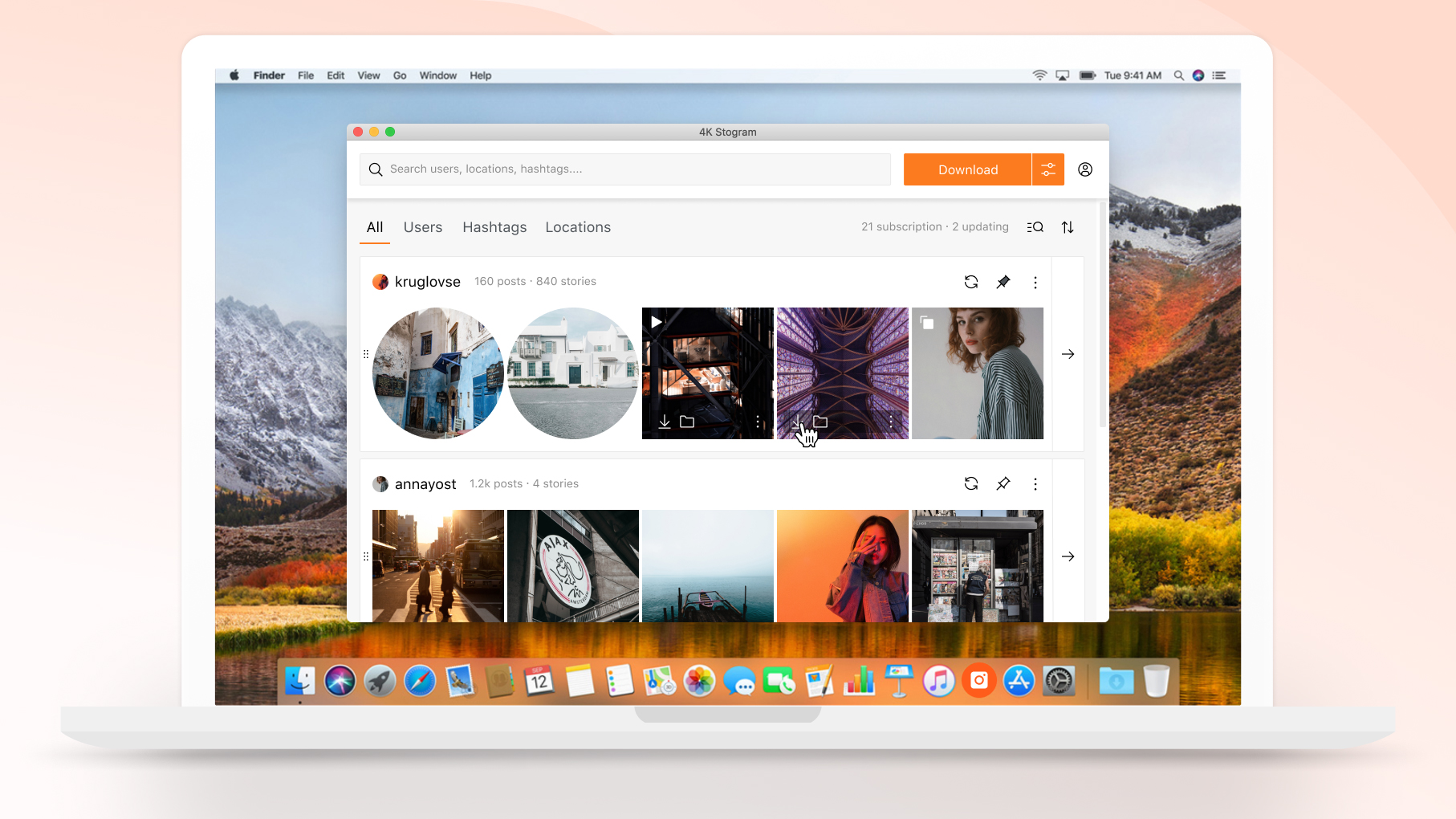
If you've ever had to scroll through Instagram on a desktop computer, you'll know how clunky the website can be. While users can technically access their feed on a desktop, it's clear that the web-based version is an after-thought meant to drive users back to the smartphone app. However, 4K Stogram has the power to change all of that with its Instagram viewer and downloader for Mac and PC.
With 4K Stogram, not only can you view your favorite Instagrammers' latest posts and Stories, but you can also do so much more. Between changing handsets or losing files, many of us have images of treasured memories that only exist on our Instagram profile. 4K Stogram enables us to download these photos for permanent offline access.
But what if these images are on a friend's account and not your own? That's not a problem, as 4K Stogram can download both photos and videos from any Instagram profile, hashtag or location. In fact, 4K Stogram can even download content from private Instagram accounts with permission.
Meanwhile, if you're tagged in an Instagram Story that you'd like to save for posterity, 4K Stogram enables you to extend their shelf life from 24 hours to forever by downloading them directly to your computer.
4K Stogram has an incredible amount of useful features – but how can you make the most out of them? We've put together a helpful guide below.
Top tips for using 4K Stogram
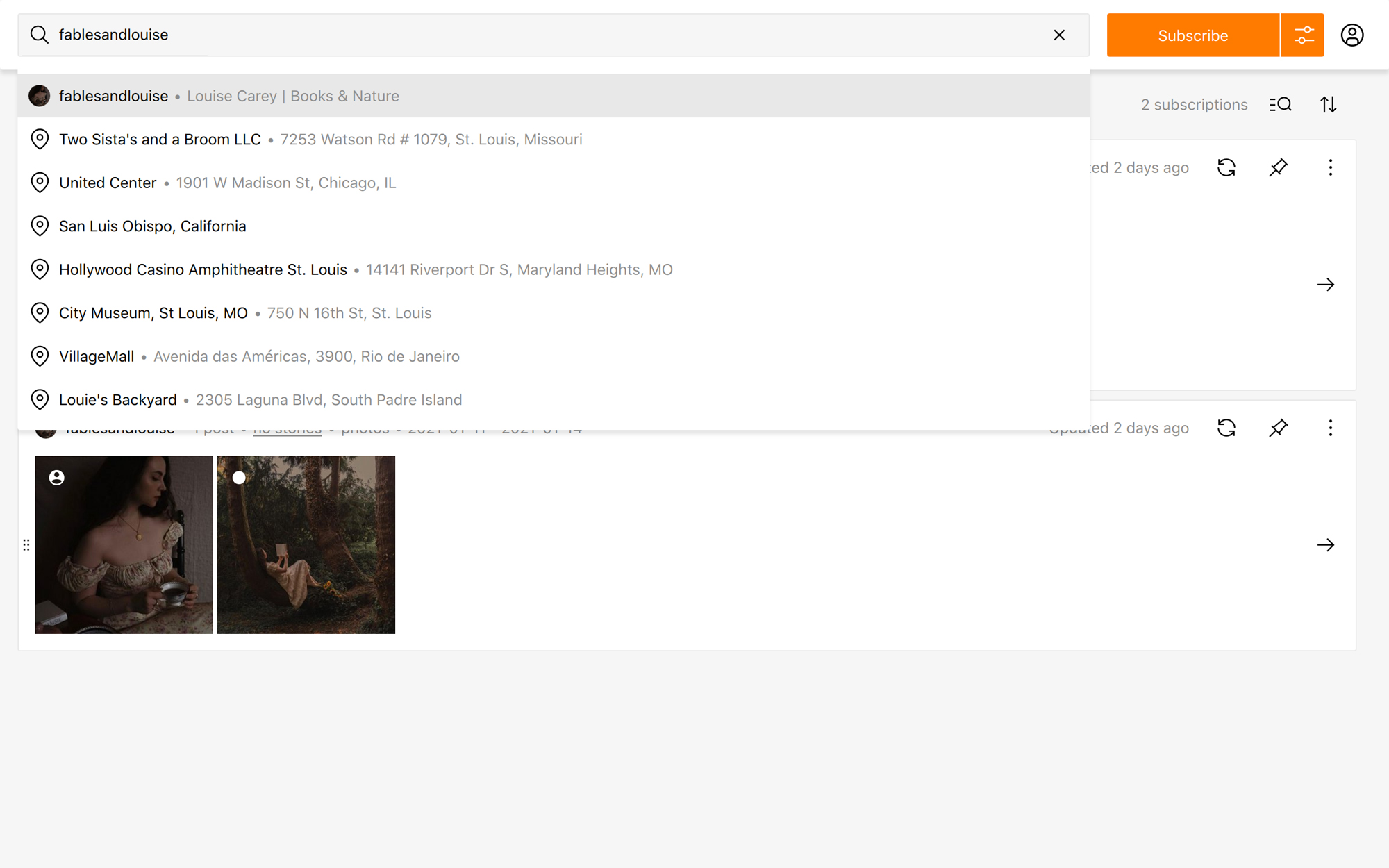
Find an account
Downloading content from a specific Instagram account is super easy. All you need to do is type in the username in the search bar at the top of the screen and then select the correct user from the list. Next, go to the settings button beside the 'Subscribe' button to bring up your downloading options.
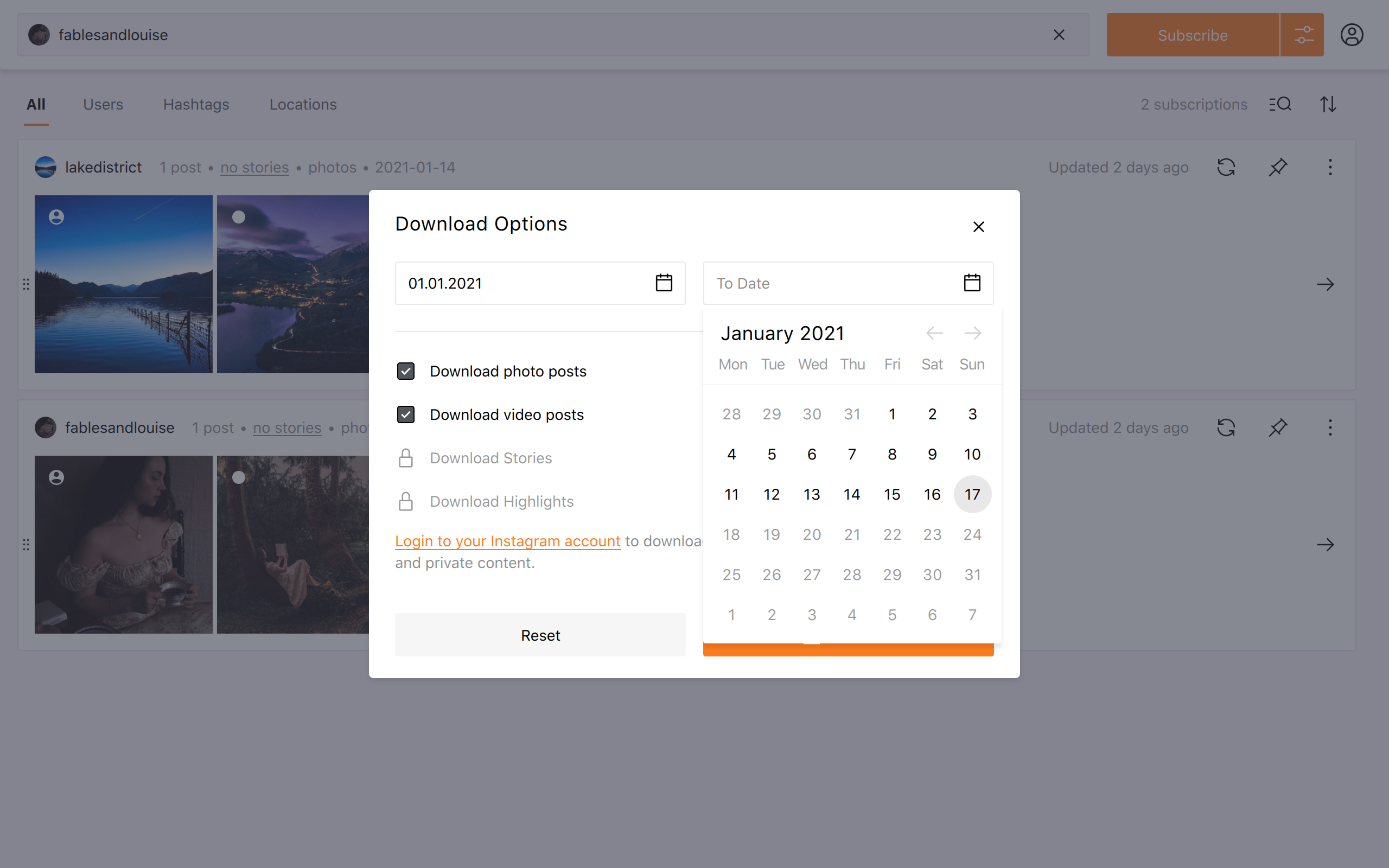
Set your parameters
This screen will enable you to select what kind of content you want to download and from which dates. If you want to access a specific image that was uploaded years ago, then you should find out when exactly it was uploaded and set that date into the calendar.
However, you can also download multiple photos and videos at once by making your range as small or large as you like. This means you could download someone's entire Instagram account if you wanted to.
This screen also enables you to choose whether you want to download photos, videos or both, so make sure to use the tick boxes to select which options you want. Then, simply click the Subscribe button to download the content you've selected.
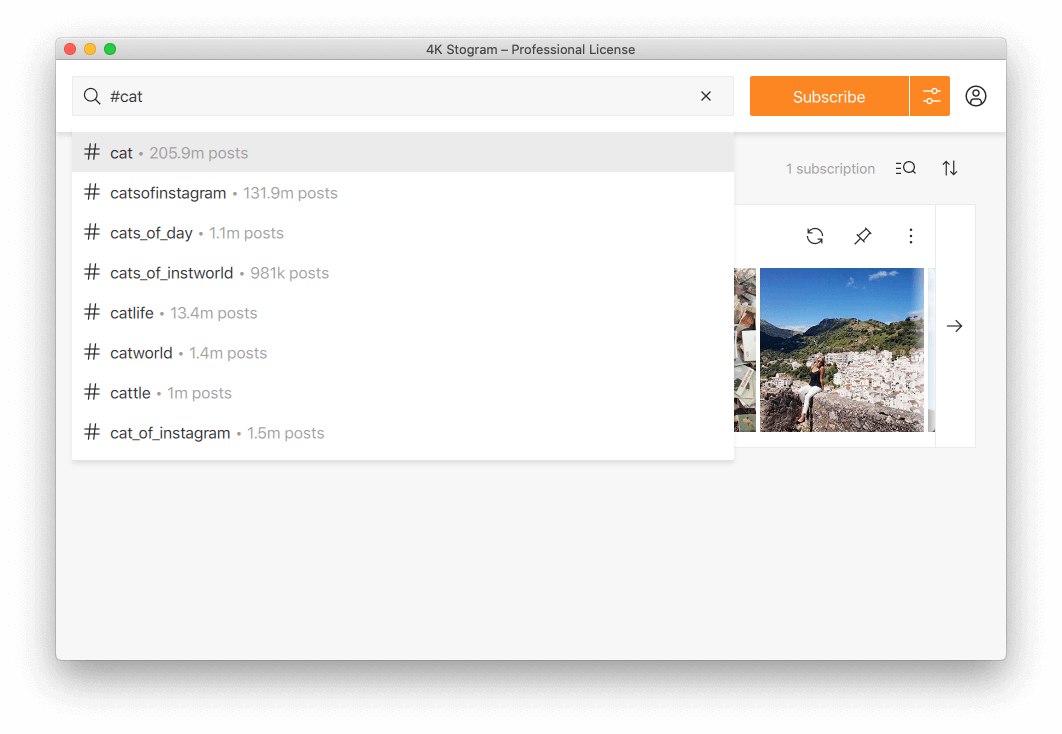
Explore hashtags and location tags
You don't have to limit yourself to just downloading content from Instagram accounts – you can download images and videos from location tags or hashtags as well. Simply use the calendar to set the correct parameters and then download the shots (some hashtags include hundreds of thousands of images, so we'd recommend using short pockets of time rather than longer periods!). You can discover more about downloading Instagram photos by location at the 4K Stogram website.
Download a free version of 4K Stogram
If you're interested in exploring how 4K Stogram can transform your Instagram desktop experience, you can download the software for Mac or PC for free with no trial period and no credit card required. If you decide that you'd like to upgrade to a paid version of the software, you can access the Personal version for a one-off payment of £9.54.
The Personal version of 4K Stogram includes unlimited photo and video post downloads, unlimited Stories and Highlights downloads and unlimited private accounts support for 10 subscriptions. Alternatively, you can access the Pro version for just £28.80, which offers unlimited photo and video post downloads, post and captions export, permitted commercial use and no adverts.
Download the free version of 4K Stogram to discover how just how much it will upgrade your Instagram desktop experience.
The best camera deals, reviews, product advice, and unmissable photography news, direct to your inbox!
Digital Camera World is one of the leading authorities on camera and photography news, reviews, techniques, tutorials, comparisons, deals and industry analysis. The site doesn't just specialize in cameras, but all aspects of photography, videography and imaging – including camera phones, gimbals, lenses, lighting, editing software, filters, tripods, laptops, printers, photo books, desks, binoculars and more.
Whether you're using, looking to buy or trying to get the most out of a compact camera, action camera, camera drone, cinema camera, beginner camera or professional camera, Digital Camera World has a roster of experts with combined experience of over 100 years when it comes to cameras, photography and imaging.

