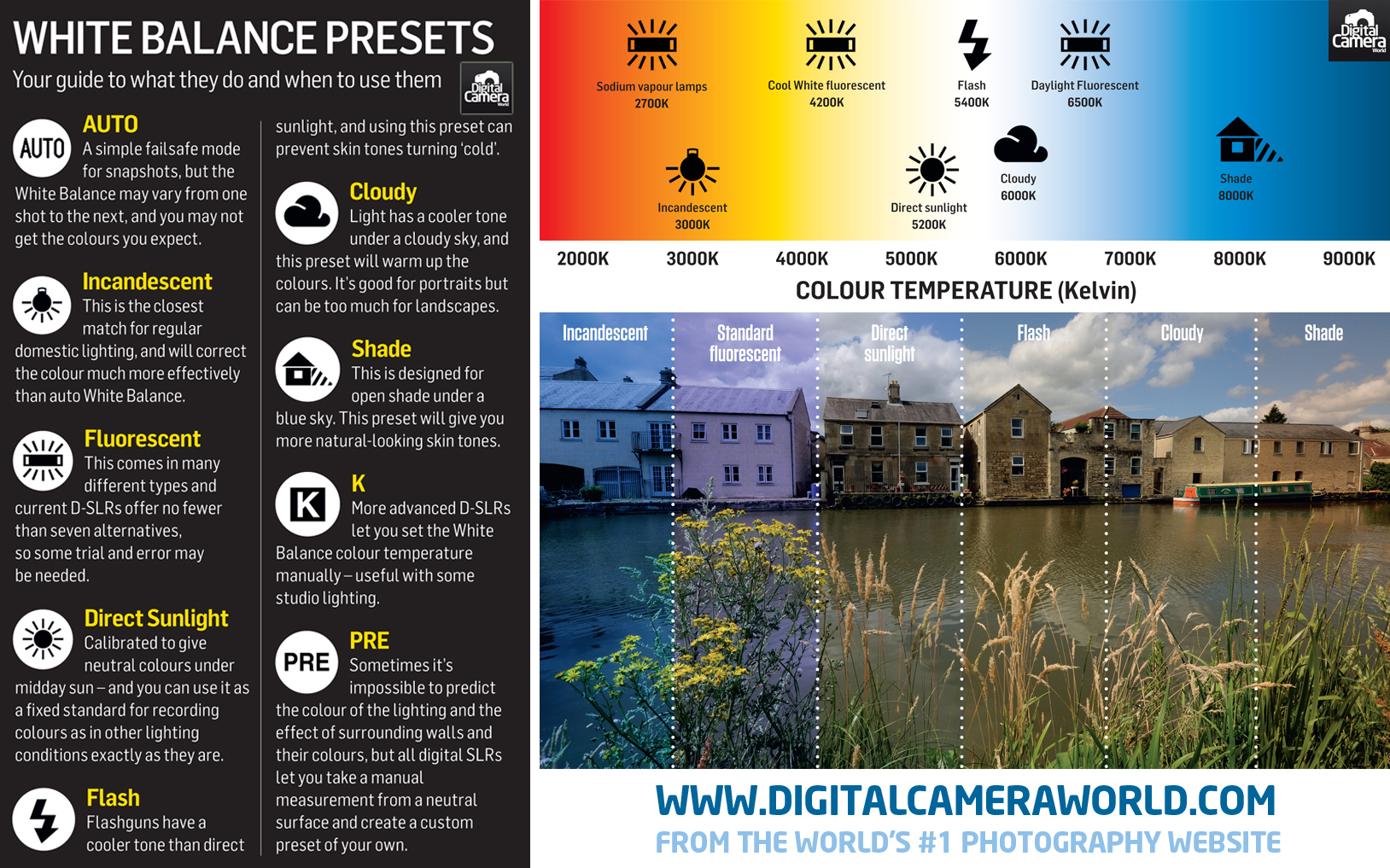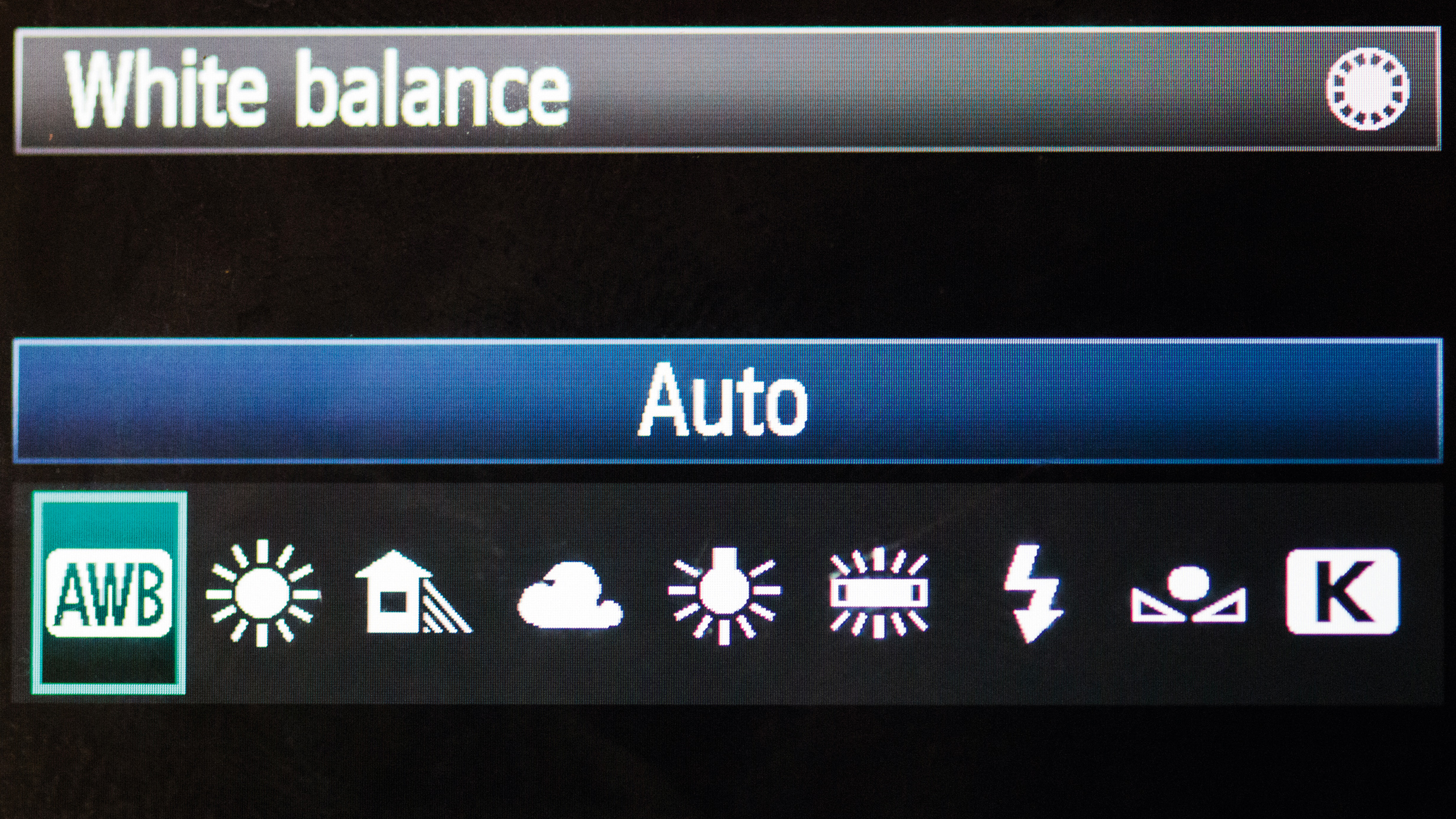Cheat sheet: White balance presets
Only ever stick to Auto white balance? Our cheat sheet gives you the lowdown on all the other options
Scroll down for your cheat sheet
White balance is one of those settings that you can leave the camera to figure out on its own, and never really worry about it. And indeed, that's what many photographers end up doing.
If you never change it and you're happy with the kind of results you get, you may wonder why you even need to adjust it at all. It pays to understand what options you have at your disposal, however, particularly if you ever shoot under artificial lighting.
Choosing the right white balance setting is particularly important when shooting JPEGs. If you shoot in RAW format, you have the option to change the white balance setting without degrading image quality. Even so, it usually pays to get the color right in camera when you can.
First, before we examine what options you have, let's quickly run over what white balance is.
What is white balance?
Let's say you're standing outside on an overcast day, and you're looking at an object you consider to be white. Now you take that object inside and it still looks white to you, despite the fact that you may be viewing it under a completely different kind of lighting, such as tungsten bulbs.
The human visual system adapts to these changes automatically so that it maintains something called color constancy. It's not something you realize is happening – but it happens all the time.
The best camera deals, reviews, product advice, and unmissable photography news, direct to your inbox!
What's changed between the two conditions is the light and, with it, the color temperature of the scene as a whole. An overcast day is a good example of a reasonably neutral light, whereas the kind of light you get from a tungsten bulb is a warmer yellowy orange.
Your camera's Auto white balance system notices these changes and constantly adjusts itself to produce the right results, but sometimes, it gets it wrong. Some situations are harder than others to judge, be it because of what's in the scene itself, the type of lighting present, or both.
Some artificial lights, particularly fluorescent sources, are very different in nature to others, and there are many different varieties within these categories. Many Auto white balance systems struggle to get things right here, and this can lead to strange color casts.
Your white balance options
In such situations, setting your camera to a preset such as Fluorescent can help. Here, you're telling the camera exactly what it's dealing with so that it doesn't need to judge the scene for itself and risk getting it wrong.
Your camera will also have presets for natural light, such as Daylight or Cloudy. Although an accurate Auto setting might mean you may not feel you need to use these, if you're shooting for a prolonged period of time in one environment, setting the camera to one of these options can be a good idea as it will help to keep things consistent from shot to shot.
• Photography cheat sheet: Color temperature & the Kelvin scale
• Cheat sheet: Wide vs narrow aperture
Most cameras also typically offer a handful of extra settings. 'K' lets you instruct the camera on the conditions, not by the type of lighting you're using but numerically, over a scale known as the Kelvin scale. This is how color temperature is measured and it lets you make very small adjustments for precision.
This is no different in principle to the above options. In fact, all the preset settings such as Cloudy or Tungsten are nothing more than a setting somewhere along this scale.
Another 'Custom' option might let you capture an image of a neutral target and use that as your preset. This is great as it means your camera gets the most accurate idea possible of what a neutral target should look like in the specific conditions in which you find yourself. Just remember to stop using this setting if your conditions change, as you might see some strange results!
Scroll down for your cheat sheet, and make sure to hit the top-right-hand corner to view it larger. And make sure to keep us bookmarked for more great photography cheat sheets!
Read more: Get all of our great photography cheat sheets here
The former editor of Digital Camera World, "Matt G" has spent the bulk of his career working in or reporting on the photographic industry. For two and a half years he worked in the trade side of the business with Jessops and Wex, serving as content marketing manager for the latter.
Switching streams he also spent five years as a journalist, where he served as technical writer and technical editor for What Digital Camera before joining DCW, taking on assignments as a freelance writer and photographer in his own right. He currently works for SmartFrame, a specialist in image-streaming technology and protection.