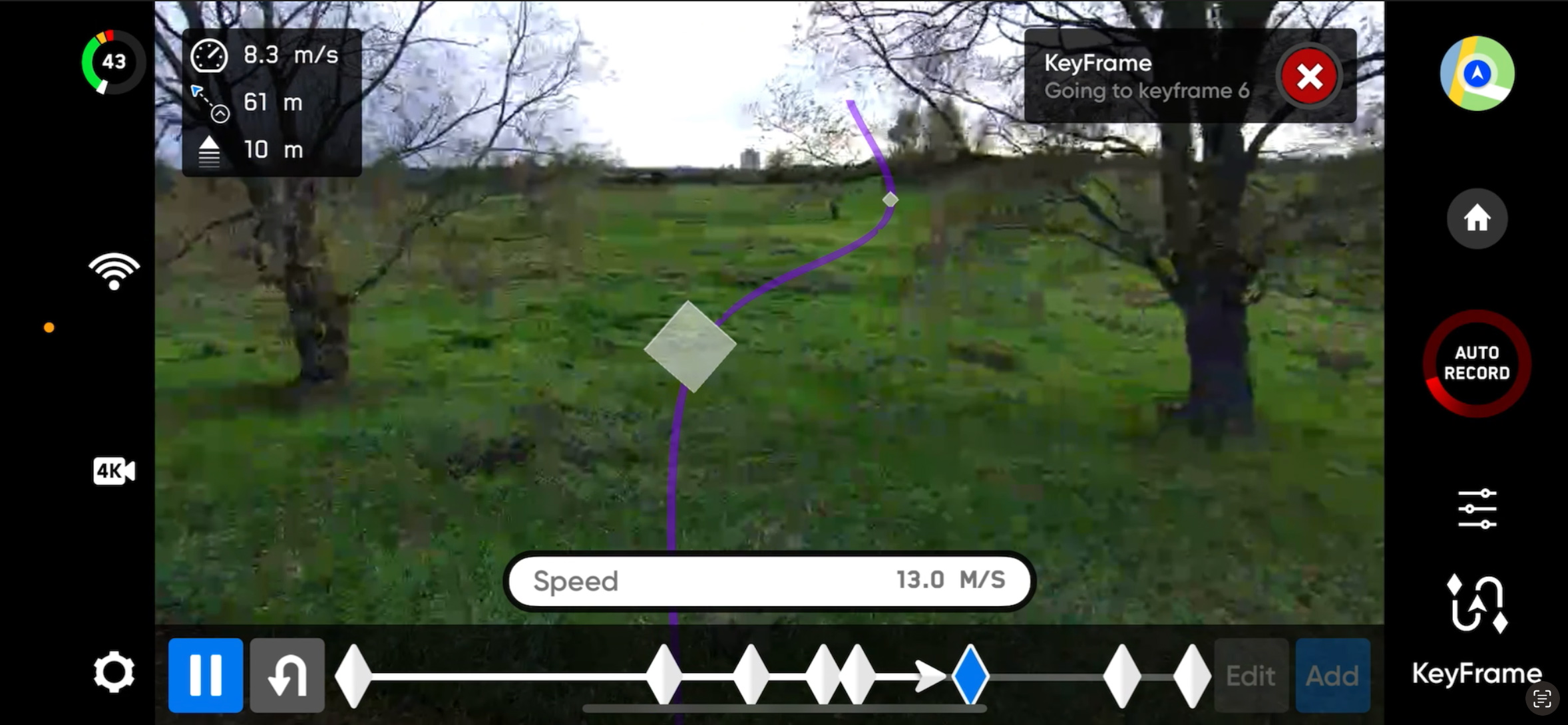Digital Camera World Verdict
The Skydio 2+ is unique, a drone that prioritizes following the action and minimizing pilot involvement rather than camera craft and giant image sensors. The 4K video is good (but not great). Where that footage can come from, however, absolutely stands out – the AI is as good as promised, light permitting, and the result is a new perspective for surprisingly little effort.
Pros
- +
Stand-out subject tracking
- +
Waypoint system
- +
Can be operated with discrete controller(s)
- +
Super-accurate panorama positioning
- +
Auto-record avoids missing key moments
- +
4K 60fps captures the action smoothly
Cons
- -
Doesn’t fold
- -
Main camera could be better
- -
Battery life somewhat average
Why you can trust Digital Camera World
The drone world (leaving aside the FPV enthusiast community) has concentrated on improved cameras and, more recently, safety features. There is some discussion of subject tracking and AI pilot assist, but never has it been so fundamental to the promise as it is with the Skydio.
Putting autonomy first – a software-led approach – has led Skydio to seem like an entirely different brand to competitors DJI and Autel (both of whom offer some level of subject tracking). In 2021 it joined the “unicorn club” (a $1 billion valuation), and while still somewhere short of DJI, they do have a distinct advantage: In a hostile trade environment, the company is based in California so can appeal to US agencies.
As well as its professional products, the company continues to develop its signature consumer product, which is what we’re looking at here. The first ‘R1’ consumer Skydio appeared in 2018, and since then the software, airframe and batteries have all developed. The Skydio 2+ is marketed almost like an automated flying GoPro, but can it be so ‘fire-and-forget’?
Build and handling
Out of step with the trend for folding drones, the Skydio 2+ kid built on a solid airframe made from a mixture of blue-painted lightweight metal and hard plastic. The 27-minute battery is attached beneath and clips in with a little help from magnets, which gives a nice MagSafe-like quality. Atop the main cross frame is a USB-C socket which is used in syncing controllers and can charge the battery.
The front props are below the fairly flat frame, while the rear ones above. Each side has three fish-eye lenses making a total of six ‘eyes’ connected to the electronic brain, while at the front a tapered gimbal holds the 4K camera. Recesses in the front arms also hold fold-out antenna which, presumably, the AI vision is able to ignore.
At first glance the black and blue design echos the look of some FPV self-builds. Not so long ago there was a trend for solid airframes like this, but it quickly becomes clear it is more thoughtful and offers the quality you’d expect from a consumer product. The batteries feature charge level meters behind a diffuser for an elegant look. Any concern the magnet won’t be enough to grip the battery soon evaporates too, while having it as a central low point assists with hand-landing as it avoids the need for feet at each corner.
Skydio 2+ bundles
Almost all drones are offered in differing bundles, from the price conscious to the maximum functionality. For some drones – and you can count the Skydio 2+ amongst them – the difference is more than just the number of batteries, so we’ll explain now:
The best camera deals, reviews, product advice, and unmissable photography news, direct to your inbox!
• “Starter Kit” ($1,099 RRP) relies on your phone’s wi-fi for control, so has a very limited range, and has a flat case. A single battery is charged via the drone.
• “Sports Kit” ($1,549 RRP) has a total of 3 batteries and the Beacon, a GPS wand which offers a degree of control, extends the range to 1.5km and can help the drone follow you.
• “Cinema Kit” ($1,949 RRP) adds a traditional drone controller and a hard travel case to the Sports bundle.
• “Pro Kit” (`$2,169 RRP) adds a controller grip for tablets and Polar Pro ND filters to the Cinema kit.
Beacon build and handling
The beacon is an unusual device in the drone world, but makes so much sense in the context of this drone. It is a little like a TV remote with a small mono LCD display, but allows you not only to make commands but also to ‘drag’ the Skydio across the sky. In that sense it is more like a magic wand. It is made of a firm plastic, and the different shaped buttons are easy to find by feel. At the base is a USB-C socket to charge it (and for a one-off pairing procedure).
Inside is a GPS unit which helps provide data for the drone should the visual tracking fail; that makes sense given the extended range.
As a small device it is relatively discrete, though the GPS does prefer a clear view of the sky. Cyclists should probably invest in a handle-bar attachment to get the best of it. We also found that the (already paired) beacon and drone took a while to get ready for take-off even in an open field. In theory you can place the Skydio in your hand facing away and send it on its way; as it takes off it turns back and spots you. In practice we found it took about 30 seconds before it was prepared to do this, but after that we were able to fly with the beacon and nothing else, making for video without a big controller spoiling the shot.
Remote controller build and handling
The dark grey plastic of the remote doesn’t feel quite the same as the rest of the Skydio package and there is a reason for that; it is a Parrot design from the Anafi (which we liked, back in the day). Like Autel’s standard remote the device could look better but feels good in the hand, the main exception being the non-removable control sticks which feel a little cheap (and exposed) compared to the trend for screw-in metal parts. Luckily the hard travel case which comes with the Cinema Kit (the first to include the remote) has cut-out storage for the controller (and cables) so you should still be able to keep it safe.
If you’re used to flying a standard drone, you’ll likely want one of these in your kit. It’s not perfect – we found ourselves wanting to tweak the PIDs – but it still feels reasonably natural to an experienced pilot. The shoulder levers, rather than fingers wheels, could be better through. Nevertheless we found it very useful for setting up a flight using the KeyFrame tool. This feature allows you to set specific positions in the air for the drone to navigate between, and then to re-run a complex path over and over. It’s such a good feature, and so well implemented, that users of all other brands will be jealous. Better still the feature is still being improved; as of the week we were testing it’s possible to include camera roll for that FPV effect, and the drone can calculate the roll for you or let you set it.
Making a flight
Getting used to the Skydio isn’t the same as other drones, but if you’re keen to keep the camera on a moving subject and let the machine do the work it is difficult to fault it. You can take off using the phone app, the Beacon or the remote controller.
The first time you use it the phone app offers a tutorial. On balance this is a good idea, but we found it did seem to spend much too long on tilting the camera. With that in the rear-view the software is a triumph of usability. It manages to be graphically elegant while displaying 3D information (like camera positions) when relevant.
Where you can, we recommend lowering the drone’s minimum height, since it’ll swoop lower for even more dramatic footage, but we appreciated the ability to set a floor (for the safety of those nearby) as well as the usual height limit.
The phone app is still an option with the Beacon, but the fact you don’t need it at all means this is likely the best tool to get all your drone-tracking-you action shots (the camera starts automatically). It is simple to re-position the drone in terms of distance and where it follows you from. When you’re traveling in a reasonably straight line, its easily possible to position the drone to capture you from in front or 45˚ to one side (indeed you can opt for any quadrant on the virtual compass). When you make a turn, it takes a moment or so to correct itself, but keeps following and we were impressed how small an object it would circumnavigate.
Skydio make no bones about their enthusiasm for taking off and landing from the hand. This is very cool, especially compared to competitors’ gloomy safety-conscious guidance. If you’re not keen on using your hands (and we did find it easy), then the drone can also identify a design on either case and automatically lands onto it, which is also impressive.
Performance
While the camera is 4K, it doesn’t have the same generous sensor size as the DJI Air 2S or Mavic 3 Classic, and this is apparent in the quality of the video. There is more noise in the image than similarly priced DJI drones, but the better the light the less noticeable this is. Left to its own devices, though, the exposure is sensibly set and creates engaging video.
The gimbal does a good job of keeping the camera steady, though a couple of times in our tests flights it seemed to glitch in response to a sharp manoeuvre. Given most of the time the aircraft will be deciding how hard to pitch or turn this is likely not much of an issue, but it does speak against using this as a manually controlled aircraft.
Inevitably the AI isn’t flawless, though it’s a lot quicker to turn with the subject than anything else we’ve tested (yes, including the Mavic 3). Skydio told us that, while the software could identify a moving subject, it wasn’t able to identify other moving objects. That’s not that it won’t avoid people if it can (we avoided a few volunteers to test this), but really it’s happier away from crowds.
A feature we didn’t get the opportunity to try (yet), but we did see demonstrated is the new panorama function. DJI drones are able to capture stills and assemble a panorama, but for its new equivalent the Skydio goes one better, allowing you to compose your shot through a 360˚ combined stream from the collision cameras. Since these cameras also make it possible to position the drone more accurately than GPS – even in the steelwork of a bridge – the opportunities are exciting.
In our sample footage, you can see how quickly the drone alters its path when the subject it is following – walking or on a bike – alters course. Equally, when heading down a tunnel of trees it was able to take the prudent path and avoid obstacles. It did eventually get trapped and need guiding out with the Beacon, but it still didn’t crash, despite the presence of many thin branches.
By comparison the Mavic 3 is far less certain in its maneuvers when the subject it is following changes path, gives up more easily in the trees, and – when we tested with a single shrub as an obstacle – didn’t seem to return to its path in the way we’d expected.
Skydio 2+ verdict
It’s not flawless, but we should start out by saying the smart tracking AI is a country mile ahead of the competition. There are some not insignificant prices to pay for this ground-breaking tech though; the battery life is just average, the drone doesn’t fold (except its antenna), the Parrot remote is somewhat bulbous and the main camera could be better.
You also have to accept that – despite every effort on Skydio’s part to create a smooth user experience – there are some additional responsibilities, like checking each of the six vision sensors is clean before take-off. It’s also true that the Beacon is a very useful tool, but making sure it doesn’t get its signal swamped by other devices (i.e. your phone) means it’s wise to look for mounting brackets.
Quirks aside, the Skydio 2+’s abilities make it easy to recommend for anyone looking for an angel on their shoulder; a drone that expects to travel with its subject and (assuming decent weather) will capture more exciting video than most. If you’re looking for the best camera possible and some collision sensors look elsewhere, but if you want those sensors to offer a new easier flying experience then only the Skydio will do.
- Best accessories for your drone
- The best drones for beginners
- Best camera drones
- Best drones for kids
- Best underwater drones
- 12 things you need to make money from a drone
- The best camera insurance for photographers
- The best camera backpacks

With over 20 years of expertise as a tech journalist, Adam brings a wealth of knowledge across a vast number of product categories, including timelapse cameras, home security cameras, NVR cameras, photography books, webcams, 3D printers and 3D scanners, borescopes, radar detectors… and, above all, drones.
Adam is our resident expert on all aspects of camera drones and drone photography, from buying guides on the best choices for aerial photographers of all ability levels to the latest rules and regulations on piloting drones.
He is the author of a number of books including The Complete Guide to Drones, The Smart Smart Home Handbook, 101 Tips for DSLR Video and The Drone Pilot's Handbook.