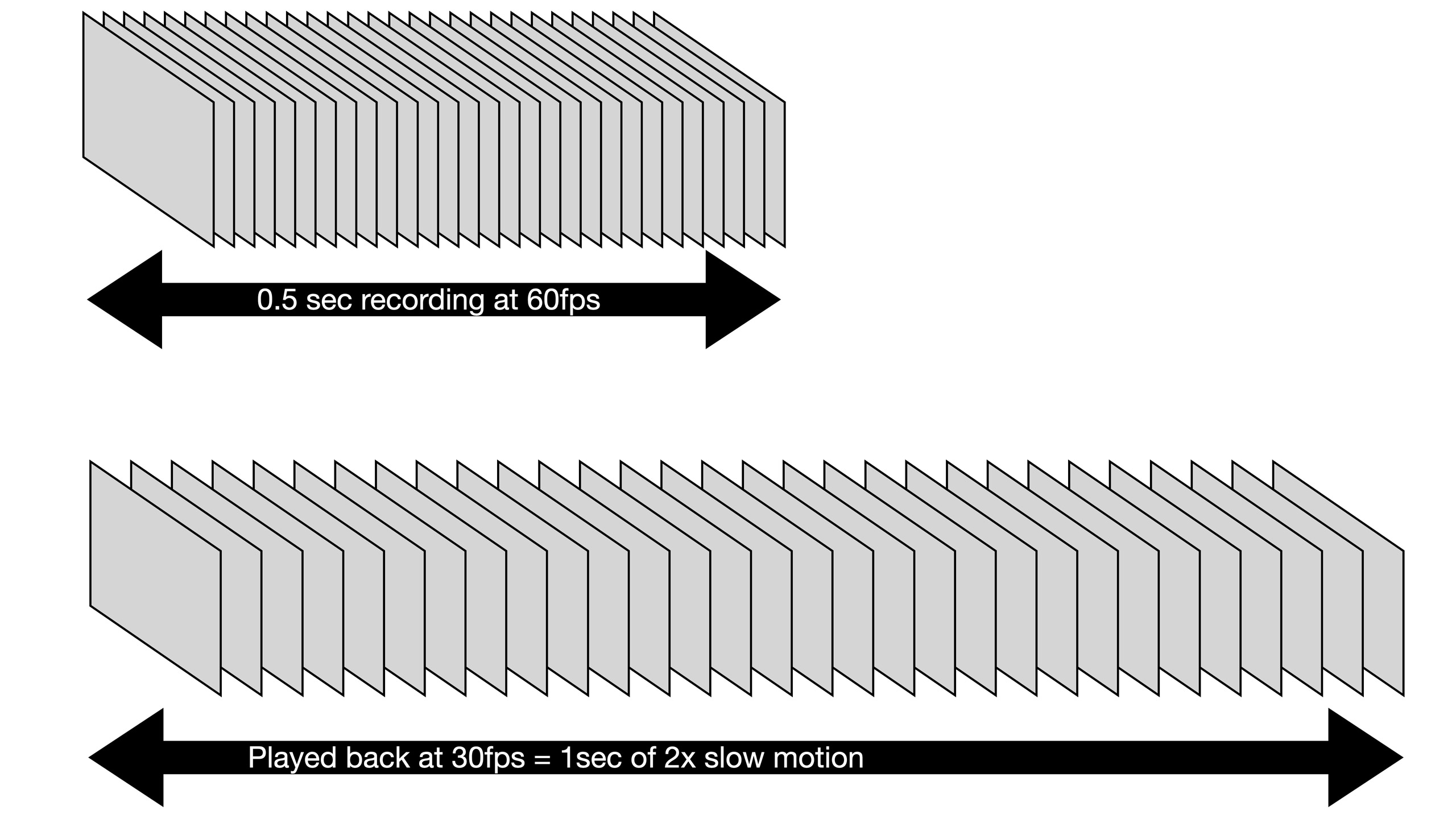4K 30 vs 4K 60? When should you change the video frame rate on your camera?
It’s yet another bit of mind-numbing video jargon: 4K 30 vs 4K 60. But what do framerates actually mean and why do they matter?
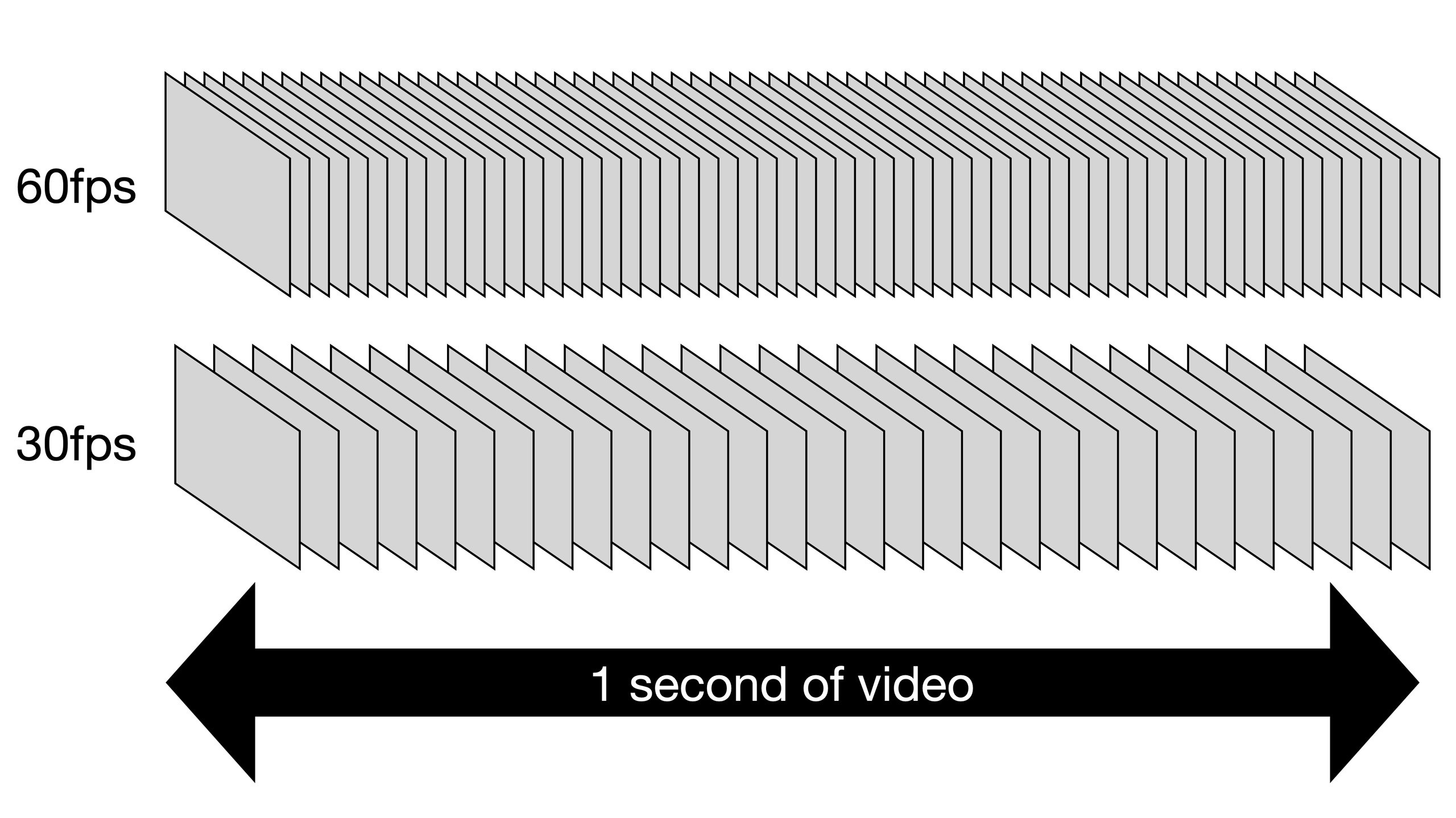
If you're wondering what to choose between 4K 30 vs 4K 60, what you're really asking about is video framerate. This, quite simply, is the number of frames captured for each second of filming (fps). Video does in fact consist of individual still frames, which are captured and played back so quickly that they give the impression of smooth, continuous movement.
So if you see a camera can shoot at 4K 30p, that means it can shoot at 30 frames per second. Technically (before anyone writes in), in some instances, it might be 29.97fps, but that’s a legacy of the old US NTSC broadcast format. I’ll keep it simple and just talk about 30fps as a common standard framerate.
Incidentally, don’t worry about the ‘p’ on the end. This is to distinguish modern ‘progressive’ video from outdated ‘interlaced’ video from old analog TV broadcasts, which is indicated with an ‘i’. Really, you can take it for granted that all modern cameras shoot progressive video, and very often people will leave out the ‘p’ after the framerate number.
So what about 25fps and 24fps?
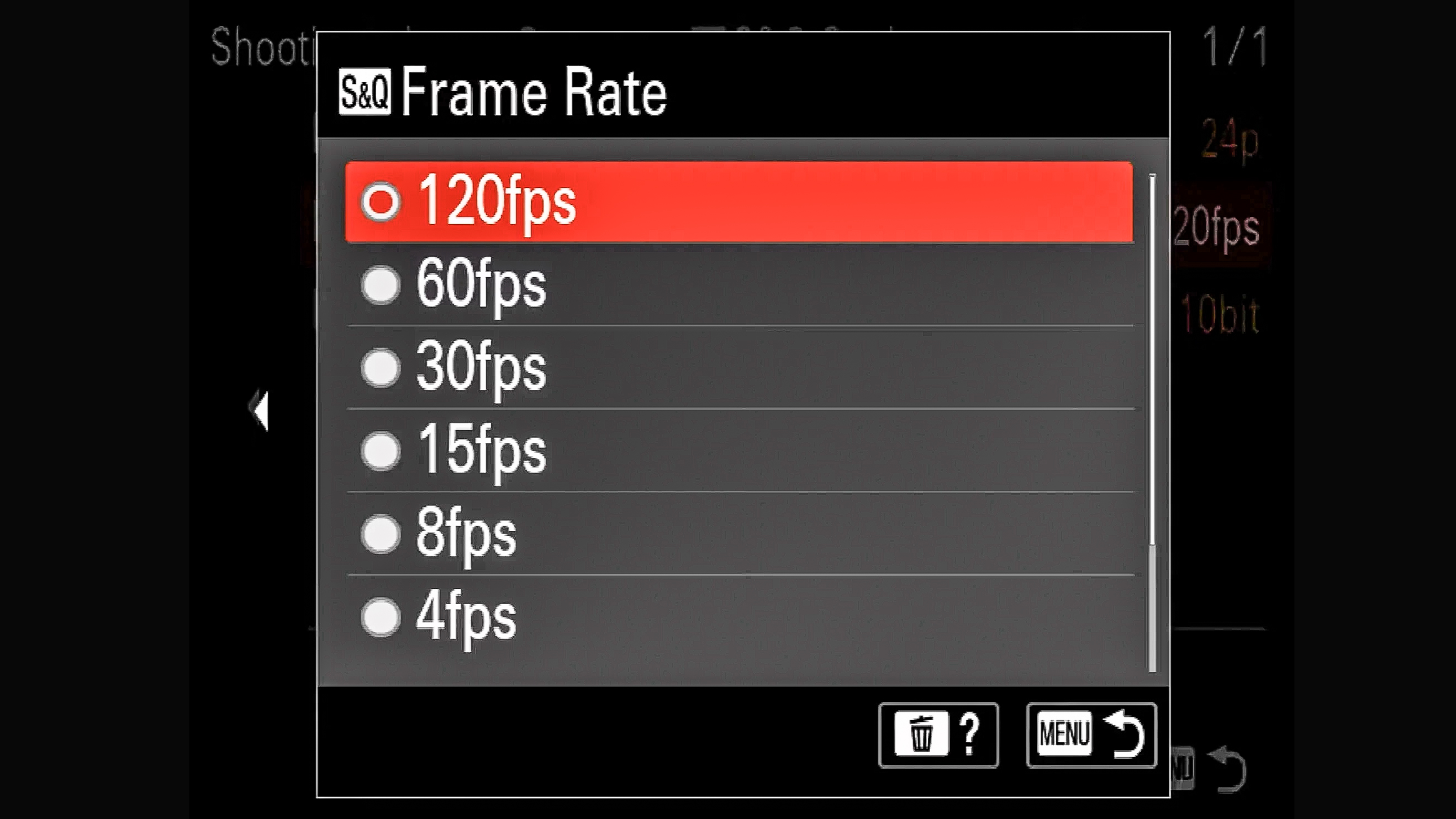
There are all sorts of discussions about which framerate looks best or is most appropriate. These days, where video is delivered and viewed digitally, it hardly matters from a technical standpoint, so really it’s a creative choice.
Nowadays 30fps is pretty much a universal basic framerate. If you don’t know what framerate to choose, choose 30fps. Some cameras will offer 25fps, depending on the territory in which they’re sold (which is like a throwback to the PAL TV system and not really important now). If your camera offers 25fps not 30fps, 25fps is fine.
Also of note, 24fps gives what many consider a ‘cinematic’ look to video, as it’s a standard framerate for movie productions. The differences are very nuanced, and if you’re new to video it can be hard to see the difference.
What are faster framerates for?
The best hybrid cameras can shoot video at 60fps, 120fps and faster – so what’s the point of that? There are three reasons, really. First, if you shoot video at 60fps and play it back at the same speed, you will be able to capture fast movement with more clarity and definition, though many feel that this gives video a rather unpleasant ‘brittle’ or ‘choppy’ look.
The best camera deals, reviews, product advice, and unmissable photography news, direct to your inbox!
Another reason is so that you can create slow-motion effects. If you film at 60fps and then play back the video at 30fps, you get a 2x slow-motion effect. Sometimes the camera will have an ‘S&Q’ mode, which encodes the video for slower playback automatically; otherwise you’ll need to adjust the playback speed in a video editor.
A third reason for filming at a higher framerate is that it gives you more editing flexibility later. If you shoot video at 60fps, for example, you can still reduce this to 30fps for sharing at normal speed, but you have the option to include slow-motion sequences as well.
Video framerates and ‘timelines’
If you’re sharing your videos as-is, with no further editing, you don’t need to worry about the framerates of editing ‘timelines’. But if you’re editing together a whole bunch of clips into a movie with a video editor, they will be assembled into a ‘timeline’ which also has a set framerate.
For example, if you plan to make a movie with an overall timeline framerate of 30fps, then you really need to shoot all your footage at 30fps. The best video-editing software can ‘conform’ videos shot at different framerates to match the one you’ve chosen for your movie timeline, but it’s not ideal.
You can incorporate higher-framerate footage for slow-motion effects, but this works best if it’s an exact multiple of your project’s framerate. So in a 30fps timeline, you could add in video shot at 60fps and 120fps too for slow-motion sequences.
You might also like…
Check out our comprehensive dictionary of photography terms and abbreviations. If you want to get into videography, take a look at the best cameras for video along with the best cameras for vlogging and the best cameras for filmmaking.

Rod is an independent photography journalist and editor, and a long-standing Digital Camera World contributor, having previously worked as DCW's Group Reviews editor. Before that he has been technique editor on N-Photo, Head of Testing for the photography division and Camera Channel editor on TechRadar, as well as contributing to many other publications. He has been writing about photography technique, photo editing and digital cameras since they first appeared, and before that began his career writing about film photography. He has used and reviewed practically every interchangeable lens camera launched in the past 20 years, from entry-level DSLRs to medium format cameras, together with lenses, tripods, gimbals, light meters, camera bags and more. Rod has his own camera gear blog at fotovolo.com but also writes about photo-editing applications and techniques at lifeafterphotoshop.com
You must confirm your public display name before commenting
Please logout and then login again, you will then be prompted to enter your display name.