Has Apple broken HomeKit security cameras? Users say update kills systems
Users are saying Apple's latest update has wiped off Mac live-view from smart security cameras (but we might have a fix)
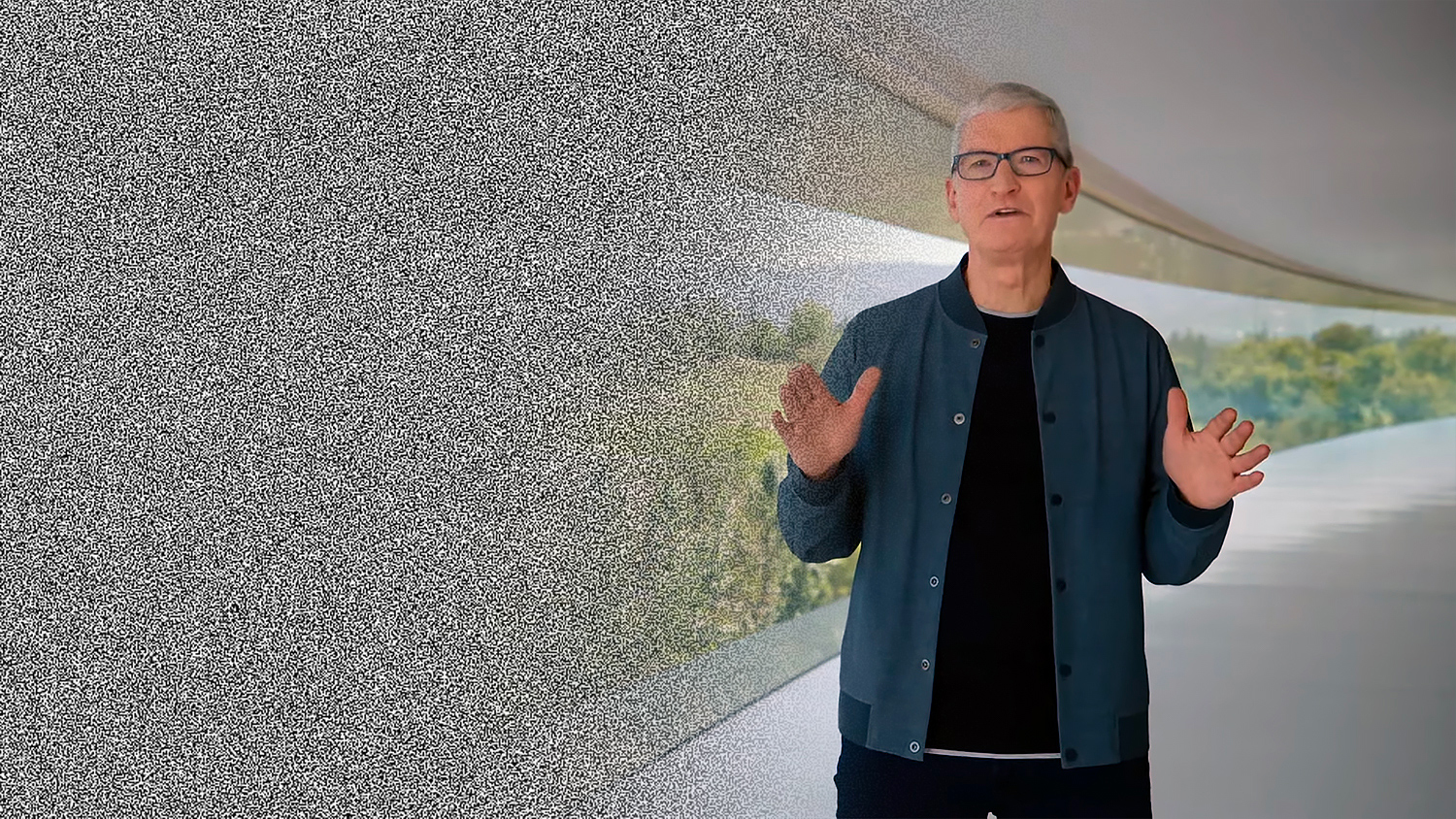
The best camera deals, reviews, product advice, and unmissable photography news, direct to your inbox!
You are now subscribed
Your newsletter sign-up was successful
We've had mail and seen posts suggesting that users are finding several key features of Apple's HomeKit platform has vanished in a software update. The ability to monitor cameras – which aren't cheap to install – has been removed from the Mac, forcing users to resort to phones and iPads. Others are also finding their automations aren't working as expected.
Apple's HomeKit platform provides a single interface that works across multiple home automation brands and devices, including HomeKit security cameras. The software streamlines control and should offer access from any Apple device on the same account, and control devices like Phillips Hue lighting as well as cameras.
• Looking for the best indoor security cameras on the market right now?
User Gus Moser said his Home app, the Mac OS app, Home, which enables you to access HomeKit devices including cameras, now simply displays the message, "This Mac can no longer view this home," but goes on to say his six cameras still work with "smaller Apple devices." He is using Mac OS Monterey 12.6.4.
Meanwhile, in the HomeKit forum, users are finding commands like, "Hey Siri, turn off the living room," no longer turn off their TVs but only the lights. This, too, might be an effect of the new architecture underpinning HomeKit that is making its way into the wild.
Apple first announced a new architecture for the Home app, and Homekit, at the Apple worldwide developers conference (WWDC) in 2022, but it has been slow to make it to the real world. It popped out with iOS 16.2 but was pulled after many existing devices got stuck in update cycles or disappeared altogether.
It came back with iOS 16.4, which emerged in beta in February, and was released as an update at the end of March.
The best camera deals, reviews, product advice, and unmissable photography news, direct to your inbox!
HomeKit cameras not working? This should fix it…
In a support note, Apple says it is essential to update every device in your HomeKit to the new architecture. As it puts it, "Any device that is connected to an upgraded home and not running the latest software will lose access to the home until the device is updated."
In other words, update everything to the latest version – every Mac, iPad, iPhone, and HomePod you own – and things should work themselves out.
If you want to know more about our favorite HomeKit gear, read our best HomeKit cameras guide. We've also checked out HomeKit doorbells like the Wemo Smart Video Doorbell.

With over 20 years of expertise as a tech journalist, Adam brings a wealth of knowledge across a vast number of product categories, including timelapse cameras, home security cameras, NVR cameras, photography books, webcams, 3D printers and 3D scanners, borescopes, radar detectors… and, above all, drones.
Adam is our resident expert on all aspects of camera drones and drone photography, from buying guides on the best choices for aerial photographers of all ability levels to the latest rules and regulations on piloting drones.
He is the author of a number of books including The Complete Guide to Drones, The Smart Smart Home Handbook, 101 Tips for DSLR Video and The Drone Pilot's Handbook.
