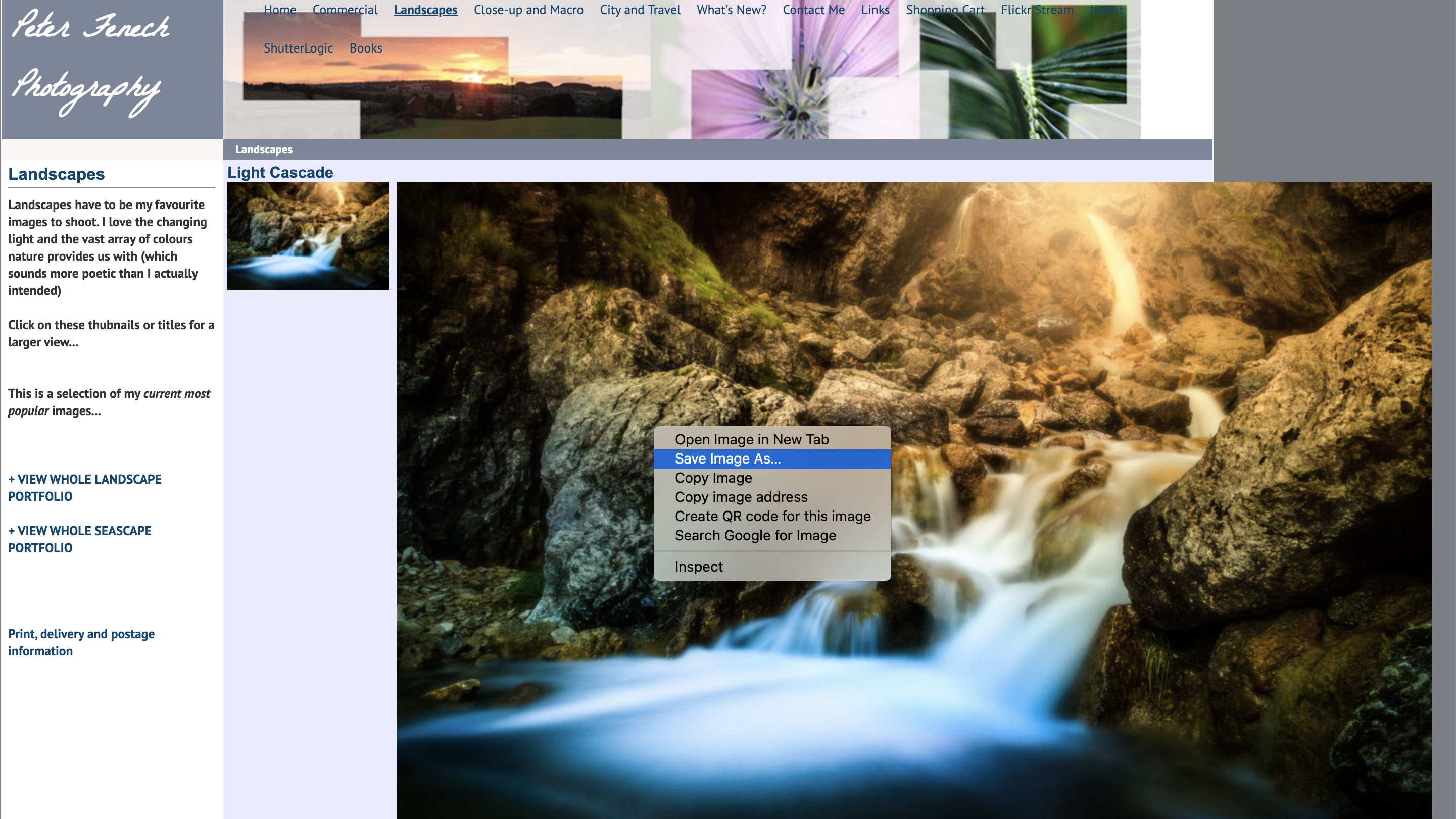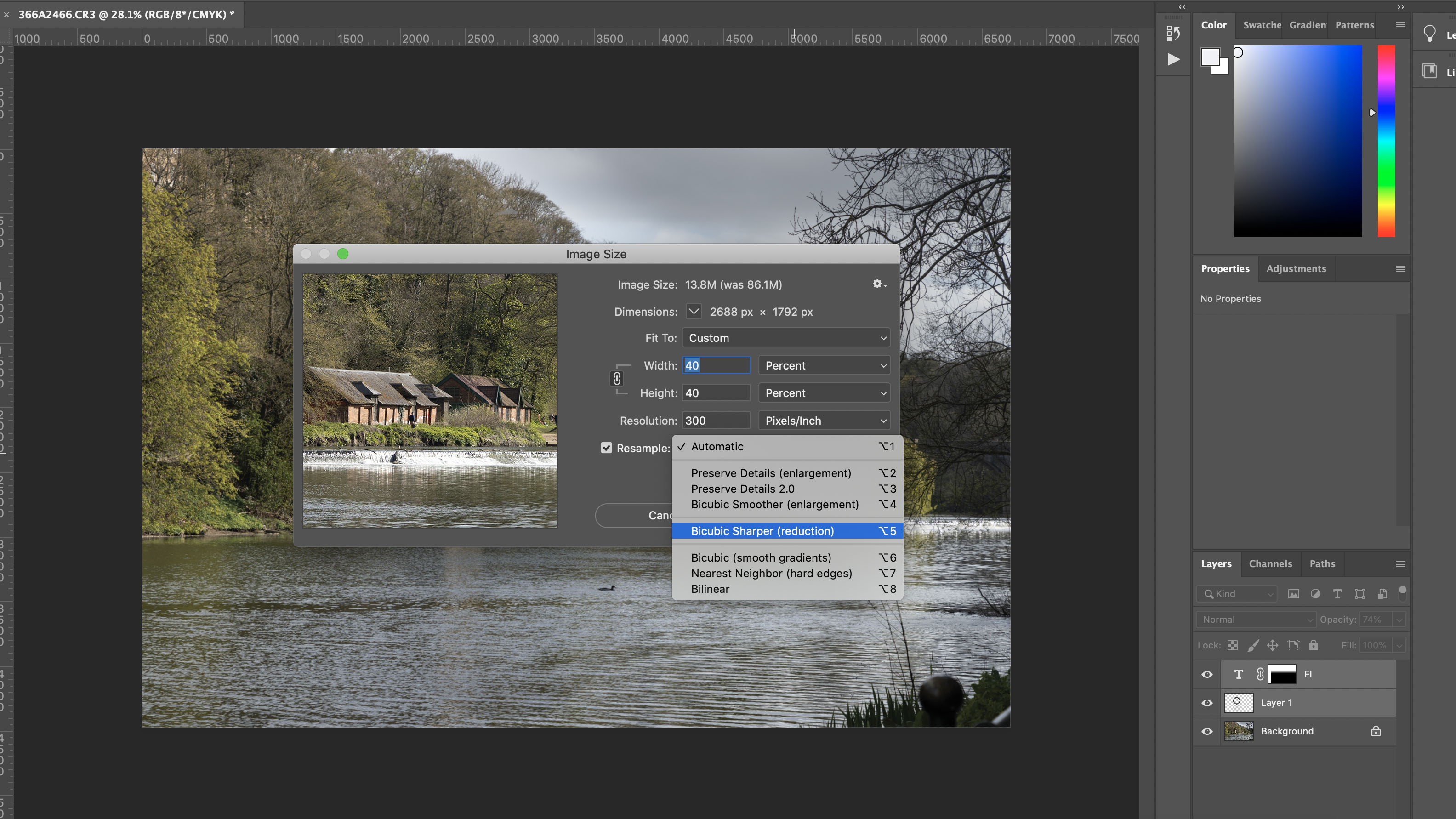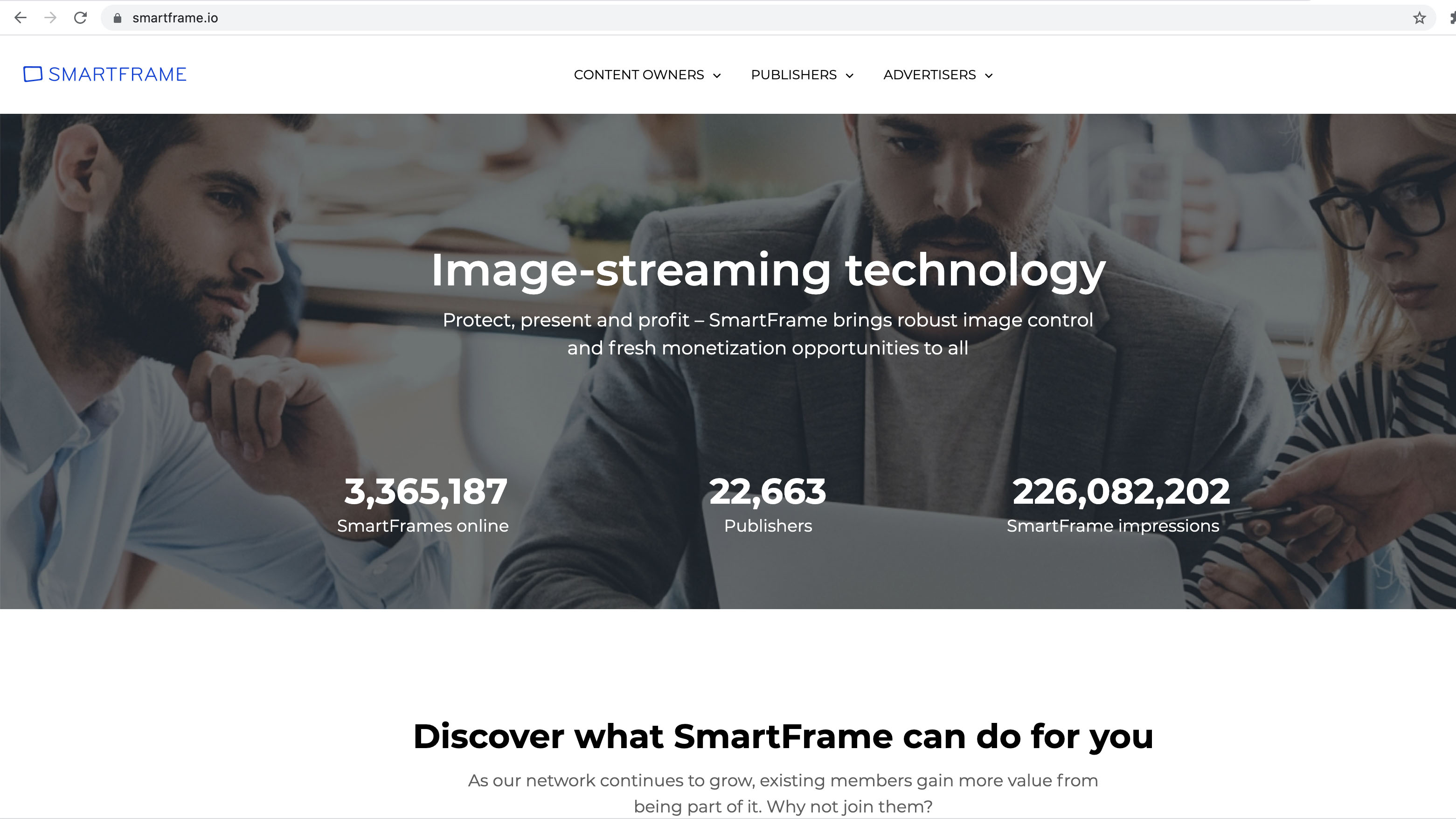How to keep your photographs safe online: 5 essential tips
Protecting your intellectual property is critical. But which online strategy is best? Here's how to protect your photos

The best camera deals, reviews, product advice, and unmissable photography news, direct to your inbox!
You are now subscribed
Your newsletter sign-up was successful
Almost every photographer on the planet will, at some point, upload their images to the web. The internet is now the primary destination for photographic and artistic works, with platforms such as Instagram offering a more attractive destination for many creators than print.
Using a social platform is significantly more effective at growing a following than printing your images and attempting to sell them at a local level. Overall the web offers an excellent medium from which to promote your brand and reach like-minded photographers and clients.
However, with any upload comes an element of risk. It is all too easy for a web user to download and illegally use a digital file, potentially divesting the photographer of a fee. In some cases it may be simply in ignorance of the rules – a school student using Google Images for example – but it is critical that professional photographers understand the risks and know how to protect their products.
Here we'll explore the various options available…
1) Watermarking
This is the most common choice among photographers posting their images online. While it is effective at directly crediting your work as yours, it is a somewhat rudimentary solution. If kept small enough to be discreet, a simple watermark can be easily removed in software; any larger and the image is degraded. It is useful for applying to sample images and contact sheets, however, when sending previews to specific clients.
2) Right-click protect
Another long-time solution to prevent images from being copied from your website is right-click protection. This can be implemented either by downloading specialized apps, or by using tools provided by website hosting services. It is a good solution for dissuading innocent (uninformed) copying, but there are ways around it. If your images appear in Google Images, they can still be copied too.
3) File size
Downsizing your files before upload is often advisable for reducing data transfer times, if nothing else, so it can be an effective, easy way to prevent browsers from stealing high-res files. This is a likely choice for Facebook, Twitter and Instagram uploads. There are, however, times when you want clients to have access to large files, and you’re only really preventing large print reproductions – small files may still find their way to illegal web usage.
The best camera deals, reviews, product advice, and unmissable photography news, direct to your inbox!
4) Logo branding
A similar option to watermarking, but more sophisticated, this involves adding a logo to your images. It's more stylized than simple text, and is more professional in appearance. An image or logo is eye-catching, drawing attention to your business, while being harder to remove, if carefully placed.
5) Smartframe
This platform is probably the most sophisticated and secure option. By embedding images in a website using SmartFrame, downloads are disabled – and when a download is attempted, a copyright warning is shown to the web user. This offers great protection but doesn’t negatively impact the viewing experience. Each ‘streamed’ image is encrypted, and a lack of file extensions means that bots can’t recognize it in a webpage’s source code. Legitimate sharing options for social platforms are also available.
Read more:
Best website builders
Best web hosting sites for photographers
How to build a photography website in Wordpress
How to build a photo website in Drupal
As the Editor for Digital Photographer magazine, Peter is a specialist in camera tutorials and creative projects to help you get the most out of your camera, lens, tripod, filters, gimbal, lighting and other imaging equipment.
After cutting his teeth working in retail for camera specialists like Jessops, he has spent 11 years as a photography journalist and freelance writer – and he is a Getty Images-registered photographer, to boot.
No matter what you want to shoot, Peter can help you sharpen your skills and elevate your ability, whether it’s taking portraits, capturing landscapes, shooting architecture, creating macro and still life, photographing action… he can help you learn and improve.