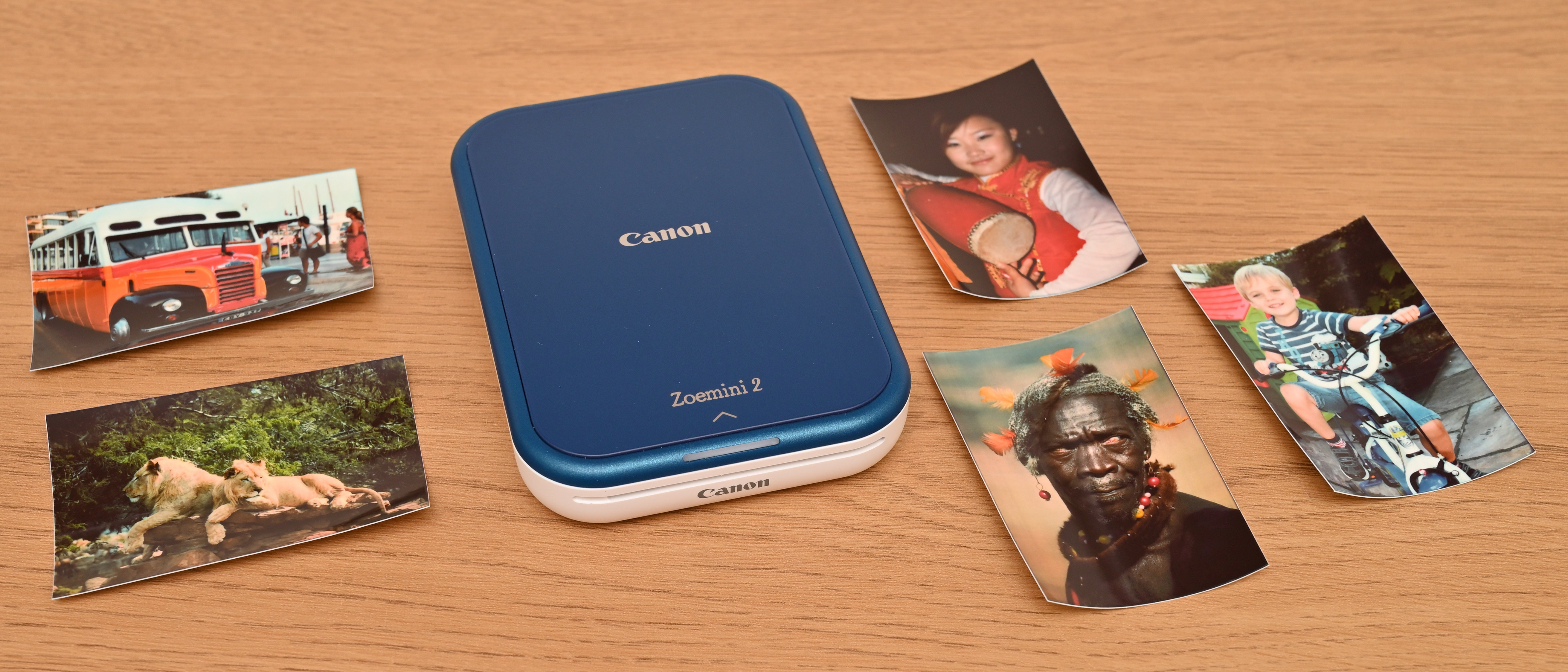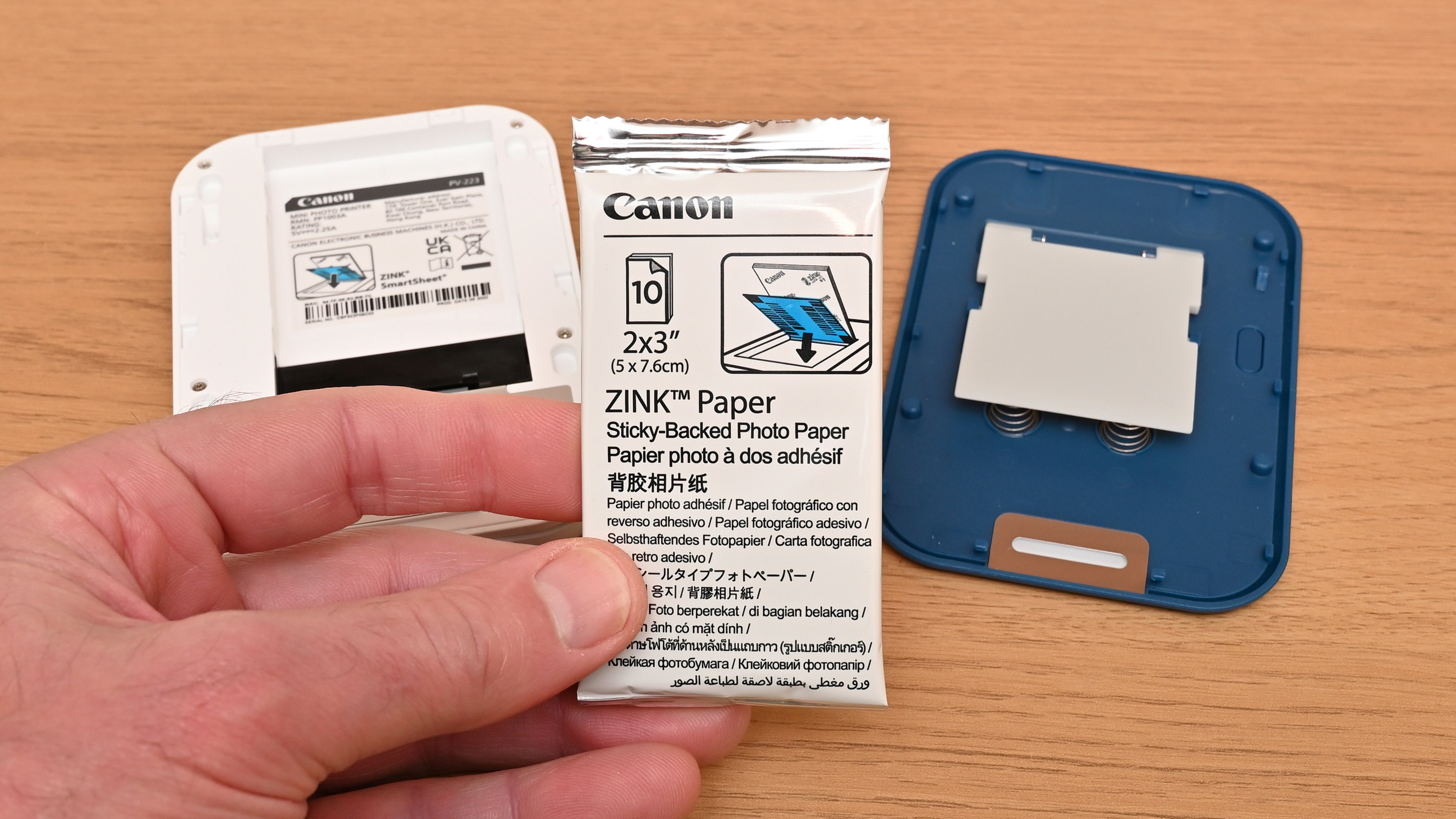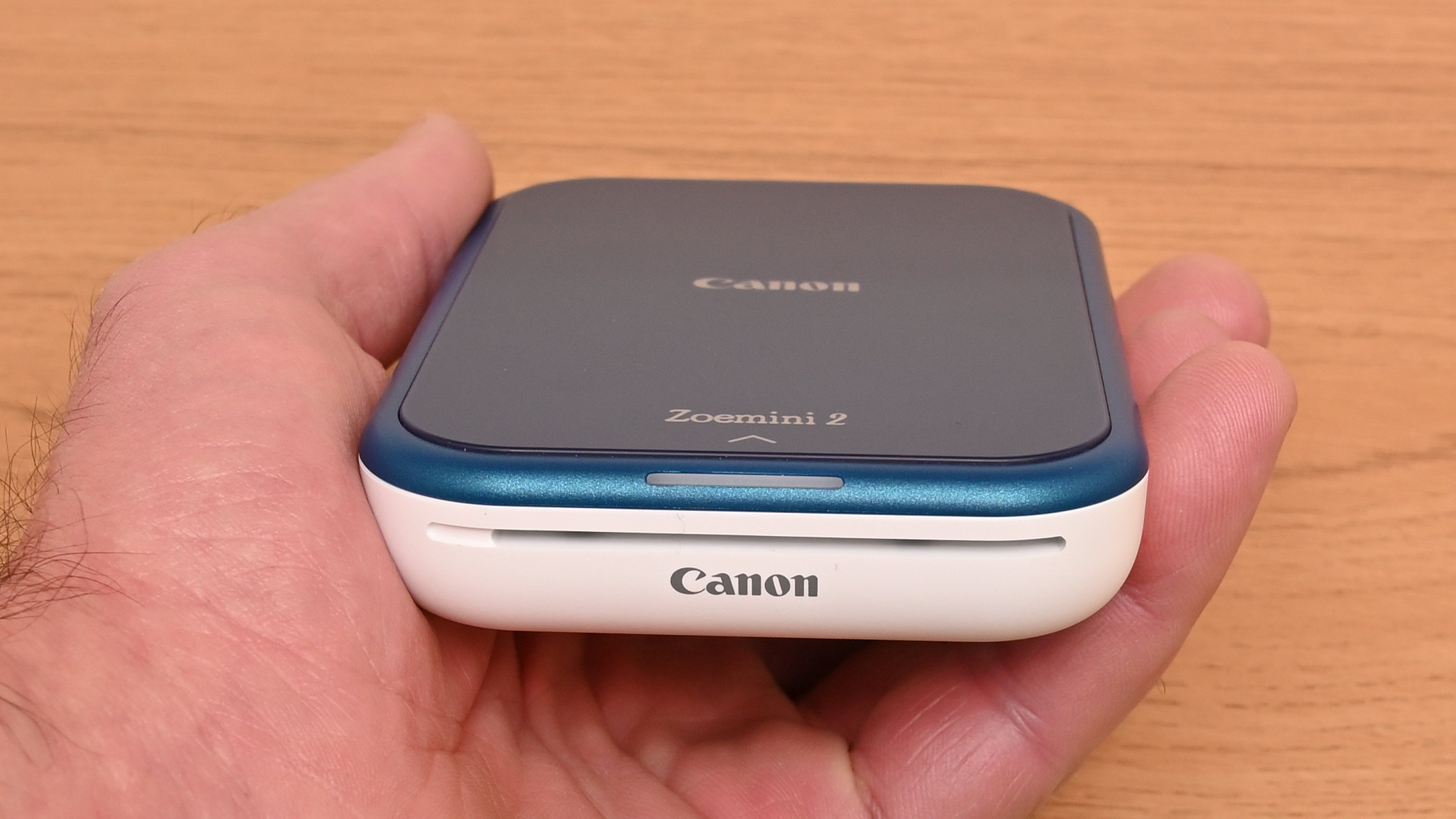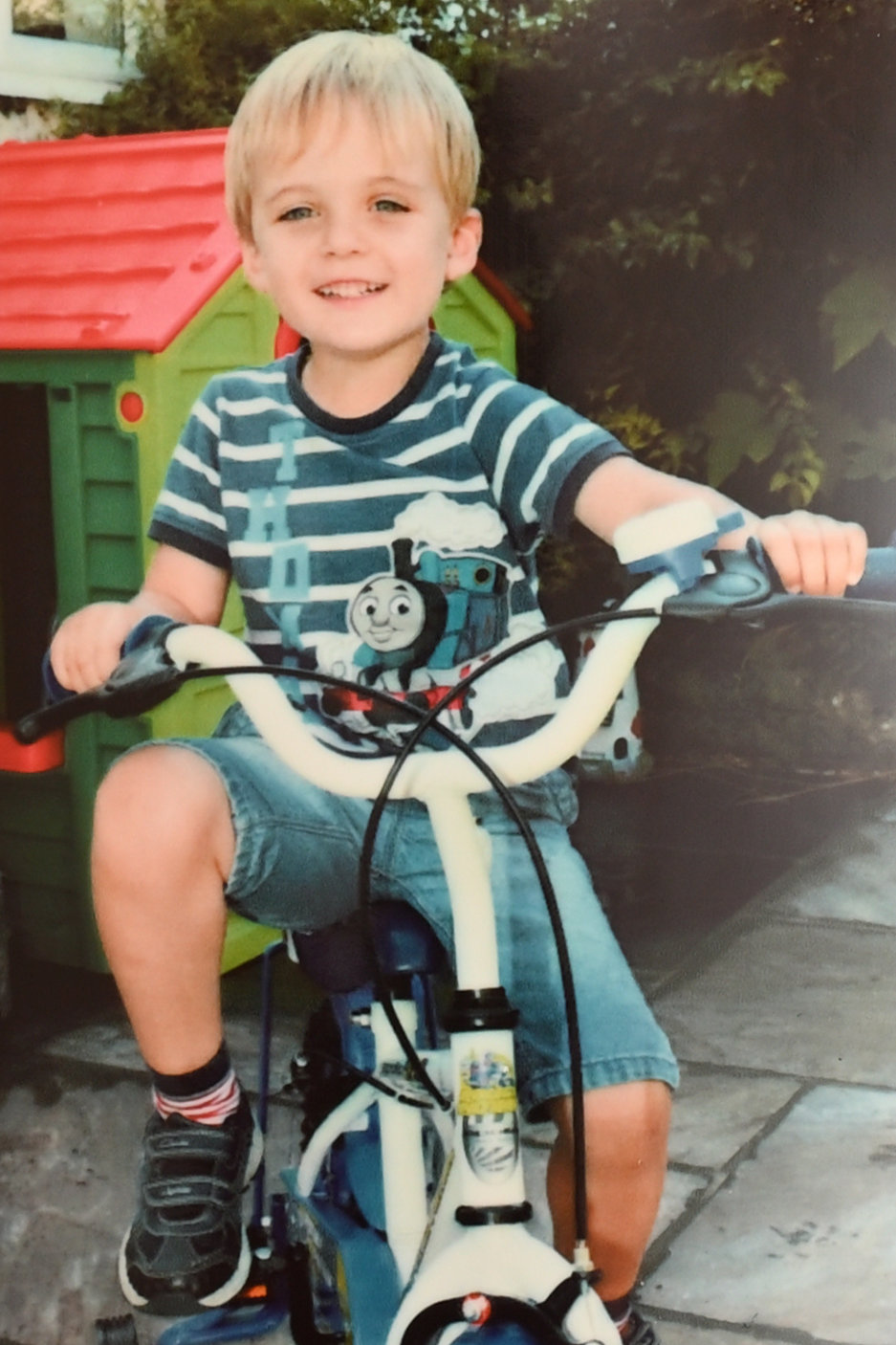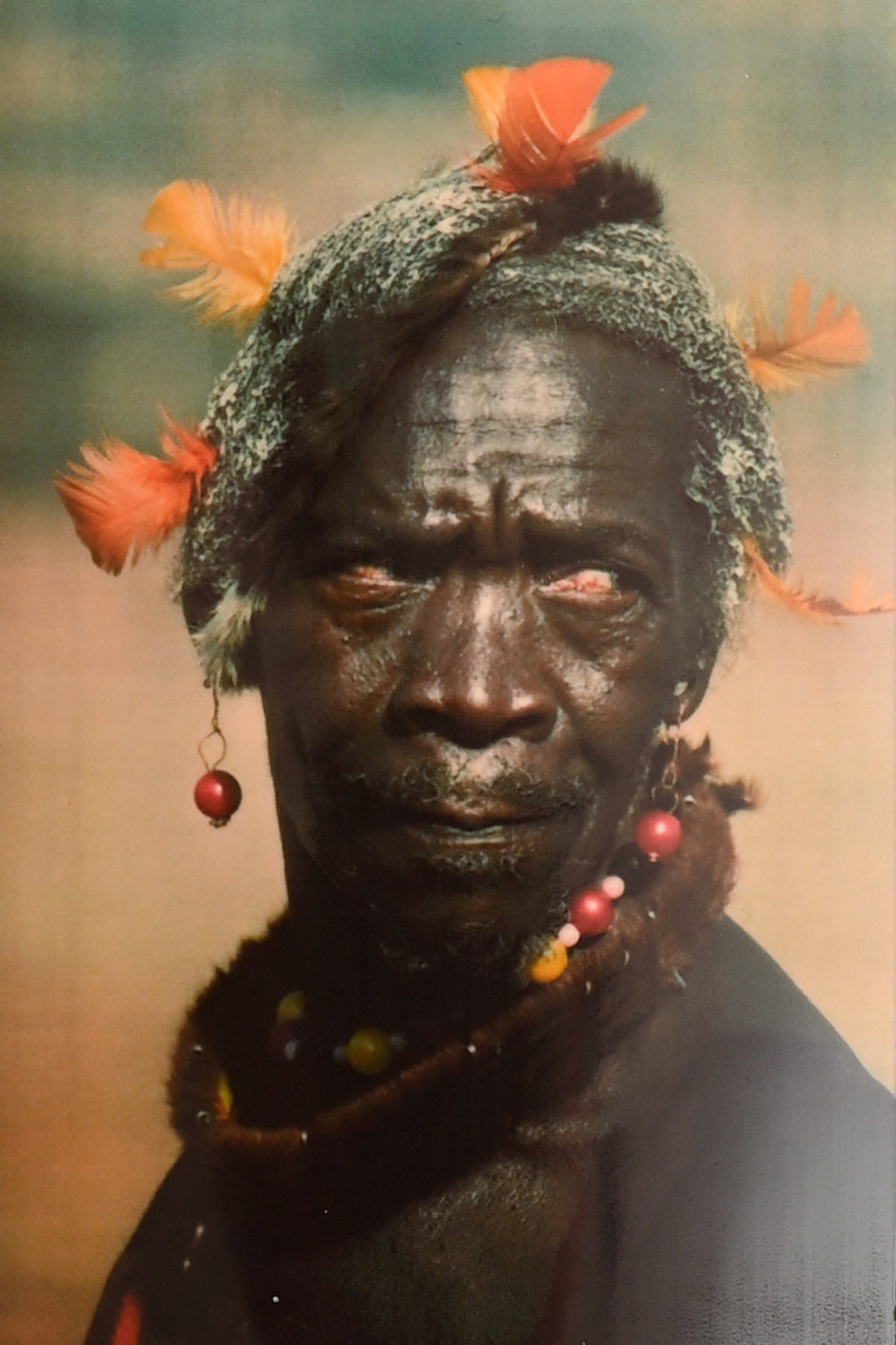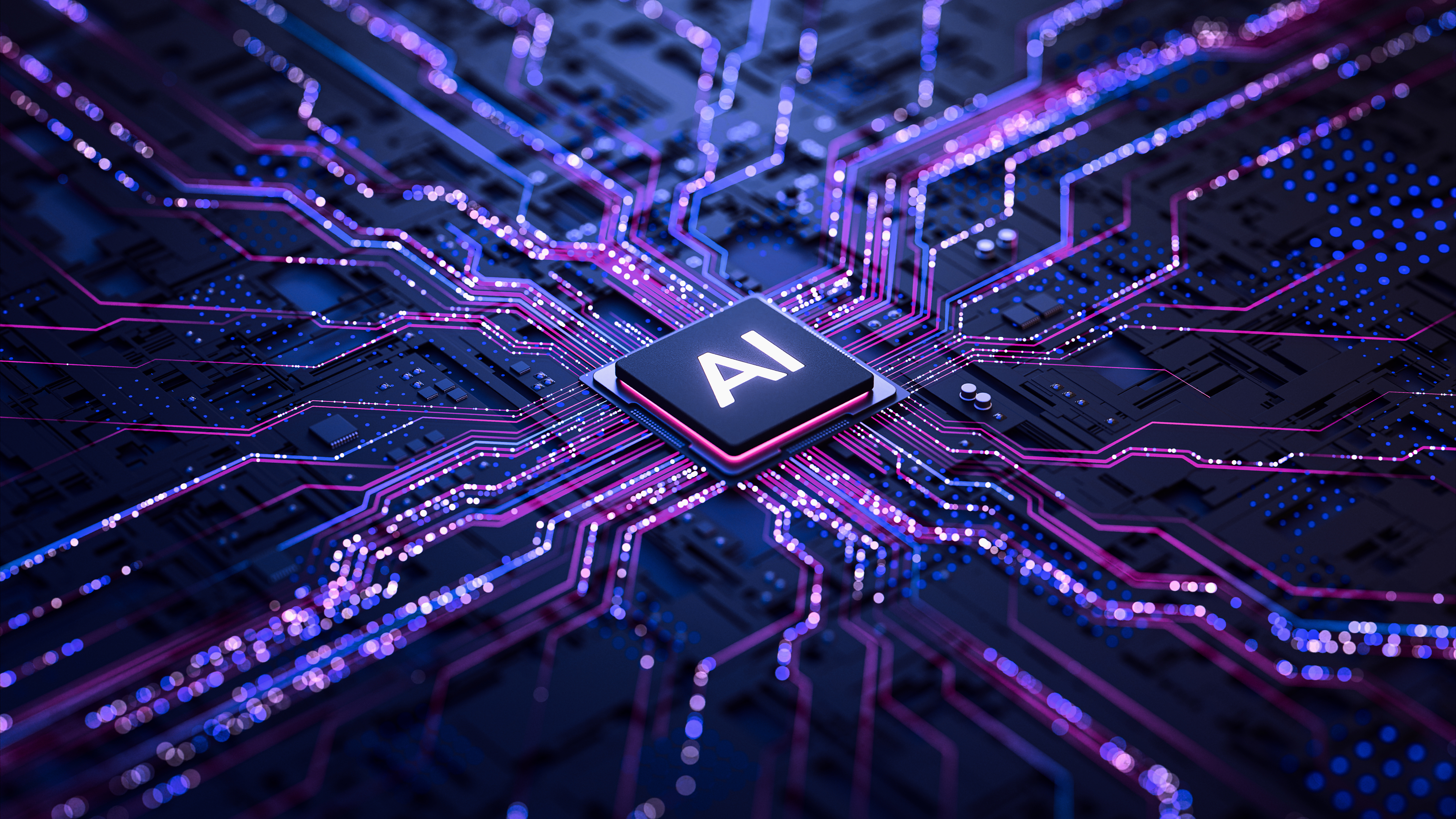Digital Camera World Verdict
Less than an inch thick, this is a seriously mobile photo printer that’s easy to slip into a pocket or travel bag. It pairs with your mobile phone or other Android/iOS smart device via Bluetooth and runs on an internal, rechargeable battery. We like that it’s completely self-contained, with photo paper being stored inside and exiting through a slot at the front. The companion Canon Mini Print app is fun to use but ultimately, print quality is good rather than great and the 2x3-inch prints themselves are small but pricey.
Pros
- +
Very compact
- +
Fun to use
- +
Completely self-contained
Cons
- -
Only works with Canon app
- -
Mediocre print quality
- -
Small print size
Why you can trust Digital Camera World
Sold as the Canon Ivy 2 in North America and as the Canon Zoemini 2 in Europe, this is a mini photo printer that you can use anywhere and everywhere. It’s super-small and lightweight, completely self-contained so there are no ink cartridges nor external paper trays. The rechargeable battery pack and photo paper are held internally. What you see is what you get. Available in rose gold, navy and pearl white color options, it’s smart and stylish.
Whereas the larger and pricier Canon Ivy CLIQ+ 2 (USA) and Zoemini S2 (Europe), has a built-in digital camera, complete with selfie mirror, this smaller model is designed purely for creating prints from photos on your mobile phone and other smart devices, connecting via Bluetooth and using the Canon Mini Print app for Android and iOS. That makes more sense to us, as most mobile phones these days have higher-quality cameras and are more convenient for taking photos.
Specifications
Print type: ZINK (Zero INK)
Max print size: 2x3-inch
Max resolution: 314x500dpi
Power source: Internal rechargeable battery
Display screen: None
Interfaces: Bluetooth 5.0
Dimensions (WxDxH): 120 x 84 x 21.5mm
Weight: 177g
Key features
There’s something magical about a physical photo print that you can hold in your hand. And it’s nice to share. This little Canon printer comes into its own at parties and social events, or on your travels, enabling you to create prints from snapshots to share with family and friends, or people you meet along the way. At just 120 x 84 x 21.5mm in size and weighing a mere 177g, it’s small and light enough to take anywhere, empowering you to create prints on the fly.
A key feature of any printer is the technology that it uses. Unlike inkjet printers that use cartridges or tanks of ink, or dye-sublimation printers that have ribbons of dye, this one is based on ZINK technology. That stands for Zero INK and signifies that all the chemistry for developing photo prints is built into the paper. As such, the specialist paper is layered with micro crystals that react when heated to produce finished prints that are resistant to smudging and tearing.
Size matters and, in keeping with the compact nature of the printer, the print size is also small. Measuring 2x3 inches, prints are a little smaller than a credit card and naturally, only a quarter of the size of a standard 4x6-inch photo print. Packs of 1.3-inch circular stickers are also available. Both the rectangular and circular paper options come with a peelable back which reveals a sticky surface, so the prints are ideal for scrapbooking or for sticking on just about anything you can think of. They’re not cheap though, with packs of 2x3-inch paper costing around £17/$12 and circular stickers costing about £12/$9. That works out at around 85p/60c or 60p/45c per print, respectively.
The print resolution is 314x500dpi (dots per inch), which might sound pretty meagre by inkjet printer standards. Bear in mind though that with an inkjet printer, each ‘dot’ is made up of droplets of different colors of ink that need to be placed adjacent to each other rather than mixed together, so higher resolutions are required for a similar outcome.
For charging the internal battery pack, the printer features a now common USB-C port and is supplied with a short charging cable. You’ll have to provide your own USB mains charger or power bank. The chances are you’ve got a few already and we found that, unlike some devices, the printer is compatible with QC and PD fast chargers.
The best camera deals, reviews, product advice, and unmissable photography news, direct to your inbox!
When it comes to connectivity, the printer has built-in Bluetooth 5.0, and that’s the only option. There’s no Wi-Fi and it’s important to note that you can’t create prints by hooking up the printer to a laptop or computer via its USB-C port, that’s just for charging.
Build and handling
The Ivy 2 / Zoemini 2 is nothing if not stylish. It looks classy in all of its rose gold, navy and pearl white color options. It also feels solid and well-engineered, despite its lightweight build. Starting at the back, there’s a power button which needs a long-press to turn the printer on and off, saving accidental switching. To prolong battery life between recharges, you can also set an auto power-off function for 3, 5 or 10 minutes, via the Canon Mini Print app. The USB-C charging port takes center-stage at the back, with a charging indicator lamp to its left, which glows red while charging and green when fully charged.
The exit slot for prints is intuitively placed at the front of the printer. Just above this on the top plate is a multi-color LED strip that shows when the printer is switched on or in standby mode, as well as giving status information.
For adding paper, you simply slide the top panel backwards in the direction of the arrow. It then lifts off to reveal a chamber for storing up to 10 sheets of 2x3-inch photo paper or 1.3-inch circular stickers. Each pack of paper comes with a ‘Smartsheet’ for recalibrating the printer, which is fully automatic and only takes a few seconds to complete
The underneath of the top panel has a spring-loaded flap which keeps the paper firmly held in the chamber. This avoids it flapping around when you’re on the move and also helps to avoid any paper feed problems.
Most of the ‘handling’ is carried out via the Canon Mini Print app, which we rather like. Simple to use, the app makes it easy to carry out basic image adjustments for brightness, contrast and color, as well as applying filters for different color treatments and black & white prints. You also get options for borderless or bordered prints, virtual frames, adding text and doodles, and for creating tiles to stick together into a bigger print. There’s also a range of layout and collage designs on tap. Check out our gallery of screenshots below to see some of the options.

Canon Mini Print app
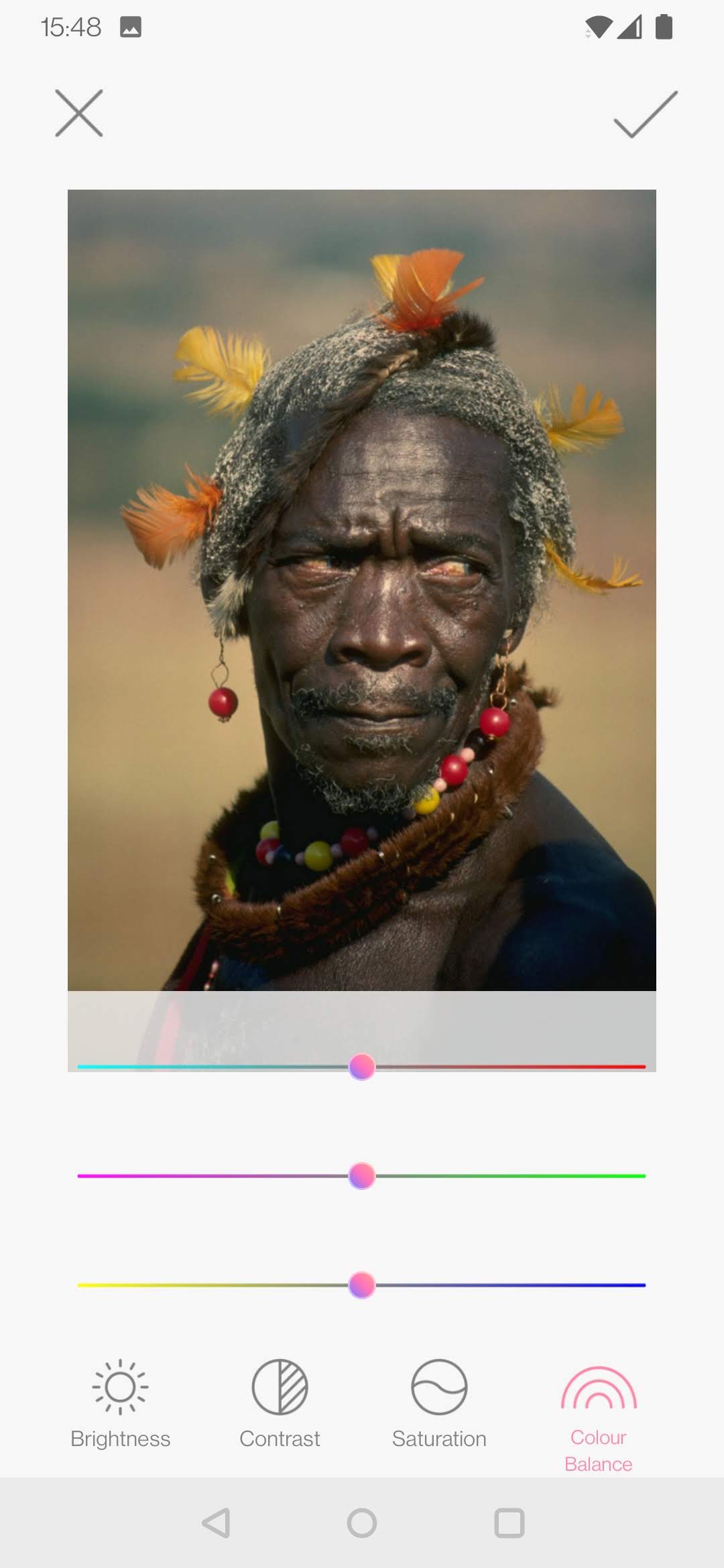
Canon Mini Print app
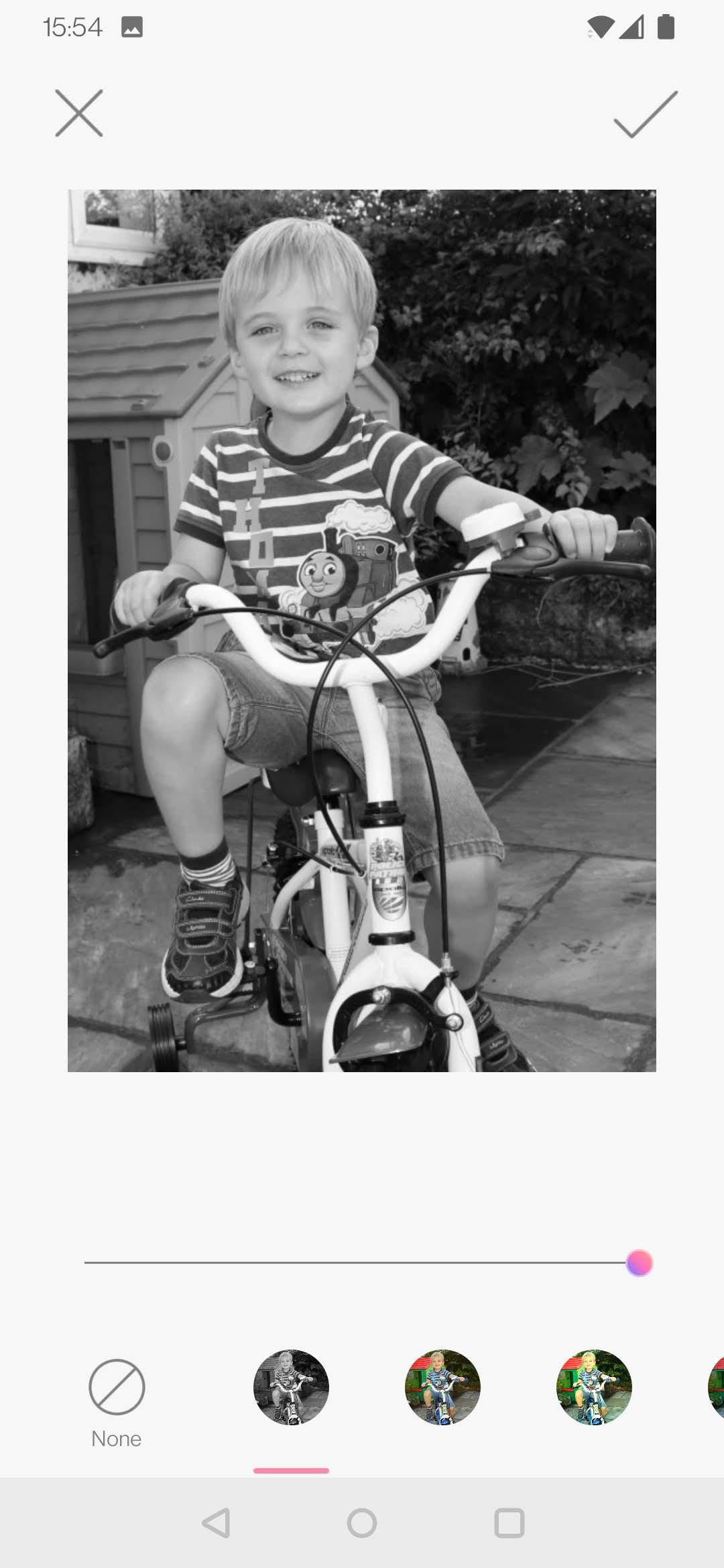
Canon Mini Print app
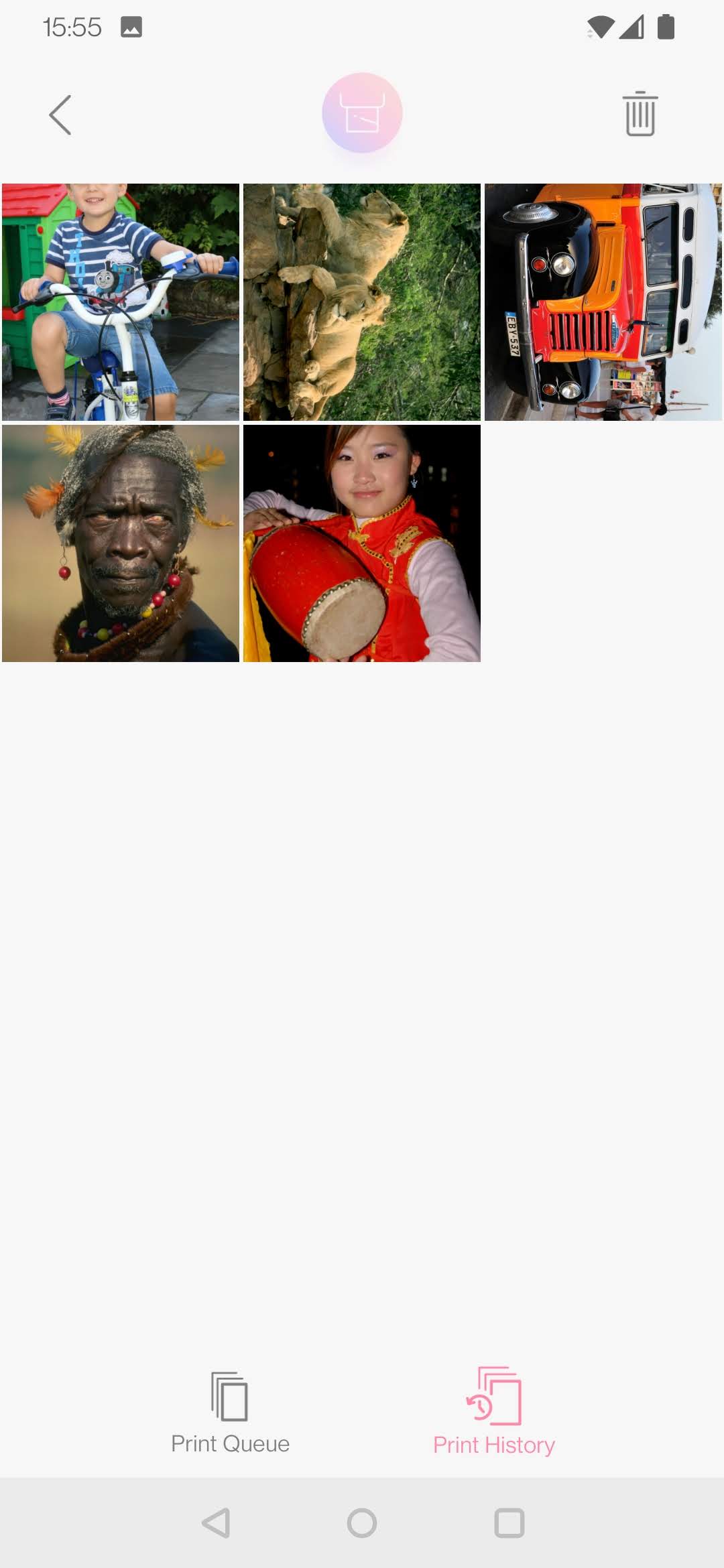
Canon Mini Print app
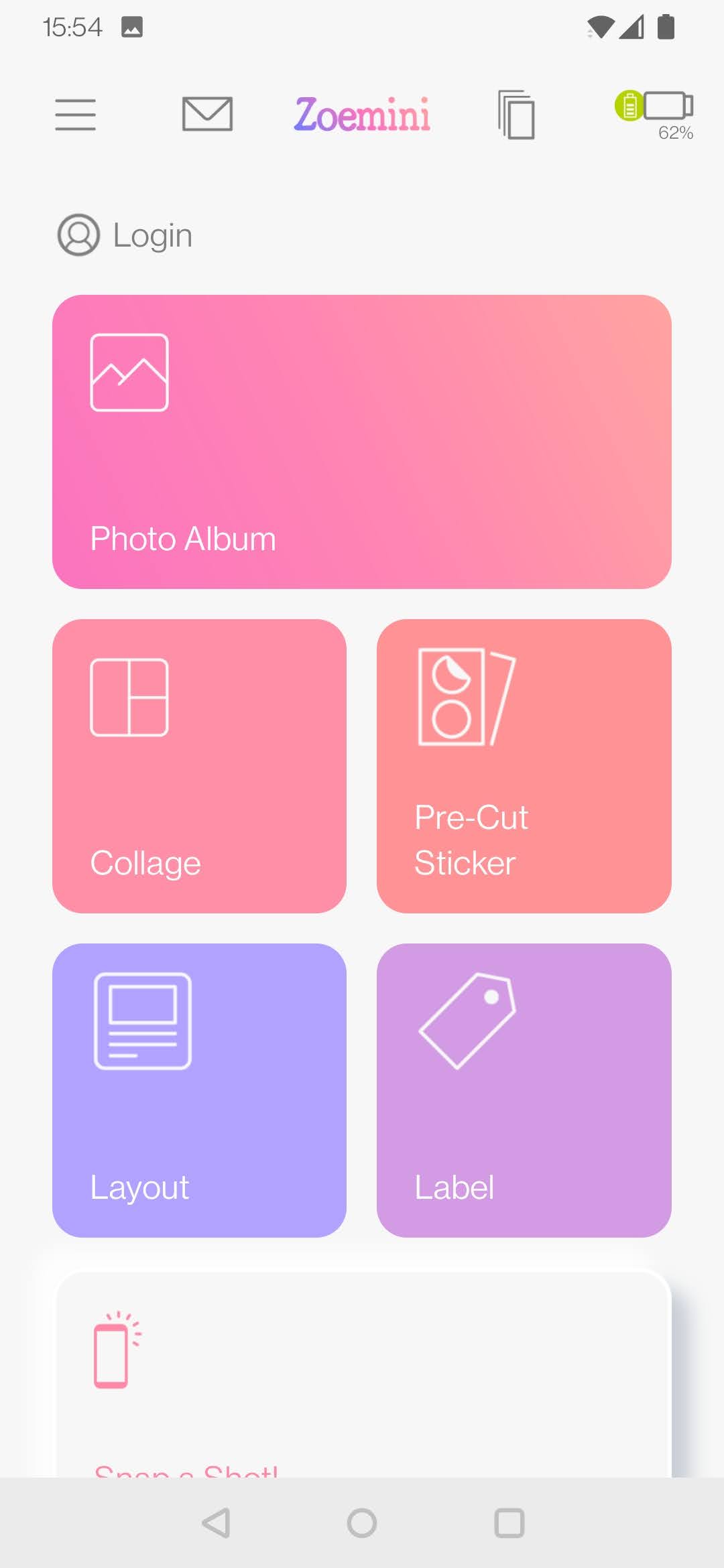
Canon Mini Print app
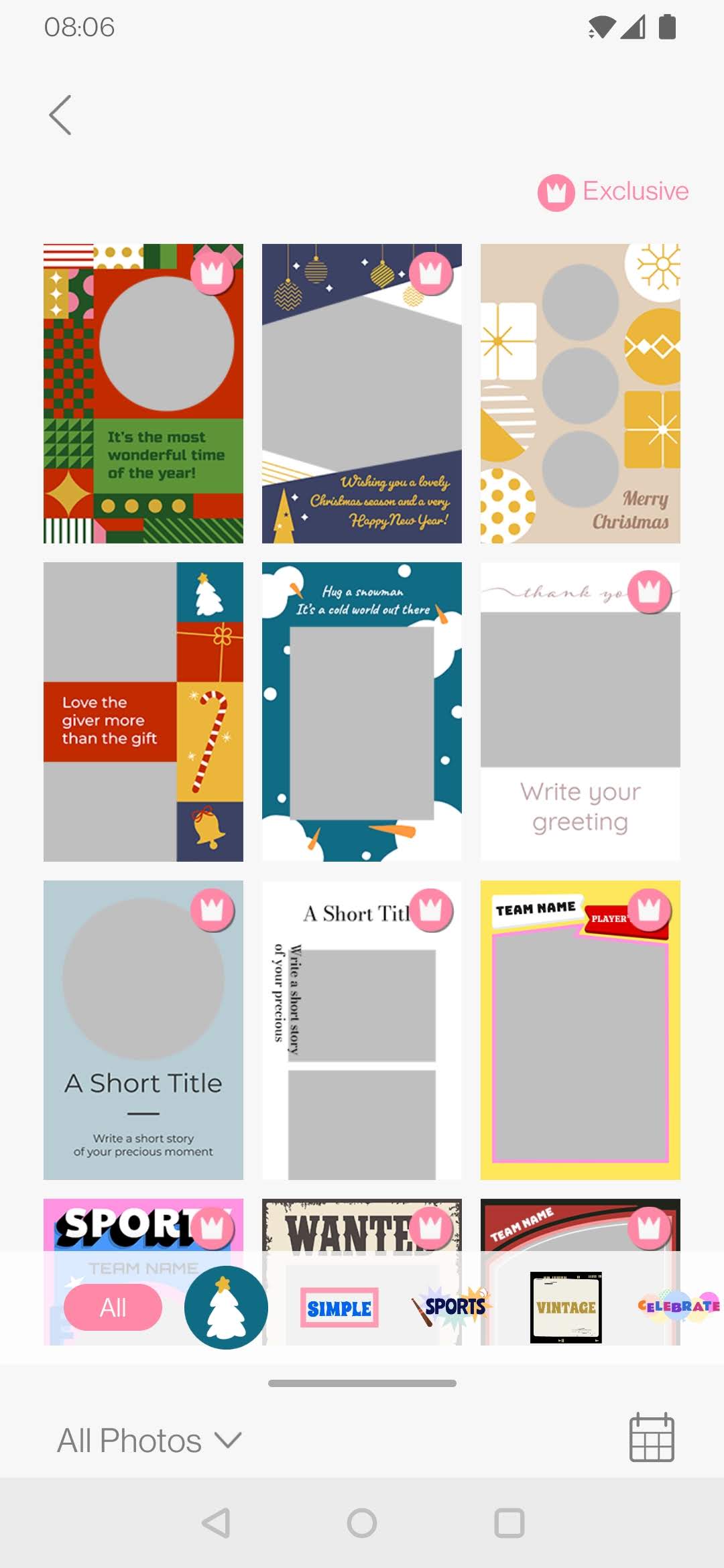
Canon Mini Print app

Canon Mini Print app
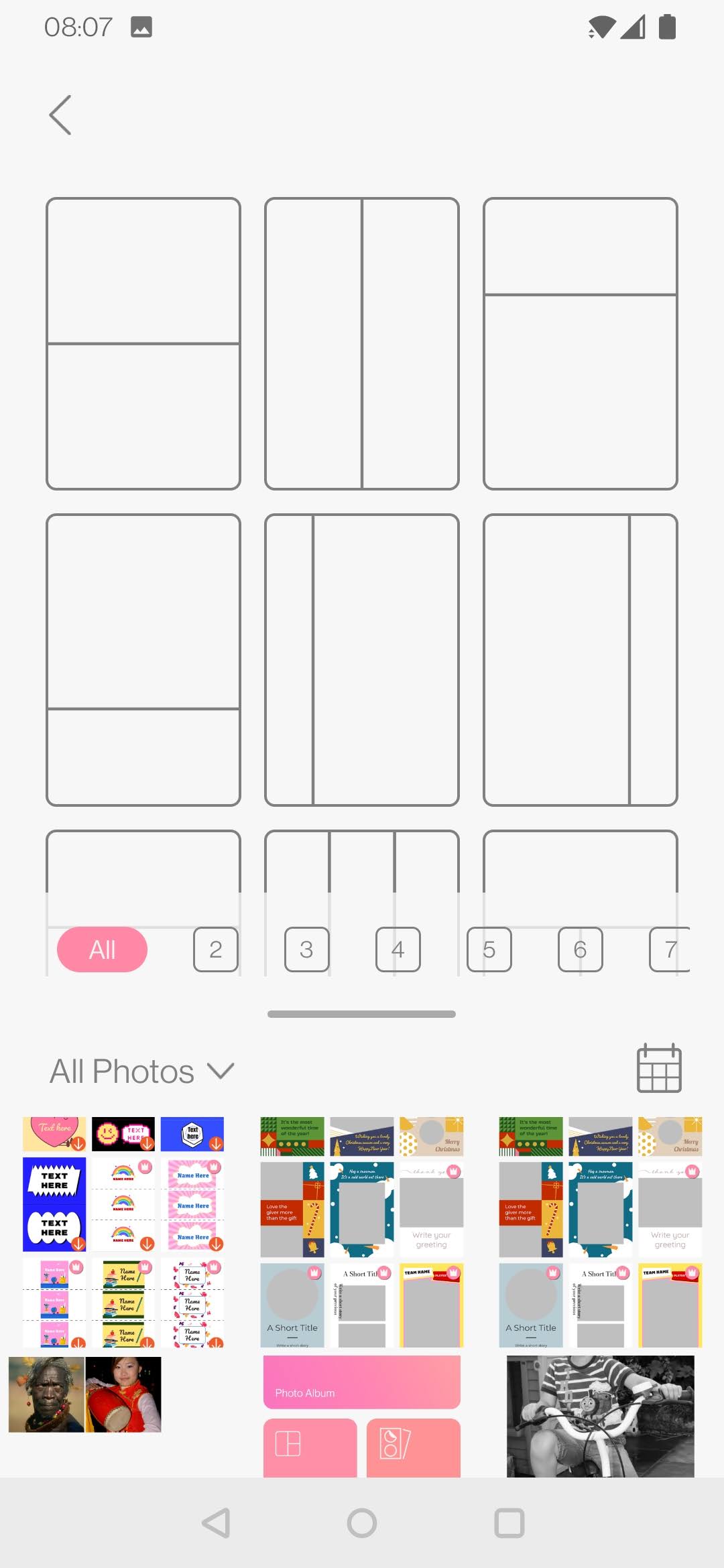
Canon Mini Print app
Performance
For electrical power, the printer uses a built-in, rechargeable 500mAh lithium polymer battery pack. With a fast charger delivering around 2.4A at 5V, it takes 50 minutes to fully charge a completely drained battery. 20 minutes is sufficient to half-charge a drained battery, and 80 per cent capacity is achieved in just over 35 minutes. In use, a fully charged battery has sufficient stamina for creating around 20 prints.
Canon says the print speed for a 2x3-inch print is 50 seconds, but that’s based on ‘motor start & stop at room temperature of 25 degrees Celsius’. That doesn’t factor in the heating time to process the chemical reaction in the paper. In our tests at an ambient temperature of 18C (64F), we got speeds of around 90 seconds for the first print out after switch-on, and about 60 seconds for subsequent prints. The operating range of temperatures is stated at 5-40C (41-104F).
The ultimate factor in performance comes down to the actual print quality. We generally rate ZINK, dye-sublimation and inkjet as ‘good, better, best’ in that order, when it comes to photo print quality. The Ivy 2 / Zoemini 2 hasn’t changed our minds. It’s certainly capable of decent results but tonal range is limited, lowlights often look murky and the accuracy of color rendition is questionable. All in all, print quality is pretty mediocre but the printer serves well for creating mini prints that you might want to keep in your wallet or stick into a scrapbook.
There’s also a problem that the photo paper tends to curl up at the edges, starting almost as soon as the prints are created. To keep them flat, we found we needed to put them in a frame or peel off the backing sheet and stick them something more solid, or into a book.
Size-wise, it’s only natural to feel a little shortchanged when the finished print is only about a third of the size of the image you see on your phone screen, and much smaller than when viewing photos on a tablet.
Ultimately, the Ivy 2 / Zoemini 2 sets out to provide a bit of fun rather than to be serious bit of kit for demanding photographers with exacting standards. And it serves its purpose well.
Sample images
This series of images gives some idea of the print quality. They’re shots of prints that we created, taken on a Nikon Z 6II camera. Bear in mind that the actual print size is only 2x3 inches, so what you’re seeing here isn’t entirely fair, as the images are significantly enlarged.
Verdict
Less than an inch thick, this is a seriously mobile photo printer that’s easy to slip into a pocket or travel bag. It pairs with your mobile phone or other Android/iOS smart device via Bluetooth and runs on an internal, rechargeable battery. We like that it’s completely self-contained, with photo paper being stored inside and exiting through a slot at the front. The companion Canon Mini Print app is fun to use but ultimately, print quality is good rather than great and the 2x3-inch prints themselves are small but pricey.
Read more:
Best portable printers
Best digital instant cameras
Matthew Richards is a photographer and journalist who has spent years using and reviewing all manner of photo gear. He is Digital Camera World's principal lens reviewer – and has tested more primes and zooms than most people have had hot dinners!
His expertise with equipment doesn’t end there, though. He is also an encyclopedia when it comes to all manner of cameras, camera holsters and bags, flashguns, tripods and heads, printers, papers and inks, and just about anything imaging-related.
In an earlier life he was a broadcast engineer at the BBC, as well as a former editor of PC Guide.