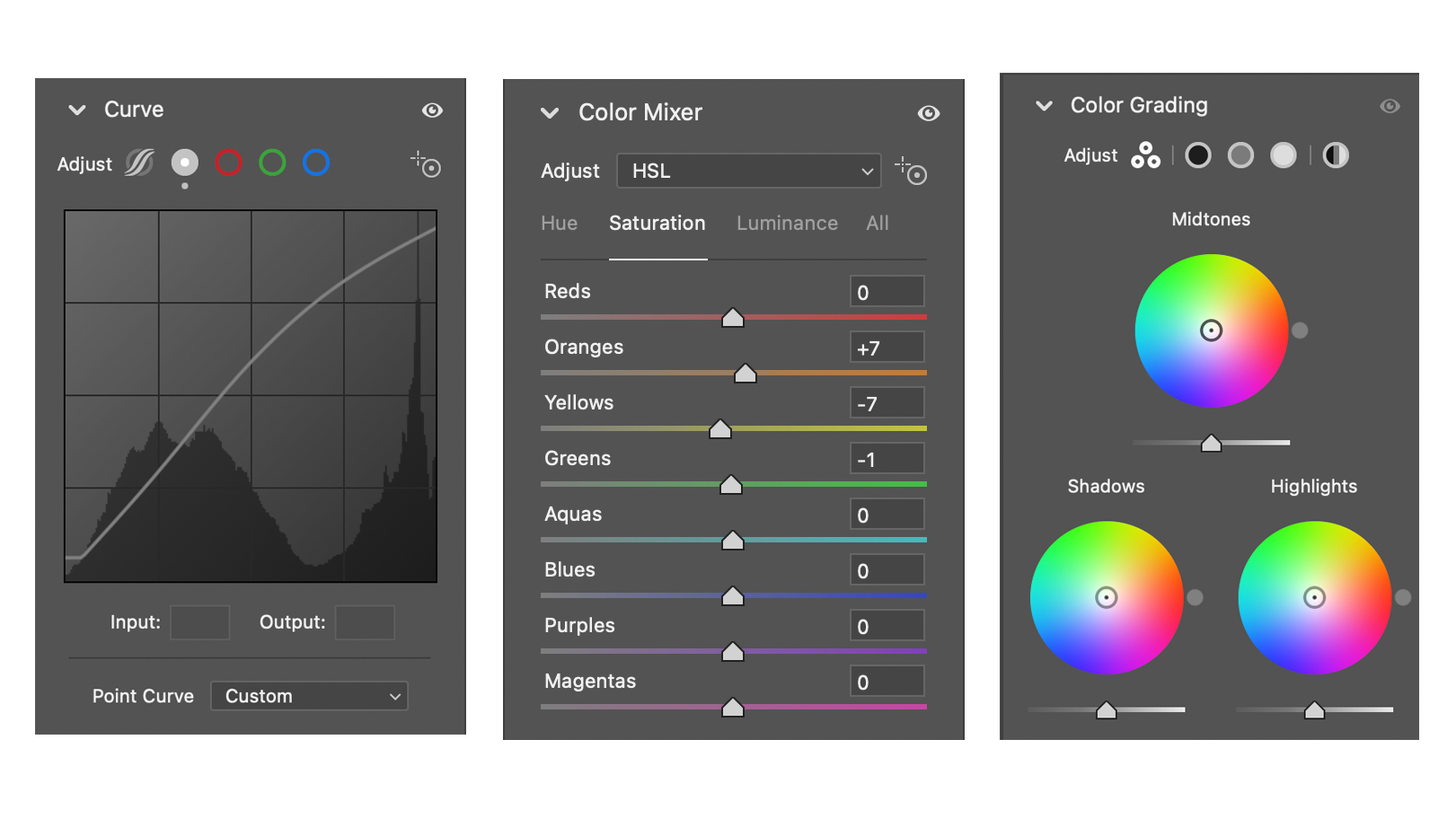Adobe Camera Raw: what it does and why you need to use it
What does Adobe Camera Raw do? Here's what you need to know – and why you need to use it

The best camera deals, reviews, product advice, and unmissable photography news, direct to your inbox!
You are now subscribed
Your newsletter sign-up was successful
Anyone who uses Photoshop has probably heard of Adobe Camera Raw. It’s the window that pops up when you open a Raw image and enables you to apply an initial set of edits. But what is its purpose and do you really need to use it?
The simple answer is, yes. You can think of a Raw image as a digital negative; it’s an unprocessed file that contains a lot more information than a JPEG, which enables you to manipulate it more in post.
• This is the best photo editing software to manipulate your images
Most professional photographers will choose to shoot in Raw so they can easily change the white balance, or recover highlights and shadows if an image is incorrectly exposed. You will, however, need photo processing software such as Photoshop, Lightroom or Adobe Camera Raw to edit your images.
Adobe Camera Raw has a lot of the same features as Lightroom, so if you’re familiar with that then learning Camer Raw will be a breeze. On the right-hand side there is a toolbar that you can use to make basic adjustments, such as white balance, brightness, contrast and saturation. You can also use the tone curve to really refine the exposure of your image.
Once you’re happy, you can start on the colors using the Color Mixing Panel and the Colour Grading wheels. The color mixer is great for adjusting the hue, saturation and luminosity of individual colors. I always reduce the saturation of my greens and yellow to give my images a much softer look, but you can go for whatever aesthetic you want. You can also use the wheels to add a tinge to the midtones, shadows and highlights, or to the entire image if you want it to look like a filter.
As well as applying color and exposure edits, you can also crop your image, clean up the skin by removing any blemishes, adjust the geometry of your image, and apply local adjustments using the brush tool. Once you’ve made your edits, those changes will be saved to your image so the next time you go to open it in Photoshop you can pick up where you left off.
The best camera deals, reviews, product advice, and unmissable photography news, direct to your inbox!
To the untrained eye, Adobe Camera Raw is basically just like Lightroom – only it comes with Photoshop. You can apply all the same edits as you would in Lightroom but without having to load two separate programs. At first Adobe Camera Raw might seem confusing, but it’s a really useful, powerful tool that when used correctly can save you time in the long run – it’s much easier to apply all these edits in Camera Raw.
Learn how to crop an image in Photoshop or check out our handy guide on Photoshop Tutorials: 100 editing tips

Having studied Journalism and Public Relations at the University of the West of England Hannah developed a love for photography through a module on photojournalism. She specializes in Portrait, Fashion and lifestyle photography but has more recently branched out in the world of stylized product photography. Hannah spent three years working at Wex Photo Video as a Senior Sales Assistant, using her experience and knowledge of cameras to help people buy the equipment that is right for them. With eight years experience working with studio lighting, Hannah has run many successful workshops teaching people how to use different lighting setups.