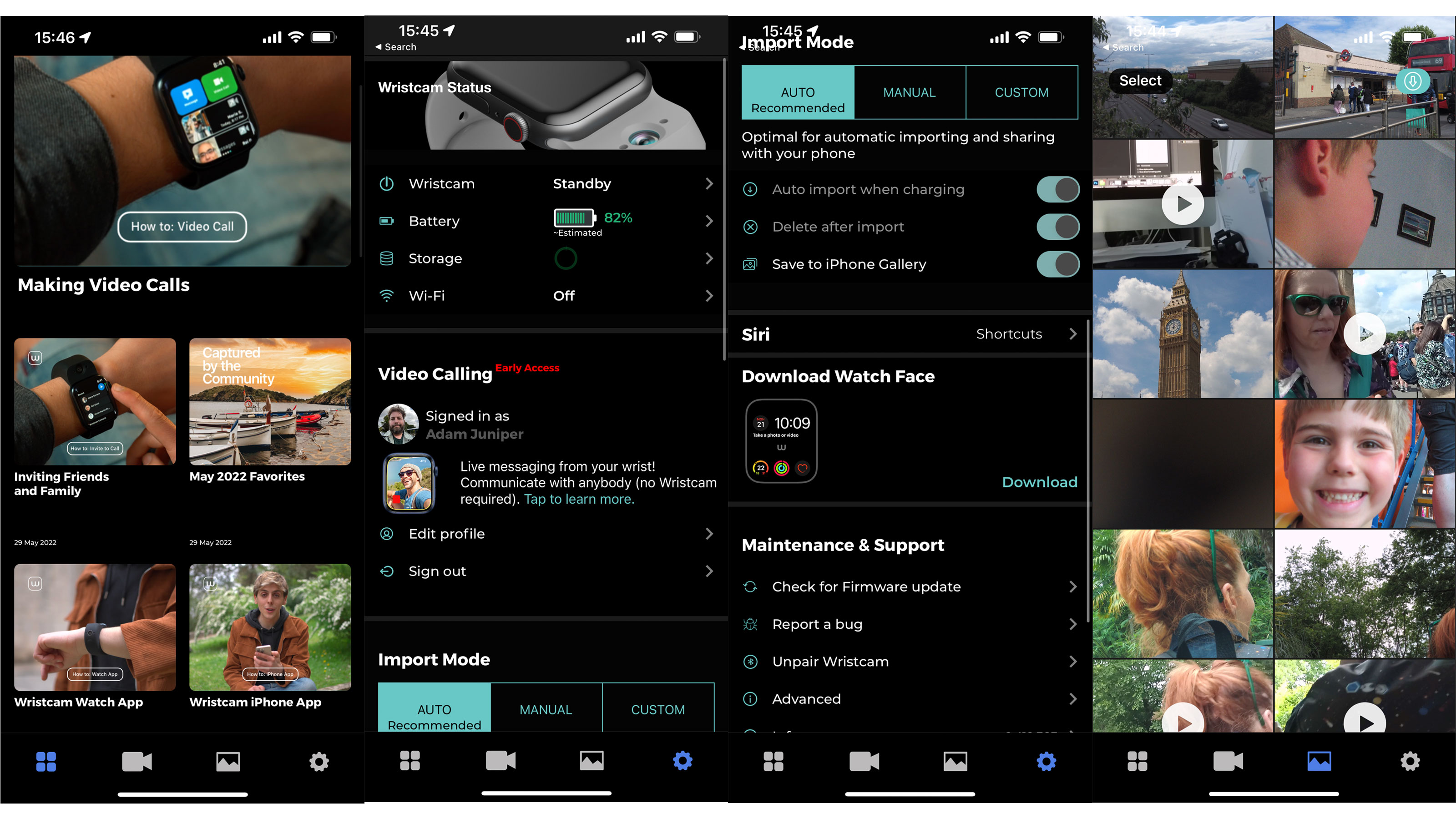Digital Camera World Verdict
The Wristcam’s packaging makes it feel worth every bit the asking price. Getting started is no less reassuring; you are guided by an excellent app which puts even the best ‘QuickStart Guide’ to shame. In day-to-day use, the device is simple and elegant, and captures adequate photos (though not as good as the iPhone), which begs the question “Why would you want one?” This is a question you need to find your own answer to, but for us the main answer was the freedom from the phone. The Wristcam lets you capture memories from the pool or a beach, and image quality is secondary to simply having the device somewhere you’d not want to take your phone. Video calling, well, it’s exciting, but it’s not the most flattering angle and because it’s not compatible with FaceTime your friends need a special app.
Pros
- +
Take photos without taking your phone
- +
Images automatically managed using Apple Photo
- +
Capable of live chats
- +
Built-in image storage
- +
The developers are still adding features
- +
Software to chat with Android and Apple phones available
Cons
- -
Camera quality a little disappointing
- -
No direct link to FaceTime
- -
The bulk can be an issue
- -
Low-light shooting poor
- -
Surprisingly narrow field of view
Why you can trust Digital Camera World
The Wristcam is the product of former Apple engineer’s singular pursuit of the possibilities offered by the company’s Watch platform; for a start it is, technically, a compatible watch strap, replacing your existing band though Apple’s elegant lock & release mechanism. Unlike others, though, it can also communicate with the watch, and take advantage of the screen to run its software. It is designed exclusively for Apple’s watch; it will work with both the standard and cellular (LTE) versions, and in the second instance the potential is truly unleashed.
You might see it as the street photographer’s – or spy’s – ultimate tool, a discrete camera which can be used without dipping into the pocket. Equally there is potential to take a camera where you might wish an action camera like the GoPro could follow but don’t feel like wearing a less-than-discrete head-band. It can be all of these things, but Wristcam Inc. have ambitions in the communication space too, which is why the band actually features two cameras, like a phone; one pointing away and another to catch the operator.
Bringing all this together is achieved by Wristcam’s app, which serves as a tutor (easy access to twenty video tutorials), gallery and settings modifier; like any other Watch app, more is available on the iPhone component and they work together seamlessly.
What’s in the box
The first thing you’ll see as you open the box is, well, another box; inside the light card is a beautiful tin impressed with the Wristcam logo. What looks at first like a free Apple Watch is in fact an elegant holder for the Wristcam which – when attached to your watch – will take the place of the upper section of the band. Another, longer, bottom strap is included beneath the case enclosing the setup guide.
Also included is the magsafe-like charging cable and a US-friendly power brick with two sockets so you can charge watch at the same time.
Wristcam design
The Wristcam is, apparently, made from a similar silicone as the more modestly priced straps Apple offer with their watch but closer examination reveals that the device itself is made of a firmer plastic and contained within the flexible strap. This means Wristcam can offer a number of colors, all in a matt rubber; our sample was black.
The clear advantage of the design is that both camera lenses can be recessed and protected while it is still a simple task to remove the core and wipe the inevitable dust accumulation away. The slight irritation is that the core unit doesn’t have and real flex, and even though the device is supplied with two straps – longer and shorter – the Wristcam can feel a little tight on a chunkier wrist. This only bothered us on a couple of occasions over the course of a few weeks of testing, but it would be nice if a version of the device with more generous proportions existed.
The best camera deals, reviews, product advice, and unmissable photography news, direct to your inbox!
Because the watch can’t share its energy – the strap connectors don’t carry data or energy – the Wristcam must be charged independently, and this is achieved via a proprietary magnetic connector. To facilitate charging, the box includes a power adapter with dual USB sockets, so as to supply power to both an Apple Watch charger and the supplied Wristcam charger. This feels like a chore at first, but adds only a moment to that of keeping the watch powered up, both can charge at once, and of course the Wristcam has a limited drain on the Watch.

Connecting the power also forms a crucial part of the Wristcam’s use cycle. When you capture a photo or video the full detail isn’t immediately transferred to your watch or a nearby phone. Instead it is stored in the Wristcam’s 8GB internal memory with a preview provided on the app. When you connect the power, the Wristcam uses the more energy intensive WiFi protocol to upload the full resolution images to your Apple Photos collection where, thanks to the metadata, they seamlessly slot in next to anything captured with your phone.
Wristcam specifications
Forward camera: 8MP, sensor 7.5 x 4.37mm, FOV 71˚, ƒ/2.2
Selfie camera: 2MP, sensor 6.6 x 3.08mm, FOV 78˚, ƒ/2
Memory: 8GB
Ingress protection: IP68
Connectivity: WiFi and Bluetooth 5
Battery: Approx 1 day’s normal usage
Weight: 35g including band
Using the Wristcam
The Wristcam watch app takes a few moments to get used to, but after that it quickly becomes second nature. It is built around four pages which you swipe between; Gallery, Stills shooting, Video shooting & Chat. The first lets you scroll through recent captures using the click wheel or simply swiping, and it’ll also pull in thumbnails from the Wristcam even if you caught them using the physical button rather than the watch-as-viewfinder method.
Swiping to sills and video brings a brief pause while the Wristcam is woken from sleep before the live preview appears, with a shutter button overlaid, as well as a switch cameras key in the top left and the time in the top right (it’s still a watch!) The only options available in the watch app can be had by turning the scroll wheel which, in photo mode, provides a choice of crop (1:1, 4:3, 16:9) while in video mode now offers the ability to turn on and off image stabilization (though when we started the review described the choices as HD Action mode and HD+).
Wristcam offer a tailored Wristcam Watch Face which can be added to your alternatives. It places the date and time in the top third, and the Wristcam “Complication” in the centre – this is both a button to open the Wristcam app and a viewer for recent photos. There are also some Siri options to take photos, though this has the risk of confusion given Siri can also act as a remote control for the iPhone cameras.
Nevertheless the developers have made excellent use of the tools Apple have provided them with, though they’re also hamstrung by a key limitation; that FaceTime is a closed system. As a result, the messaging and video calling features require the person at the other end to either have a Wristcam and the accompanying app or to download Wristcam Messenger which. Whether the later app will spread with the virality that WhatsApp did is another matter, but it’s free so your friends probably won’t mind if you share a link.
We were very content with the standard Import Mode settings, which copied the full resolution files over when we charged the device and deleted them from the Watchcam to make room for more. You can go for custom management if you tend to charge away from a Wi-Fi location.
Wristcam - stills image quality
Photographers will not find a great deal of creative choice; the device makes its choice about ISO and white balance on its own. To our eye it does a pretty decent job, though seems to have a tendency toward the cold, something which is easily resolved in the Apple Photos app (but we’ve not done here). We might have found a wider depth of field offered more options in post, but then we’d start craving higher resolution and where does it end? It is, in fact, surprisingly easy to get the knack of directing the main camera on your subject – whether you use the slightly laggy video preview or just shoot with the button on the strap.
Street photographers (and stalkers) be warned – there is an LED in the strap that flashes as you shoot.
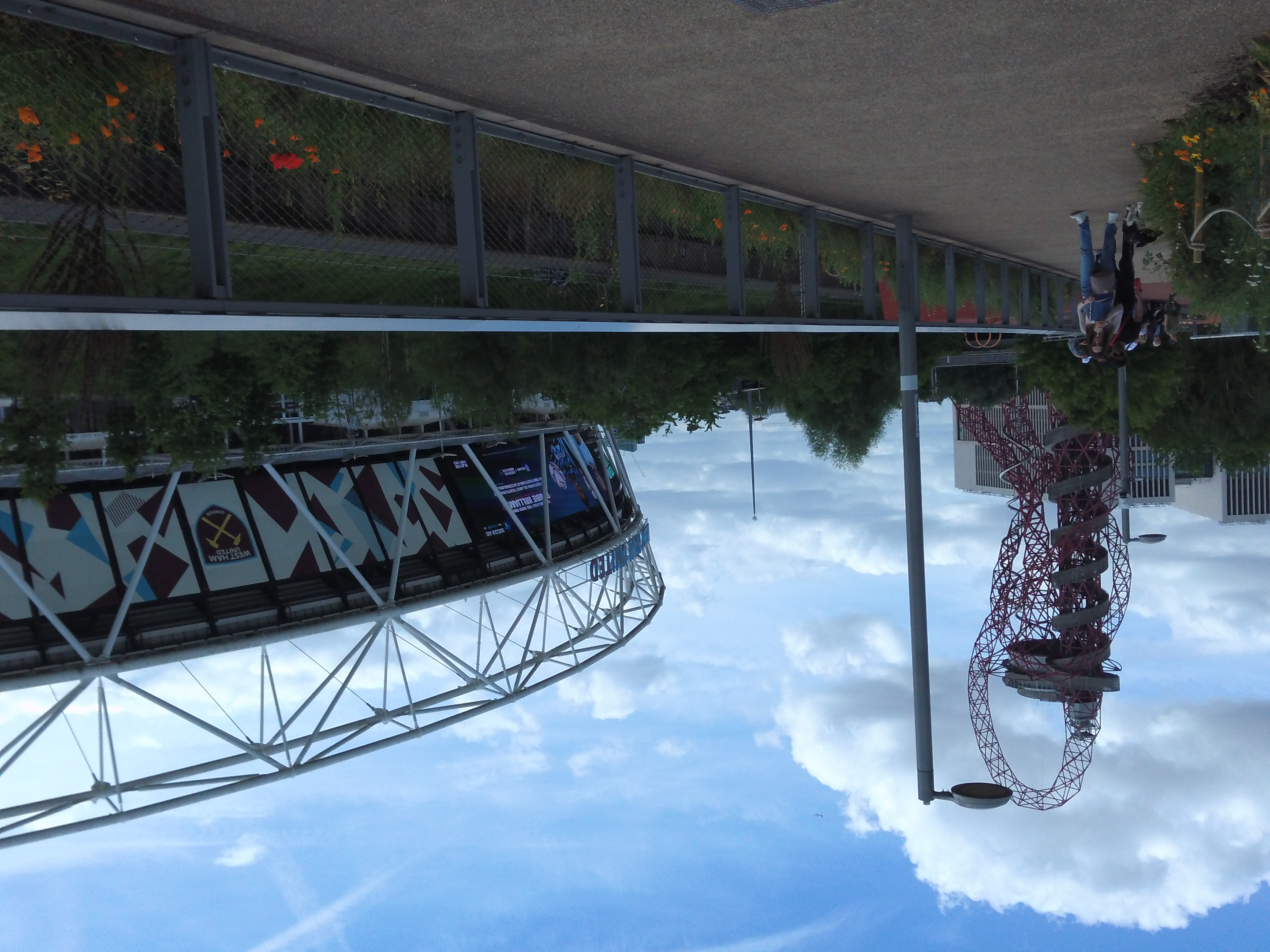
Wristcam - video image quality
The forward camera captures 1080P video, making similar automatic choices about tone to the stills. If you turn the dial to change settings, rather than framing, the camera allows you to turn on or off image stabilization. Stabilization is a software feature, of course, and during the coure of our review it seemed to change name from HD Action Mode (as opposed to HD+ mode). These alternatives are a little more honest about the difference; software stabilization produced visibly softer video at 720p and it’s our suspicion that the better option would be to apply stabilization to the 1080P (HD+/non-stabilized) in editing if possible.
Video sample: Rocking the boat in a theme park ride – somewhere you couldn’t hold a phone camera for risk of dropping it in. This clip is the 1080p (unstabilized).
Video sample: Recording with the selfie camera is recorded in portrait mode. Despite the 2 megapixels it’s perfectly watchable and copes even in the dimly lit London Underground.
Using Wristcam Messenger
For your friends and family, the biggest roadblock to communicating with you via the watch is going to be persuading them to install a new app, and for most that isn’t so hard – helped by the invite feature of the Wristcam and Messenger apps which can invite any of your contacts. Even Apple-sceptical Android users can get a version of the Messenger app (though, obviously, the main Wristcam app is only for iOS/WatchOS).
This acts as a gateway for the messaging format which is centered around sending and receiving video clips, which makes a lot of sense if at least one of the participants has only their watch screen to hand. These messages can start playing at the recipients end before it’s finished being created which – given each clip can be up to 30 seconds long – adds a level of immediacy which this kind of banter might otherwise lack.

Wristcam: Verdict

They say the best camera is the one you have with you, and this is a camera which isn’t just with you – it is, in theory, ready without the need to even reach to your pocket. We are inclined to agree, though with a few reservations – we’d have preferred the option to force ISO, exposure and white balance somehow. A longer on-board battery and more storage would also be appreciated.
It's also worth noting that the bump atop the wrist didn’t go completely unnoticed while wearing; not only does it catch on clothes and surfaces, but one eagle-eyed stranger asked about it while we were stood together in a queue. They were interested, not concerned, but those seeking discretion might bear that in mind.
As to communications, we found this a little less satisfying. Though we’re aware the software is still being refined for true video calls, and the live messaging solution to video calling worked, it was prone to the odd glitch. We’d definitely see this more as a solution for sending a quick message to someone in your close circle than a full conversation, not least because the battery would be an issue otherwise. We also found that some contacts had privacy concerns about installing another Messenger app (people aren’t as open to this as they were when Whatsapp was still spreading like a virus).
Despite all the limitations – in terms of tech and simple physics – this remains a well-engineered product which can genuinely change what your Apple Watch does for you. It’s not so much about need as desire, and for the most part that sci-fi lust is achieved – at least to the extent Apple’s developer program currently allows! (We also happen to know that Wristcam are sharing access to their work at WWDC, so perhaps more will come soon!)
Read more
Best body cameras
Best action cameras
Best spy cameras
Best camera glasses
Best iPhones for photography

With over 20 years of expertise as a tech journalist, Adam brings a wealth of knowledge across a vast number of product categories, including timelapse cameras, home security cameras, NVR cameras, photography books, webcams, 3D printers and 3D scanners, borescopes, radar detectors… and, above all, drones.
Adam is our resident expert on all aspects of camera drones and drone photography, from buying guides on the best choices for aerial photographers of all ability levels to the latest rules and regulations on piloting drones.
He is the author of a number of books including The Complete Guide to Drones, The Smart Smart Home Handbook, 101 Tips for DSLR Video and The Drone Pilot's Handbook.