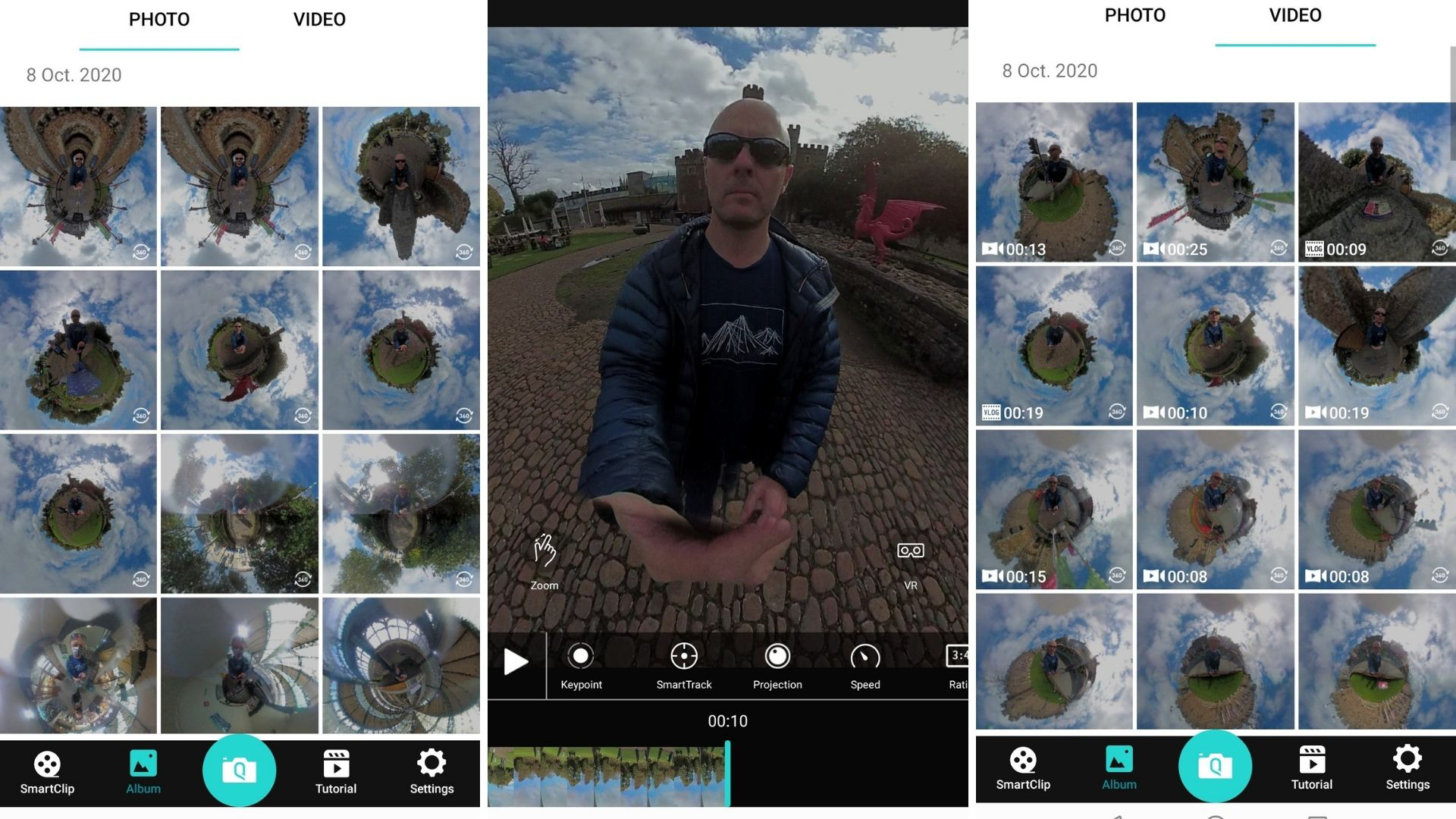Digital Camera World Verdict
A great value and fuss-free way to explore to 360º format whether you’re a vlogger or not, this clip-on camera for Android phones makes up for with versatility and sound quality what it lacks in pure image sharpness.
Pros
- +
Easy to use
- +
‘Super Steady’ image stabilization
- +
Excellent app
- +
Great sound
Cons
- -
Only works with Android smartphones
- -
Very little manual control
Why you can trust Digital Camera World
Are you vlogging in the round? While some wonder what the 360º format is actually for, the Kandao QooCam Fun goes for the jugular with a simple to use and thoroughly affordable warts-and-all camera that clips on to a smartphone. Vlogging cameras are everywhere – it’s one of the biggest trends in cameras of 2020 – but do you need a 360º solution?
Armed with two fisheye lenses that together capture in something like 4K resolution, and promising plug-and-play usability, the Kandao QooCam Fun is here to convince you that you need to add creativity to your vlogging. However, the format – and this product – is still as much about ‘film everything, re-frame later’ as it is about virtual reality.
It’s a camera that comes with some pedigree. Earlier this year KanDao issued its QooCam 8K 360º camera whose wraparound 7680x3840 pixel images impressed, and is one of the best 360 cameras around. Will the QooCam Fun’s 3840x1920 pixels struggle in comparison? This is 4K stretched over two wide-angle lenses, remember; that’s hardly cutting edge in terms of sharpness.
Either way, we’re expecting a big improvement when compared to similar, yet older clip-on 360º cameras like the Insta360 Nano and Insta360 Nano S.
Kandao QooCam Fun: specifications
At 82x42x27mm and weighing 67g, the QooCam Fun is a pocket-sized affair. It comprises two ultra-wide-angle fisheye lenses, each with a 200º field of view, f1.87 aperture and a fixed 1.02mm focal length. Each one captures a 1920x1920 pixel Full HD image. It’s got a built-in battery with a 920mAh capacity, which keeps going for about 80 minutes. That’s despite it physically attaching to the USB-C port of any Android phone. We’re not sure why it can’t just piggy-back the smartphone’s battery.
There’s no microSD card slot, but its built-in storage initially hosts all photos and videos prior to them being edited via the app and ultimately either downloaded to the phone or uploaded to YouTube etc.
Nor is there a built-in screen, the QooCam Fun entirely relying on its host smartphone’s screen for real-time framing, reviewing, editing and playback of photos and videos.
The best camera deals, reviews, product advice, and unmissable photography news, direct to your inbox!
Kandao QooCam Fun: key features
The headline feature on the QooCam Fun is ‘SuperVlog’ mode, which essentially allows you to create a flat 16:9 video from one or both of its lenses without having to do much editing. A lot of its other features will be familiar to anyone who’s used a 360º camera before; you can take 360º photos and videos and re-cast them later as either content to be viewed with VR headset or as ‘flat’ videos with 360º-like effects such as ‘little planet’ and ‘hyperspace tunnel’. It can output video and photos in landscape 4:3, 16:9 or portrait 9:16 aspect ratios.
Its wraparound 4K resolution means 3840x1920 pixel videos at 30 frames per second (fps), which is far from the cutting edge, and maximum 4320x2160 pixel (9.3 megapixel) photos. However, what we’re more interested in is the quality of its image stabilization, which is called SuperSteady. For handheld vlog shooting that’s arguably way more important than resolution. The QooCam Fun also includes both ‘360 Live’ and ‘Vlog Live’ options.
Within the excellent QooCam app there’s a bunch of ‘SmartClip’ templates that appear to be designed mostly for the QooCam 8K and its selfie stick, though some of them – such as ‘hyperlapse’ and ‘inception’ – can be used to make a vlog look more distinctive and creative. Each one comes with a short tutorial, but it’s worth having a play with them before you go out shooting since some can only be used to capture 10-second videos.
Kandao QooCam Fun: build and handling
A small, solid and well made product despite being lightweight, the QooCam Fun can only be used when attached to a smartphone’s USB-C slot. On one side is a small microphone and USB-C for refueling the QooCam Fun itself, while on the other is another microphone and the on/off switch. A U-shaped silicone rubber hood drapes over the gadget to keep the fisheye lenses free from scratches, which is a nice touch. If we were being really fussy we’d ask for a 1/4-inch thread somewhere on the QooCam Fun so it could also be attached to a tripod or a selfie stick. That’s particularly relevant given KanDao’s plethora of selfie stick-powered ‘SmartClip’ templates.
Dock the QooCam Fun to the bottom of a smartphone and switch it on and immediately the Qoocam app starts-up, automatically re-orientating through 180º. All good, but operating your phone upside down does take a little getting used to.
One advantage of being physically attached to a phone is that there’s no need to worry about hooking-up via WiFi and/or Bluetooth, which has hamstrung the usability of many a 360º camera. So too the Qoocam app, which has been greatly improved since we last used it; it seems faster, more fluid and bug-free. That said, if you’re going to film long videos then prepare to wait a long time for them to process in the app and export to a phone after editing.
Kandao QooCam Fun: performance
Sample video: Super Vlog mode
Sample video: KanDao Qoocam Fun 4K flat video 'little planet' tunnel mode
Sample video: KanDao Qoocam Fun 4K hyperlapse video
The QooCam Fun is all about low cost, not top quality, and we know the QooCam Fun’s 360º photos and videos are going to look soft; this is an entry-level camera for exploring the 360º format, and not about cutting-edge cinematography. In use that’s exactly the case, with videos appearing rather soft when stretched through an unforgiving 360º sphere. Meanwhile, SuperSteady helps produce fluid-looking videos while you’re walking around. It also helps to make-up for the slightly jumpy 30 fps of its video. The microphones are excellent, producing superbly crisp sound, though there’s a brightness issue indoors in that the join between the two lenses is detectable.
Having a one-touch ‘SuperVlog’ mode is great, but creating a cutdown 16:9 version of a 360º video is something that’s easy to do from any pre-recorded footage. Besides, your smartphone can probably already make a better quality 16:9 video. SuperVlog’ could be useful for easily and quickly recording a piece to camera without having to indulge in any post-production, but the QooCam Fun should really be used only for creating in 360º.
Something we were disappointed about was manual controls, which are lacking on the QooCam Fun, which allows exposure compensation on photos and videos, but nothing else.
Kandao QooCam Fun: verdict
While not being a patch on the QooCam 8K in terms of image sharpness, the QooCam Fun lives up to its name. It’s so easy to use, can be used discreetly, and has lots of options for re-framing and re-casting footage, so much so that its dedicated ‘Super Vlog’ mode looks a little gimmicky. After all, 16:9 cut-downs from 360º footage is something 360º cameras have been doing for years. There are virtually no manual tweaks possible and everything is locked to a smartphone; you can’t export directly to a desktop, only Qoocam’s app. That might annoy some, but the QooCam app impresses and, besides, the photos and videos the QooCam Fun produces are colorful and creative. It’s hardly at the vanguard of creative filmmaking, but the QooCam Fun is a great value and fuss-free way to explore to 360º format whether you’re a vlogger or not.
Read more
Best 360 cameras
Best action cameras
Best cameras for vlogging
Best camera phones

Jamie has been writing about photography, astronomy, astro-tourism and astrophotography for over 20 years, producing content for Forbes.com, Space.com, Live Science, Techradar, T3, BBC Wildlife, Science Focus, New Scientist, Sky & Telescope, BBC Sky At Night, South China Morning Post, The Guardian, The Telegraph and Travel+Leisure.
As the editor of When Is The Next Eclipse and author of A Stargazing Program For Beginners, he has a wealth of experience, expertise and enthusiasm for astrophotography, from capturing the Northern Lights, the moon and meteor showers to solar and lunar eclipses.
He also brings a great deal of knowledge on action cameras, 360 cameras, AI cameras, camera backpacks, telescopes, gimbals, tripods and all manner of photography equipment.