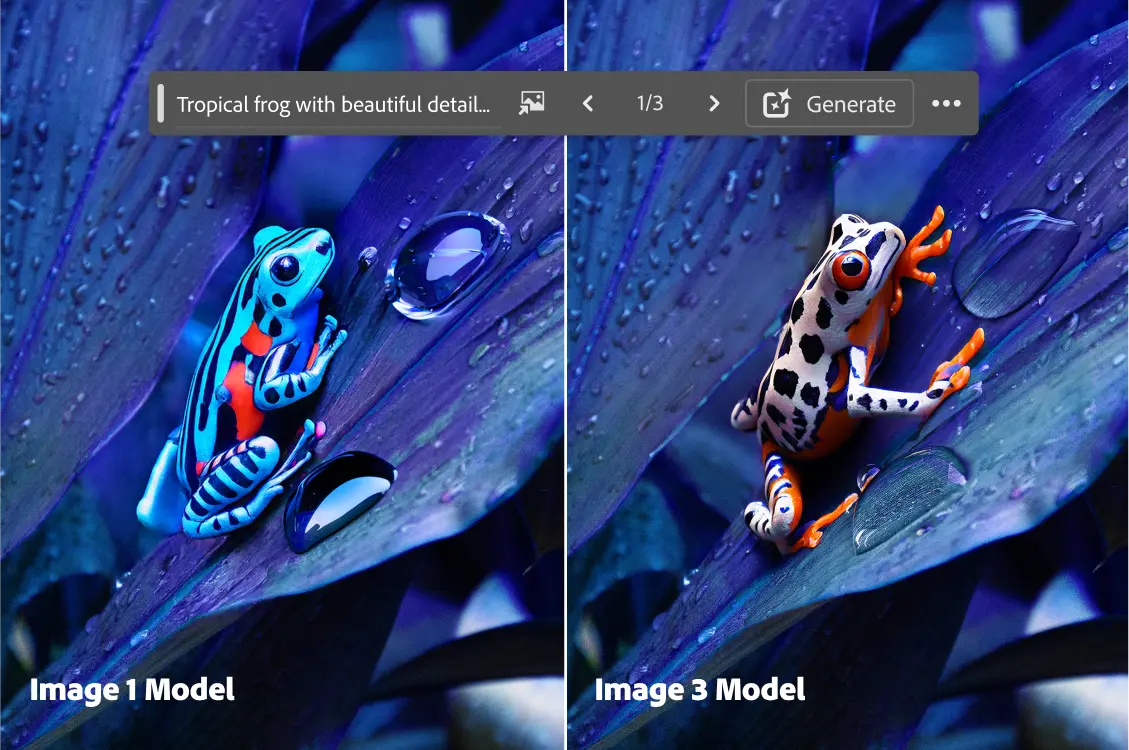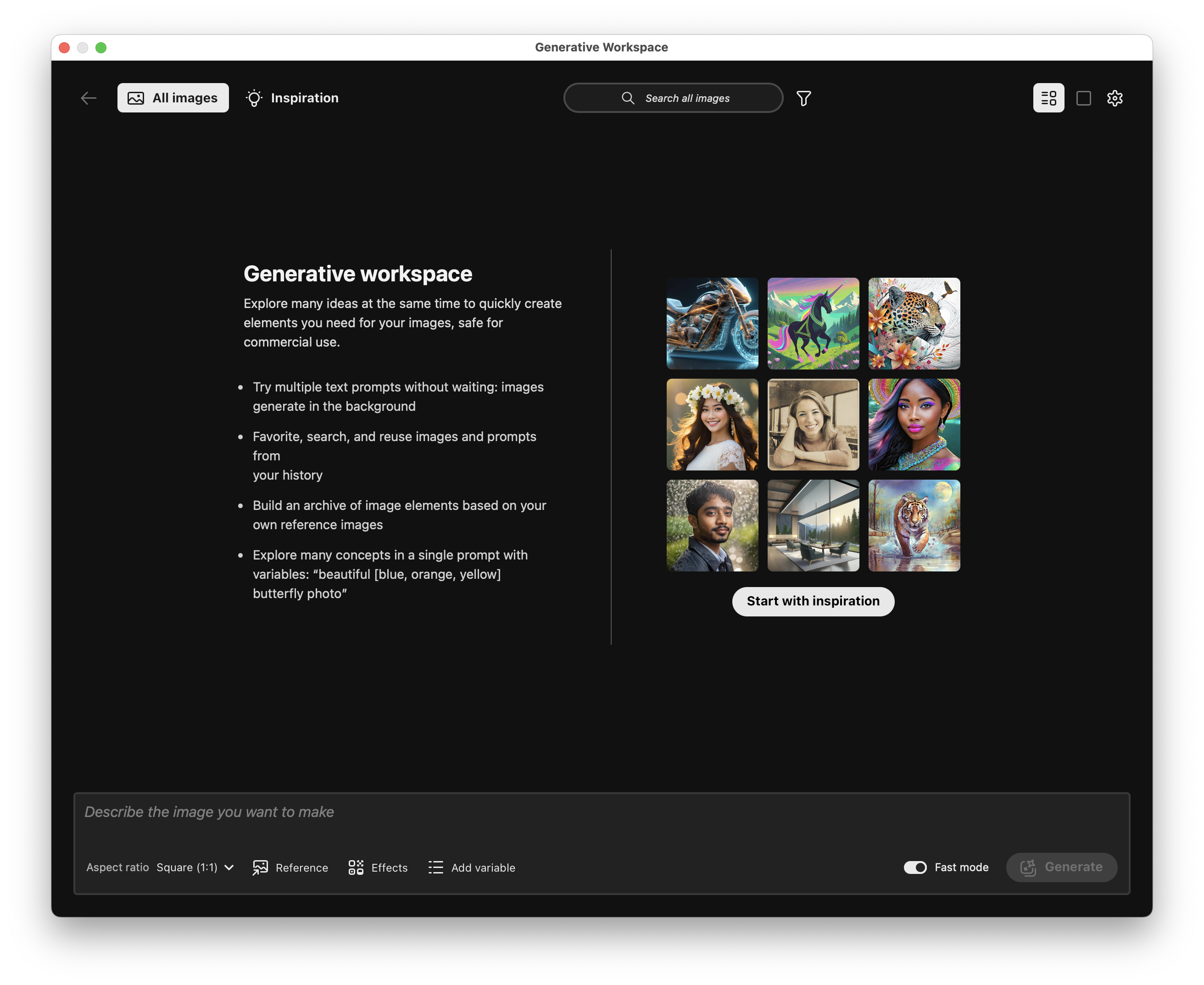Big Photoshop updates announced at Adobe Max 2024 puts AI front and center
Photoshop gets a big update with AI-powered Distraction Removal, new Firefly models for generative AI, and a new Generative Workspace in beta

The best camera deals, reviews, product advice, and unmissable photography news, direct to your inbox!
You are now subscribed
Your newsletter sign-up was successful
Adobe has dropped some big Photoshop updates on us for Adobe Max 2024 which is currently being held in Miami – and the focus is well and truly on AI.
New features include a brand-new Distraction Removal tool which offers a one-click solution to removing unwanted or distracting wires, cables, or people from a photo. Almost certainly a response to phone companies' moves in the AI space with default apps like Google Photo’s excellent Magic Eraser, which increasingly offers one-click AI retouching and object removal. Distraction removal is available in Photoshop v26, and people removal is available on the Photoshop web app.
The remove tool in Photoshop has also been improved with the options to turn off using Generative AI, always use Gen AI, or let the tool pick what is best for the complexity of the image you are editing. This should please any users who would prefer not to use any AI elements in their images but still want to remove distracting or unwanted objects and people without doing the manual work.
Next up – Generative Fill, Generative Expand, Generate Similar, and Generate Background in Photoshop will now use the more advanced Adobe Firefly Image 3 Model.
This newer model should better understand more complex prompts with multiple parameters, and also improve the variety of results offered based on prompts for more ideation. The Image 3 model should also offer more photorealistic results that closely match the original source image. You can see a demonstration below of not just how much more natural the frog looks, but also the expansed detail and realism in the water droplets created by the Image 3 model.
Finally, for those running Photoshop (Beta), the latest version also adds a new Generative Workspace, where you can ideate and play around with generative text-to-image creations before you decide which to use in your project. The Generative Workspace also contains a history of previous AI-generated content, so you can pull old creations without having to re-generate assets from prompts that might have been forgotten.
This Generative Workspace will exist within Photoshop but as its own separate window, and you can dip into it without affecting the Photoshop file you are working in. Like Adobe's Firefly web app, the Workspace offers a starting spot for inspiration, as well as a place to upload reference images and choose image styles for more fine-grained control.
The best camera deals, reviews, product advice, and unmissable photography news, direct to your inbox!
For more AI editing options check out our guide for the best photo editing software.

Gareth is a photographer based in London, working as a freelance photographer and videographer for the past several years, having the privilege to shoot for some household names. With work focusing on fashion, portrait and lifestyle content creation, he has developed a range of skills covering everything from editorial shoots to social media videos. Outside of work, he has a personal passion for travel and nature photography, with a devotion to sustainability and environmental causes.