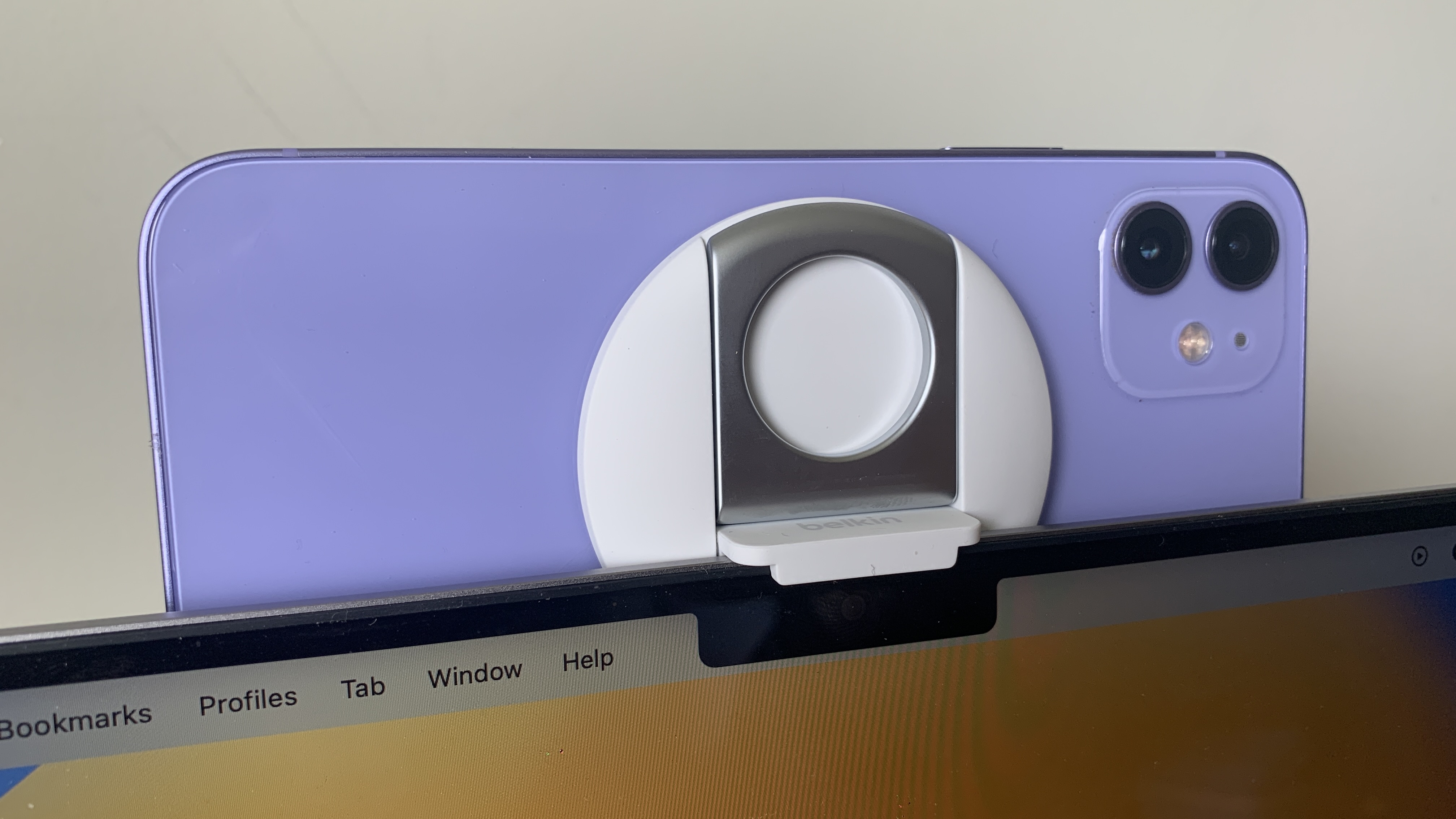The best Continuity Camera mounts: turn your iPhone into a Mac webcam
Strap your iPhone to your Mac using a continuity camera mount for a better webcam experience

The best camera deals, reviews, product advice, and unmissable photography news, direct to your inbox!
You are now subscribed
Your newsletter sign-up was successful
If you’ve ever stared at your Mac webcam feed and wondered why the picture is so grainy, Apple’s Continuity Camera is your way out. This nifty feature lets you use your iPhone’s far superior rear camera as your Mac’s webcam; meaning crystal-clear video calls, flattering lighting, and fewer “is your camera on?” moments. All you need (besides a compatible iPhone and Mac) is a clever little mount to hold your phone in place while you dazzle colleagues or charm clients.
The best Continuity Camera mounts come in all shapes and sizes, from sleek MagSafe clips to fully adjustable arms with ring lights. And picking the right one can make all the difference between a chaotic balancing act and a pro setup.
To help you out, we’ve drawn on our experience in reviewing camera mounts, and rounded up the best options available... so you can stop propping your phone on a coffee mug and start looking your best on camera.

Ian Evenden has worked for newspapers, magazines, book publishers, and websites during his 20-plus years in journalism, and is never happier than when taking a new piece of expensive technology out of its box. When he's not slaving over a hot keyboard, he lies in wait for wildlife with a long camera lens.
Best Continuity Camera mounts
Why you can trust Digital Camera World
Best Continuity Camera mount overall
Specifications
Reasons to buy
Reasons to avoid
This compact circular mount from Belkin is the best all-around option for most people. It's impressively small and lightweight at just 35g, making it perfect for throwing in your bag without a second thought. The rubberized finish protects both your iPhone and MacBook from scratches, while the strong magnetic hold ensures your phone stays securely in place.
What sets this mount apart is its versatility. Two-hinged elements on the back allow you to attach it to your MacBook display, while a small kickstand lets you prop up your phone for watching movies or video calls away from your laptop. There's even a finger hook option for added security when holding your phone.
The engineering is solid throughout, with robust hinges and zero flex in the magnetic panel. While it lacks integrated charging and a tripod thread, these omissions keep the design beautifully simple and portable. For anyone wanting a reliable, well-made mount that does the fundamentals perfectly, this Belkin offering is hard to beat.
Read more: Belkin MagSafe Continuity Camera Mount review
Best Continuity Camera mount for content creators

Specifications
Reasons to buy
Reasons to avoid
If you need more than just a simple webcam mount, the Neewer SP08 is a feature-packed option that punches well above its budget-friendly price. Its unique tri-fold design lets you raise your iPhone up to 185mm (7.3 inches) above your display, giving you a much more customizable eye-level camera position that's perfect for video calls.
What really sets this mount apart is its Arca-type base, which lets you quickly attach it to tripods, monopods, and sliders. This makes it ideal for content creators who want to use their iPhone for both webcam duties and standalone video capture. A slider mechanism allows for precise front-to-back positioning of up to 42mm, giving you even more control over your framing.
Constructed from black anodized aluminum alloy, it's strong and durable, though the additional moving parts mean there's more that could potentially go wrong with heavy use. If you're planning to move between monitors and tripods regularly, or want a mount that does double duty for content creation, this versatile option is worth considering.
Read more: Neewer SP08 Continuity Camera Mount review
Best metal Continuity Camera mount
Specifications
Reasons to buy
Reasons to avoid
This is a circular magnetic mount like many others, but this time it’s made from aluminum and offers a degree more versatility. Not only does Stouchi’s mount work with Continuity Camera, attaching solidly to the top of the laptop screen in the classic piggyback style, it also functions as a desktop stand and as a grip ring: you can put your finger through it while holding your phone up for filming or video calls, giving it extra stability and theft protection.
The surfaces that come into contact with your phone or laptop are coated in rubber to prevent scratching, and you can easily rotate your phone into portrait orientation if you need to.
Read more: Stouchi Continuity Camera Mount review
Best Continuity Camera mount for Mac desktops

Specifications
Reasons to buy
Reasons to avoid
Got a Mac desktop rather than a MacBook? Then you'll want this versatile accessory, designed to take advantage of macOS Ventura's Continuity Camera features with Mac desktops and displays.
Providing a secure magnetic attachment for MagSafe-compatible iPhones, a tilting hinge allows you to adjust viewing angles from vertical to 25 degrees downward, along with the ability to rotate between portrait and landscape orientations. It works with MagSafe-compatible cases, is compatible with most external displays and monitors, and includes a 1/4" tripod screw mount for extra flexibility.
Read more: Belkin iPhone Mount with MagSafe review
Best tilting Continuity Camera mount
5. Sodi Continuity Camera Mount
Specifications
Reasons to buy
Reasons to avoid
This clever little design sets out to cover all the bases. A magnetic disc attaches to your MagSafe-compatible iPhone, and sits on a simple hinged mechanism that enables you to adjust the height to tilt the viewing angle. The hinge system also goes wide enough that it can clip not only to a MacBook screen, but also to the top of a modern iMac or pretty much any external flat-screen monitor.
The icing on the cake is that the magnetic disc can also detach from the hinge and has its own clip, so you can use it on your MacBook screen in the same way as many of the other mounts you’ll see here. If you want to travel with as few extras as possible, just leave the hinge at home.
Alternatively, you should be able to use a disc-shaped MagSafe charger (not included) with the hinge, so that you can charge your iPhone while you’re on a video call. This configuration works with official Apple chargers, but not necessarily with some third-party chargers.
How to choose the best continuity camera mount
Which is the best continuity camera mount for you? That will vary according to a number of key factors. These include the specific iPhone or MacBook you have (see below for compatible models). Also think about your preference for mounting options (magnetic or clips), whether you want to adjust the angle and height, how portable you want the mount to be, and whether you need additional features such as wireless charging or privacy covers.
FAQs
Why should I use a Continuity Camera mount?
Use a Continuity Camera mount means you can convert your iPhone's camera into a MacBook webcam. You can benefit from Center Stage, just like Apple’s other webcams, which keeps you in frame as you move around, and Studio Light which brightens your face while darkening the background. And you can also take the phone off its mount to use Desk View to share a top-down view of whatever you want people to see instead of your face.
These mounts are more than just shaped pieces of plastic anyone could run off on a 3D printer, however. Some take advantage of the MagSafe feature on newer iPhones (12 and later) that attaches them to a wireless charger to hold them steady, while others have foldable hinges to get them into the perfect position.
Which iPhone models are compatible with Continuity Camera mounts?
To use the Continuity Camera mounts in this guide, your iPhone needs to be running iOS 16 or later; to be capable of running Continuity Camera; and to support the use of MagSafe mounts.
So the full list as of November 2025 is:
• iPhone 12, 12 Mini, 12 Pro, 12 Pro Max
• iPhone 13, 13 Mini, 13 Pro, 13 Pro Max
• iPhone 14, 14 Plus, 14 Pro, 14 Pro Max
• iPhone 15, 15 Plus, 15 Pro, 15 Pro Max
• iPhone 16, 16 Plus, 16 Pro, 16 Pro Max
• iPhone 17, 17 Air, 17 Pro, 17 Pro Max
Some older iPhones are able to run Continuity Camera, but do not support MagSafe mounts, so you would also need to buy a MagSafe-compatible phone case:
• iPhone XR, XS, XS Max
• iPhone 11, 11 Pro
• iPhone SE (2020 or later)
What macOS version do I need to run Continuity Camera?
Your Mac needs to be running macOS 13 (Ventura) or later to support Continuity Camera. Selected Continuity Camera features require macOS 14 (Sonoma) and iOS 17. In addition, both your Mac and your iPhone:
• Must be signed into the same Apple ID account
• Must have both Wi-Fi and Bluetooth turned on, and be within range of each other
• Must not be using other network-sharing services such as AirPlay, Sidecar or mobile sharing while using Continuity Camera over a wireless connection
The best camera deals, reviews, product advice, and unmissable photography news, direct to your inbox!

Ian Evenden has worked for newspapers, magazines, book publishers, and websites during his almost 25 years in journalism, and is never happier than when taking a new piece of expensive technology out of its box. When he's not slaving over a hot keyboard, he lies in wait for wildlife before shooting it with a long camera lens.