Digital Camera World Verdict
The G-Speed Shuttle with Thunderbolt a very interesting proposition, both for stills photographers and videographers. Yes, it is big, bulky and costly, but it’s as fast as a regular USB-C SSD drive and offers storage capacities you just don’t get with regular external drives.
Pros
- +
Huge potential storage
- +
Very fast data transfer
- +
Data redundancy
- +
Portable
Cons
- -
Size and cost
- -
Some operational noise
- -
Nail-busting drive door latch
Why you can trust Digital Camera World
Photographers are always running out of storage space, and there can’t be many of us who don’t need an external drive to supplement the computer’s internal storage.
The traditional choice is to pick an external hard drive, but even the best portable hard drives are pretty slow for bulk image transfers and video editing, and while regular desktop hard drives are faster, even these have their limits. Another option is to invest in SSD (solid state storage) instead, but while this is super-fast, it’s also super-expensive. There is a third option – a desktop RAID system like the G-Technology G-Speed Shuttle. So just how does this compare to the other external storage options?
RAID stands for Redundant Array of Independent Disks. A RAID drive gets a series of disk drives working together to offer more capacity, higher speeds and data ‘redundancy’ to allow for disk failures. There are different types of RAID setup – the G-Speed Shuttle uses RAID 5, which means your data is safe if one of its four drives fails.
Not surprisingly, RAID systems come in pretty big boxes. These not only have to hold all the disk drives but the power supply and various other data control hardware. The G-Speed Shuttle also needed a driver download for use on our test computer, but that was straightforward.
The G-Technology G-Speed Shuttle comes with drives already installed, so you just need to choose the capacity, which starts at 16TB and goes up to 48TB. If you need more, there’s a larger G-Speed Shuttle XL model with eight drive bays, even faster transfer speeds and capacities from 24TB to 72TB.
Be aware that the data redundancy built into RAID systems means that the system storage and the usable capacity are different. The G-Speed Shuttle 16TB model has 4 x 4TB drives, but a usable capacity of 12TB, not 16TB.

Design and operation
What’s interesting about the G-Speed Shuttle compared to other RAID systems is that it’s portable. It has a carry handle built into the top, so you can take with you for use on location (though you’ll still need access to mains power). It’s pretty big and hefty, but no worse than lugging around a professional flash power unit.
The best camera deals, reviews, product advice, and unmissable photography news, direct to your inbox!
In use it makes a moderate amount of mechanical noise, but if you keep it on the floor rather than on your desk it’s not likely to be obtrusive. It’s pretty much maintenance free, but if you do need to swap out any of its four drives, you need to open the front panel by pressing a sliding catch while pushing a small locking switch quite hard. This felt quite awkward, but otherwise the Shuttle enclosure feels well made and easy to move around.

Performance
G-Speed claims transfer (read) speeds of up to 1000MB/s and that the unit is capable of handling multi-stream 4K and 8K workflows with real time editing, which means it will also be super-fast at transferring still images, high-resolution composites and folders full of RAW files.
We tested the G-Speed Shuttle with the Black Magic Disk Speed Test utility and achieved read/write speeds of 548/609MB/s, which is some way down on G-Speed’s claim but each system is different – we were testing on a 2017 21.5inch iMac.
For context, this is faster than our USB 3.1 (not Thunderbolt) LaCie 2TB portable SSD, four times faster than our regular 8TB external hard drive (146/136MB/s), and a huge six times faster than our 4TB portable hard drive (a puny 86/83MB/s).
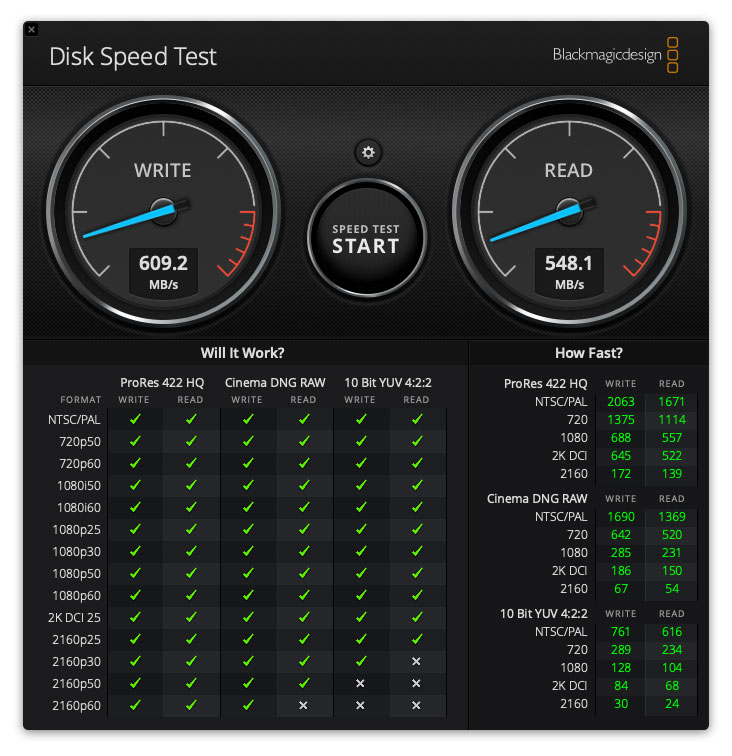
Verdict
Its speed and capacity makes the G-Speed Shuttle with Thunderbolt a very interesting proposition, both for stills photographers and videographers. Yes, it is big, bulky and costly, but it’s as fast as a regular SSD drive (though we didn’t test it against a Thunderbolt SSD) and offers storage capacities you just don’t get with regular external drives. Against that you have to factor in the cost per terabyte, which is pretty steep at around £140/$150.
It also has some built-in data redundancy to protect against a drive failure, though keep in mind that this does NOT mean you don’t need backups. Backups are designed to protect against theft, damage and loss, not just hard drive failure, so you’ll still need a separate backup drive, ideally kept in a separate location.
Read more
The best photo-editing laptops in 2019
The best VPN for photographers
The 10 best projectors for photographers

Rod is an independent photography journalist and editor, and a long-standing Digital Camera World contributor, having previously worked as DCW's Group Reviews editor. Before that he has been technique editor on N-Photo, Head of Testing for the photography division and Camera Channel editor on TechRadar, as well as contributing to many other publications. He has been writing about photography technique, photo editing and digital cameras since they first appeared, and before that began his career writing about film photography. He has used and reviewed practically every interchangeable lens camera launched in the past 20 years, from entry-level DSLRs to medium format cameras, together with lenses, tripods, gimbals, light meters, camera bags and more. Rod has his own camera gear blog at fotovolo.com but also writes about photo-editing applications and techniques at lifeafterphotoshop.com

