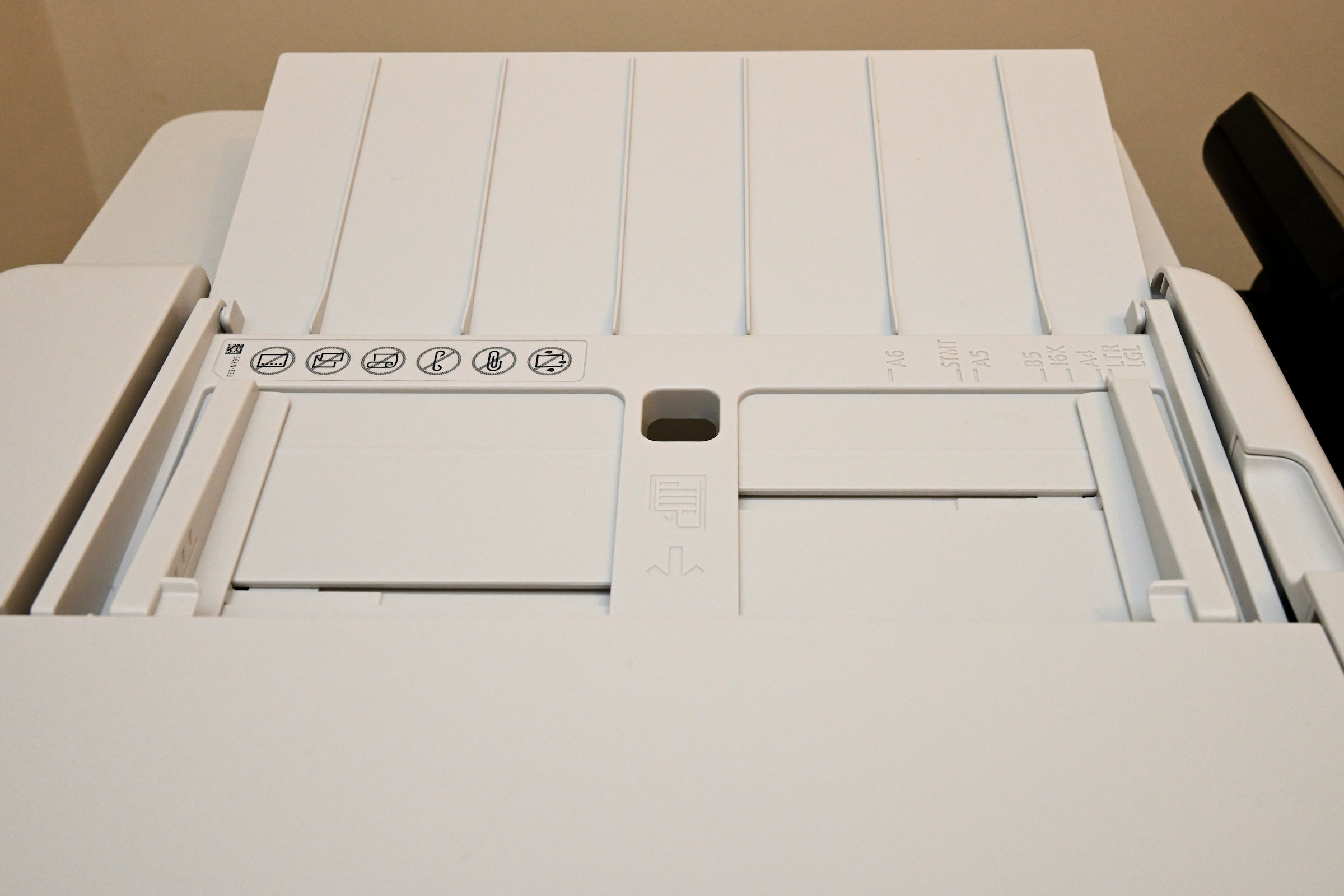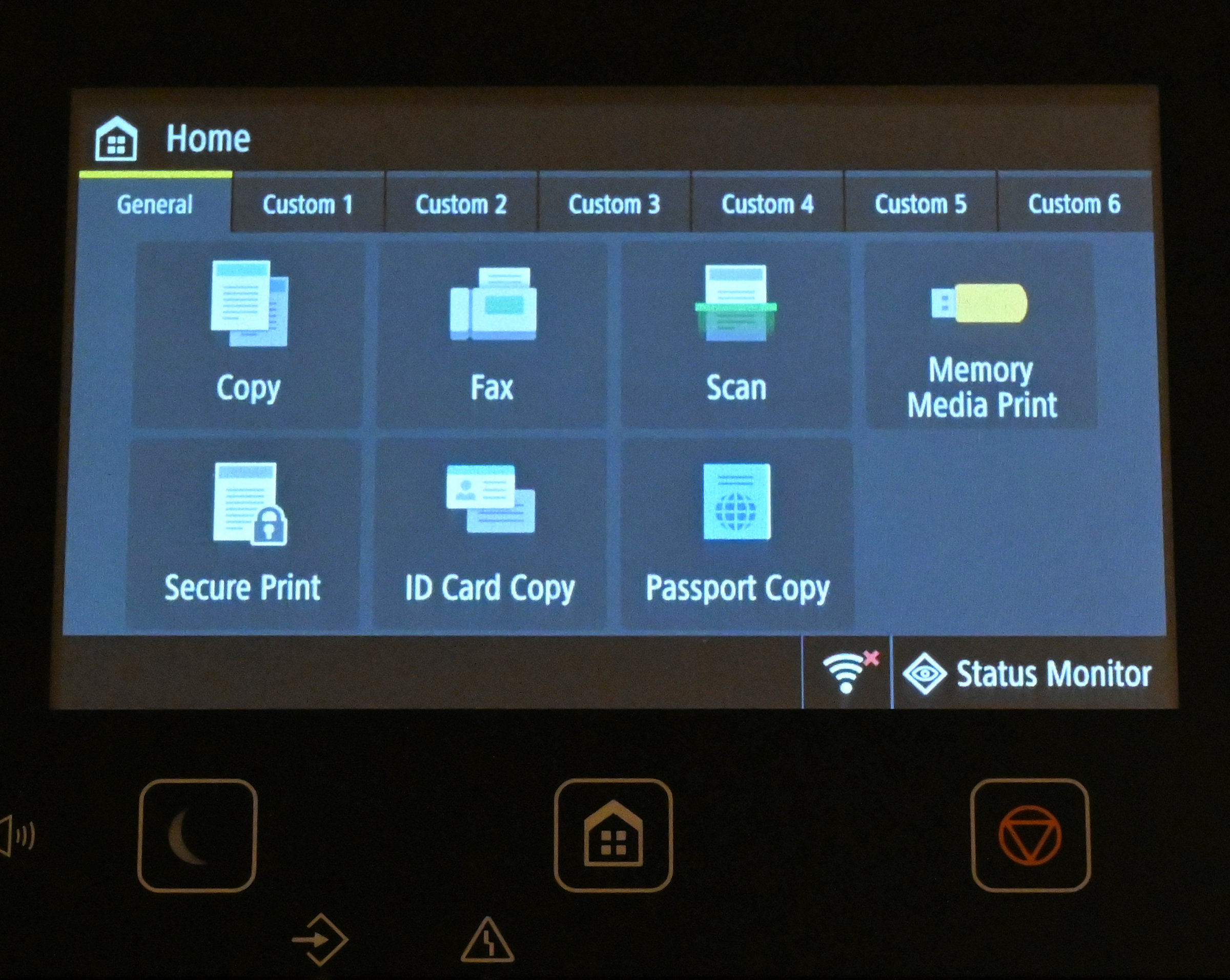Digital Camera World Verdict
The paperless office that people were talking about back in the early 1990s still hasn’t really happened and businesses still need to look good on paper. With crisp mono and color output, this Canon laser takes printing, scanning, copying and faxing in its stride, with wide-ranging paper size options and extensive standalone, computer-connected and remote connectivity options, brought together by an intuitive and customizable 5-inch color touchscreen. It’s fast and easy to use, making it a productivity powerhouse.
Pros
- +
Wide-ranging connectivity
- +
Intuitive touchscreen
- +
Fast printing, scanning and copying
Cons
- -
Relatively low-capacity color setup cartridges
- -
Fairly weighty
Why you can trust Digital Camera World
The Canon i-SENSYS MF754Cdw isn’t exactly a small printer and it’s quite weighty at nearly 24kg. Sold as the Canon Color imageCLASS MF753Cdw in North America, if you are looking for the best all-in-one printer for home working it takes up fairly little room in a small/home office, or sitting on the counter in a retail outlet. It’s good value for a 4-in-1 color laser, considering its high-end feature set and fast turn of speed.
For the business environment, it has a neat range of direct and cloud-based remote access connectivity options, coupled with an intuitive 5-inch color touchscreen that helps you to simply get the job done with the minimum time and effort.
Specifications
Toner: Individual CMYK, standard/high yield options
Max print size: Letter / A4
Max print resolution: 1200x1200dpi
Print speed: 33ppm (7.1 seconds first page)
Scan speed: Up to 100ipm (2-sided, single pass)
Paper input: 250-sheet cassette, 50-sheet tray, 50-sheet ADF
Display screen: 5-inch color touchscreen
Interfaces: USB 2.0 Hi-Speed, 10BASE-T/100BASE-TX/1000Base-T, Wireless 802.11b/g/n, Wireless Direct
Dimensions (WxDxH): 425x461x430mm
Weight: 23.6kg
Key features
More than just a color laser printer, the Canon i-SENSYS MF754Cdw has full printing, scanning, copying, and faxing facilities built in, plus the ability to scan to or print from a memory stick via a conveniently placed USB port on its front panel.
A neat time-saver is that the scanner can scan double-sided documents in a single pass, and comes complete with a 50-sheet ADF (Auto Document Feeder). The ADF is adjustable for paper sizes between 48x85mm and 216x355.6mm. For fragile paperwork, thick card, and pages within magazines and books, you can lift the lid and place media directly on the platen.
For printing, there’s a standard paper input cassette that slots into the bottom of the printer which, again, can hold a wide range of paper sizes from 98x148mm to 216x356mm. For odd jobs, there’s also a multi-purpose input tray that hinges down at the front of the printer with adjustable guides for paper sizes from 76x127mm to 216x356mm. The cassette and multi-purpose tray have capacities of 250 and 50 sheets respectively. If you want more, an additional 550-sheet input tray is available as an optional extra, which fits beneath the main body of the printer.
Well connected, the printer features USB 2.0 Hi-Speed, 10BASE-T/100BASE-TX/1000Base-T, Wireless 802.11b/g/n, and Wireless Direct, plus direct fax via a good old-fashioned phone socket. There’s also native cloud connectivity, making it easy to scan to or print from remote locations with Canon’s supporting apps.
The 5-inch touchscreen gives easy options to scan direct to a computer or memory stick, and further afield via email or fax, or to an FTP server or the cloud. TIFF, JPEG, PDF, Compact PDF, and Searchable PDF file formats are available, while copy modes include text, photo, and map formats.
The best camera deals, reviews, product advice, and unmissable photography news, direct to your inbox!
Build and handling
Weighing in at 23.6kg, Canon i-SENSYS MF754Cdw isn’t a printer to be taken lightly. On the plus side, it feels really solid and well-built throughout. Installation is straightforward but, while the printer ships with a standard capacity black cartridge, the CMY color cartridges have a relatively low page yield of 1,100.
When it comes to replacements, standard capacity cartridges have a yield of 2,100 pages for black and 1,900 pages for each of the three colors. The high-yield cartridge options have much more stamina, rated at 7,600 mono pages and 5,500 color pages, but are about twice the price to buy. Canon’s recommended monthly print volume is 750-4,500 pages, with a maximum duty cycle of 50,000 pages per month.
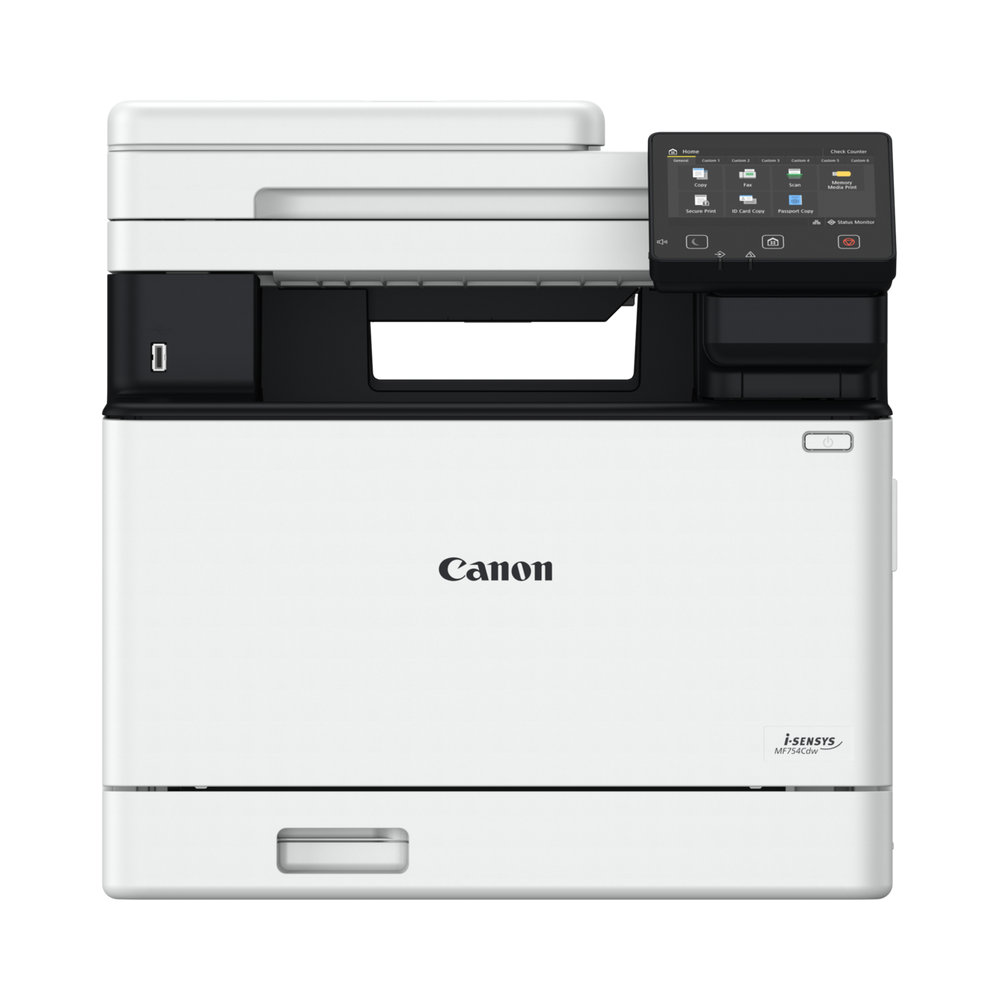
In terms of handling, the adjustable paper guides for the paper input cassette and multi-function input tray are easy to use and feel reassuringly robust. The same goes for the paper guides in the ADF. A further handling bonus is that the ADF works simply and reliably with small, different sizes of paper, making it easy to scan in batches of paperwork like cheques and receipts.
The color touchscreen gives intuitive and speedy access to all the various print, scan, copy, and fax functions, with the ability to adjust settings for specific jobs as you go. For regular tasks, you can set up your own custom shortcuts. The fax facility comes with 281-speed dials and sufficient memory for up to 512 pages. Group dials and sequential broadcasting is also supported.
Performance
When speed is of the essence, the printer is equally fast at mono and full-color output, churning A4/letter-sized pages out at 33 pages per minute. The 1200x1200dpi print resolution ensures retention of really fine detail and the color quality is very convincing. Warm-up time is just 14 seconds from power-on and the first page printout time is about 7 seconds, again, both for mono and color. Single-sided A4/letter copying is also fast at 33ppm, slowing to a still very respectable 29ipm (impressions per minute) for double-sided copying.
Scanning is particularly quick for double-sided documents, as the scanner unit scans both sides of a page in a single pass. This gives you speeds of up to 50ipm and 40ipm at 300dpi for single-sided mono and color A4/letter pages respectively, and double that for two-sided documents. Optical resolution maxes out at 600x600dpi, rising to 9600x9600dpi with interpolation.
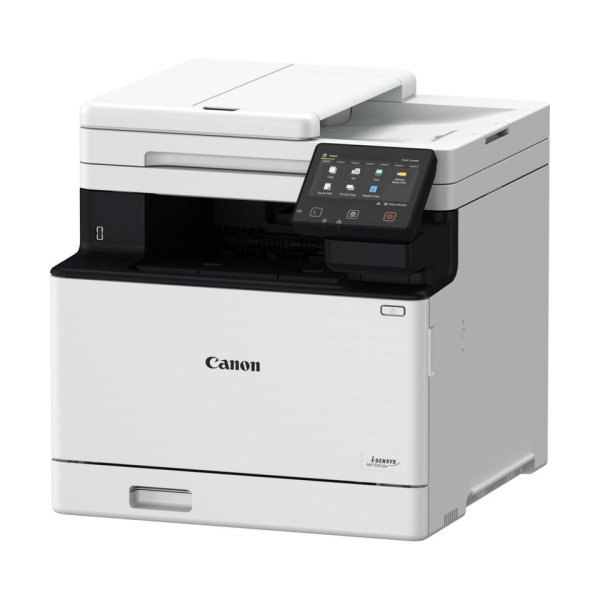
While the mono and color quality is excellent for printing, scanning, and copying, performance in practical terms is boosted by the ease with which you can carry out all the respective functions. That holds true for direct standalone use and from a connected computer, as well as for using the printer remotely with cloud-based services.
As a further productivity boost, Canon offers a web-based PosterArtist app, free of charge. This comes with a myriad of customizable templates for quickly and easily designing professional-looking posters, banners, flyers, certificates, menus, calendars, and other signage, ideal for small businesses, schools, clubs, and just for fun.
Verdict
The paperless office that people were talking about back in the early 1990s still hasn’t really happened and businesses still need to look good on paper. With crisp mono and color output, this Canon laser takes printing, scanning, copying, and faxing in its stride, with wide-ranging paper size options and extensive standalone, computer-connected, and remote connectivity options, brought together by an intuitive and customizable 5-inch color touchscreen. It’s fast and easy to use, making it a productivity powerhouse.
Whatever kind of printer you require for your needs, we can help. Check out our guides to find the best wireless printers, the best laser printers, the best photo printers, and the best large-format printers.
Matthew Richards is a photographer and journalist who has spent years using and reviewing all manner of photo gear. He is Digital Camera World's principal lens reviewer – and has tested more primes and zooms than most people have had hot dinners!
His expertise with equipment doesn’t end there, though. He is also an encyclopedia when it comes to all manner of cameras, camera holsters and bags, flashguns, tripods and heads, printers, papers and inks, and just about anything imaging-related.
In an earlier life he was a broadcast engineer at the BBC, as well as a former editor of PC Guide.