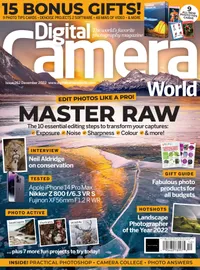Sharpen up your focusing technique by selecting the right settings
Modern autofocus systems are excellent but they can need some help – here’s what each AF mode does

Getting your shot precisely in focus on the desired area is one of the fundamentals of good photography. The autofocus systems on modern DSLR cameras and mirrorless cameras are excellent, but they still need help to control where and how they choose to focus.
Without this, it’s easy to focus in the wrong place. Accurate focusing is one of the best reasons to get away from shooting in full Auto mode. Leave it to your camera to automatically make this decision and the chances are it won’t get it right. It’ll base its decision on what’s nearest and what has the most amount of contrast.
But there’s a strong chance that this isn’t where you want your focus to be, and you can’t change the focus point after you’ve taken your shot. Therefore, it’s absolutely vital that you select the right AF mode for the subject that you are shooting.
These AF modes alone can be the difference between getting your shot sharp or not, so take some time to understand what each AF mode does.
Combine the right AF mode with taking control of your active AF points – whether that’s just a single AF point or a group – and you’ll give yourself every chance of creative and accurate focusing, whatever the subject is.
When to use different AF modes
Single-point AF, Continuous AF or Manual focus? Here’s our guide to help you choose the best autofocus mode to suit the kind of subject you’re shooting…
Single-shot AF

Known as One Shot on Canon models and AF-S on Nikon/Sony cameras, this is the mode to use when you have a static subject. To use it, lock focus on the appropriate point with a half press of the shutter, then reframe and press it home to shoot.
The best camera deals, reviews, product advice, and unmissable photography news, direct to your inbox!
Continuous AF

Known as AF-C on Nikon/Sony and AI Servo on Canon, this is designed for moving subjects. In this mode, as long as you keep the shutter half-pressed and the AF point over the subject, the AF system will do its best to maintain sharp focus.
Manual focus

This mode is used when you want to take precise control of the focusing point, or in tricky conditions when the AF options won’t achieve an accurate focus lock. This may be in the dark, in low-contrast conditions, or when using a macro lens.
Pro advice: Move active AF points

When you have a static subject, you have plenty of time to consider where you’re focusing, but lots of subjects move!
You can use a central AF point (or group of AF points) to lock focus and continually recompose your shot, but it also pays to move the active AF points around.
If you are photographing a dog that ‘s walking around a tree, and you’re trying to keep the focus on its head, you can use your rear/top control wheel, or with some cameras an AF selector toggle/D-Pad on the back of the body, to move the active AF point’s position.
This way, you can focus on the subject, or even change the area you want to be sharp, without necessarily having to totally reframe. Some cameras have more focus points than others, but even with lots of AF points available, there is still a limit to where in the frame you can actually focus.
Using and grouping AF points
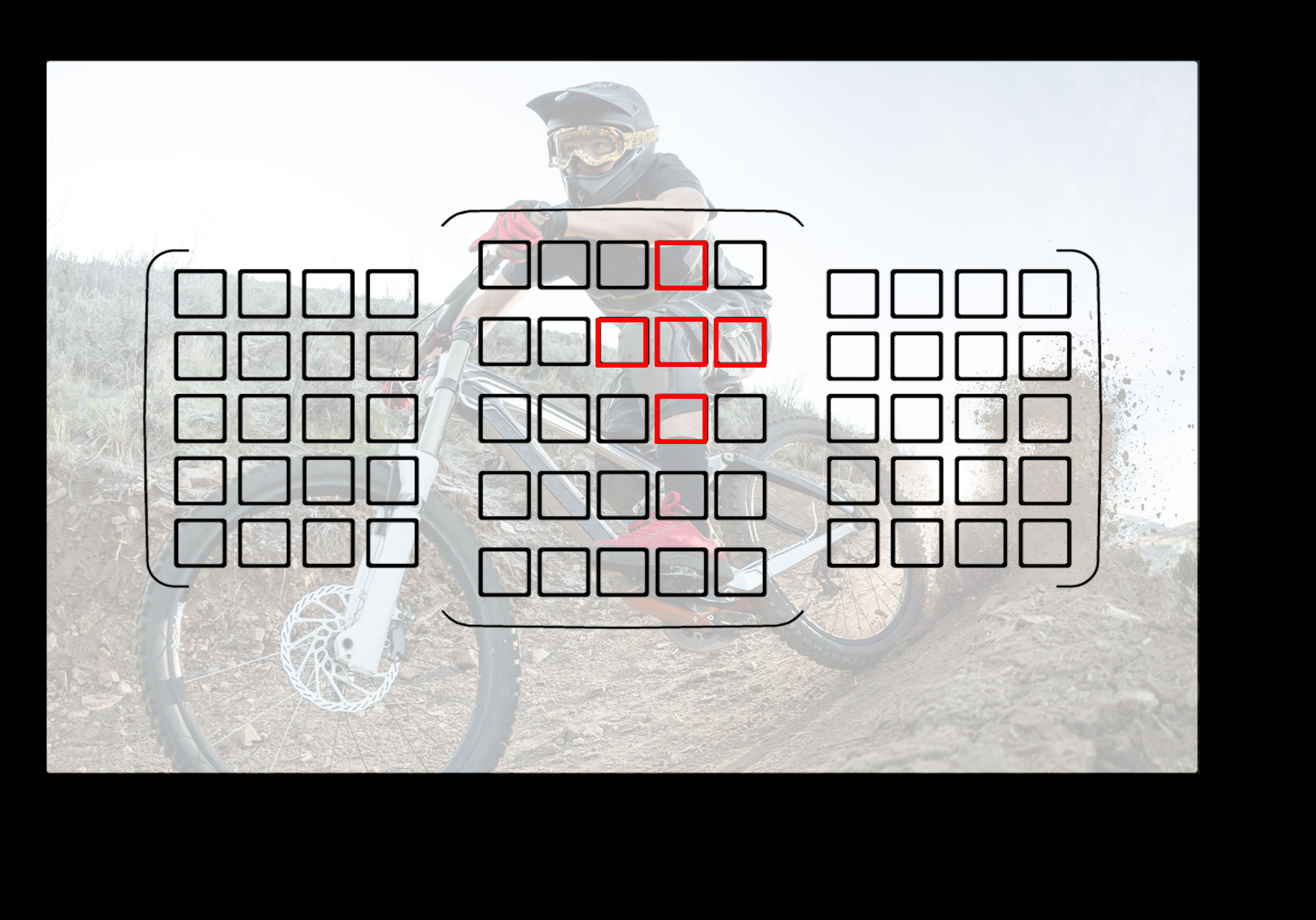
When shooting fast-moving subjects, it can be impossible to keep a single AF point in the right place. To increase your chances of a sharp shot, most cameras allow you to group AF points together to hedge your bets.
However, there’s a downside to this, because the more active AF points you use, the more you increase your chances of getting the focus point in the wrong place.
If your subject is moving at speed, it is often best to select a small, central group of AF points, as this will offer the best balance between accuracy and utility.
But of course, you have to help the AF system by tracking your subject as it moves. So stay on target!
Pro tip: Use Live View to focus precisely

When you have a static subject and can shoot from a tripod, using Live View with manual focus is an excellent option, as it allows for precision in focusing.
This is why it’s a favourite for macro and still-life. In Live View mode, you can use the screen to frame up and focus, and zoom in up to 10x on the image.
This allows you to be sure that your focus is exactly at the point you want it, though it’s best to use the self timer or a cable release so you don’t nudge the camera at the moment of exposure, especially when shooting at f/2.8 when a slight jog of the camera can change the focus point.
You can also use AF in Live View mode, and many cameras offer touch-focus too, like you’d find on a smartphone screen. However, tracking and focusing on fast-moving subjects in Live View is a real challenge, and generally best avoided.

Focusing manually with Live View
A shot taken on a macro lens at a large aperture of f/.2.8 has an incredibly shallow depth of field that can be as small as a millimetre or two.
This makes using manual focus with Live View and zooming in to magnify the point of focus an essential technique if you want to ensure the image is pin sharp at exactly the right spot.
Digital Camera World is the world’s favorite photography magazine and is packed with the latest news, reviews, tutorials, expert buying advice, tips and inspiring images. Plus, every issue comes with a selection of bonus gifts of interest to photographers of all abilities.
Jon started out as a film-maker, working as a cameraman and video editor before becoming a writer/director. He made corporate & broadcast programmes in the UK and Middle East, and also composed music, writing for TV, radio and cinema. Jon worked as a photographer and journalist alongside this, and took his video skills into magazine publishing, where he edited the Digital Photo magazine for over 15 years. He is an expert in photo editing, video making and camera techniques.