Photography cheat sheet: aperture controls on your camera and lenses
Take a refresher on the role of aperture when it comes to making images and the aperture controls on your camera

The best camera deals, reviews, product advice, and unmissable photography news, direct to your inbox!
You are now subscribed
Your newsletter sign-up was successful
The aperture of your lens is one of the three fundamentals of exposure in photography, and one element of the exposure triangle. Changing the aperture allows you to alter both the exposure of a picture and how much of it appears sharply focused.
The aperture itself requires little explanation: it’s a physical hole in the lens that light passes through to reach your camera’s imaging sensor. In most lenses, this hole is formed by overlapping blades that create a diaphragm, which regulates how much light is let into the camera.
Read more: the best cameras for photography
Large apertures let more light into the camera; small apertures reduce the amount of light. That bit is easy enough to understand. What’s more confusing is the set of numbers that represent the size of the aperture.
The first thing to consider is that f-numbers aren’t a physical measurement of the diameter of the aperture. Instead, they represent the ratio between the diameter and the focal length. An aperture of f/4 actually means the focal length (f) divided by four, and an aperture of f/16 means the focal length divided by 16. Using this rule, you know that when a 400mm lens is set to f/8, for example, the diameter of the aperture is 50mm.
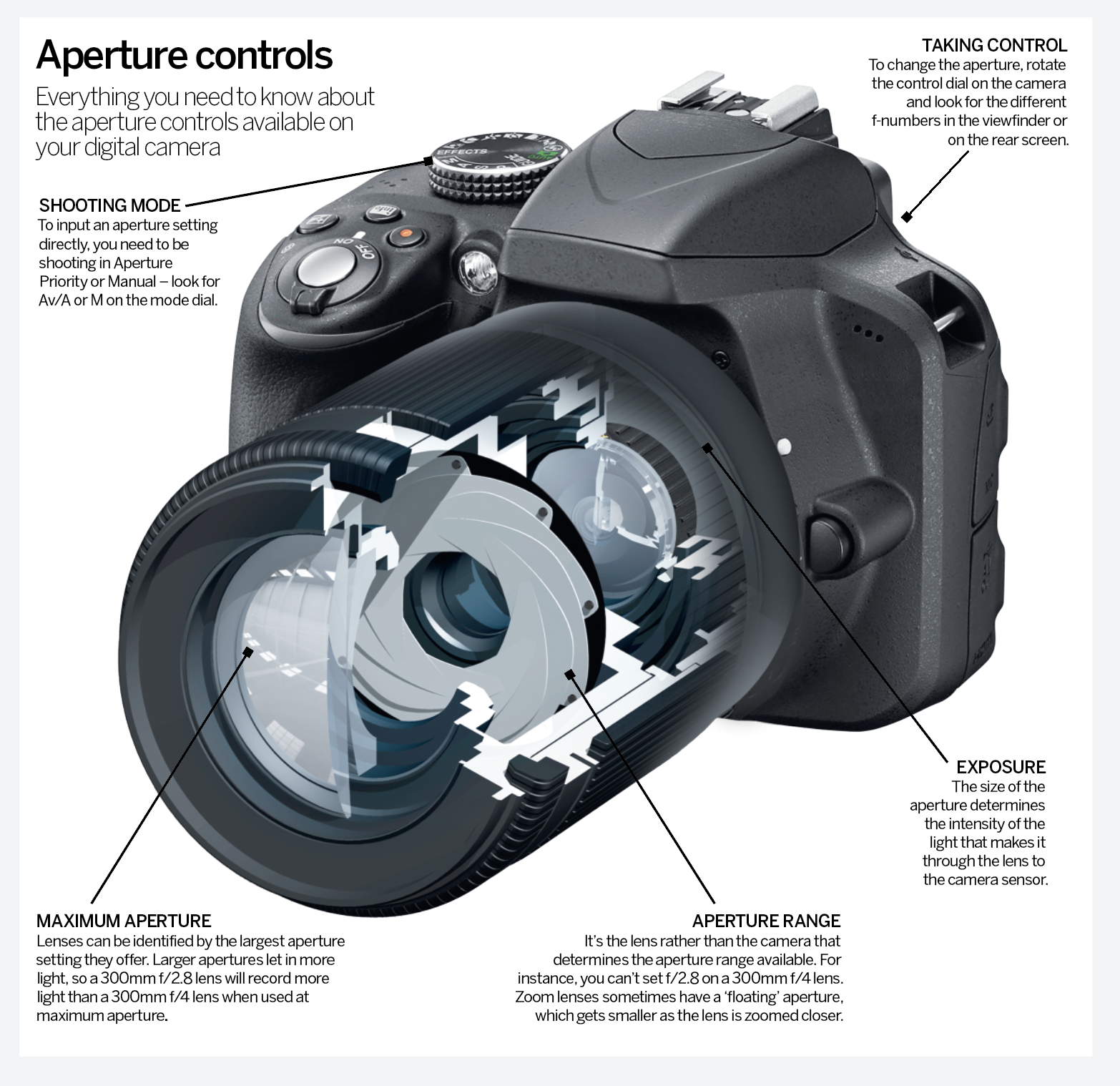
Aperture and lens choice
What are the best camera lenses to buy? Despite the majority of lenses offering a range of apertures, they are usually described by their maximum or largest available aperture, such as ‘85mm f/1.8’ or ‘85mm f/1.4’. Many zoom lenses have what’s known as a ‘floating’ aperture, where the maximum changes as the lens is zoomed. For instance, an 18-55mm f/3.5-5.6 lens has a maximum aperture of f/3.5 at the wide end, but this narrows to f/5.6 when the lens is zoomed to the telephoto setting.
Keep an eye on the shutter speed if you’re shooting in Aperture Priority mode: it will become slower in order to maintain the same exposure as the aperture gets smaller, which can lead to blurred pictures. Be prepared to increase the ISO to compensate for this, or use Auto ISO and let the camera handle it for you.
The best camera deals, reviews, product advice, and unmissable photography news, direct to your inbox!

Read more
Photography cheat sheets
What is aperture?
What is exposure?

Lauren is a writer, reviewer, and photographer with ten years of experience in the camera industry. She's the former Managing Editor of Digital Camera World, and previously served as Editor of Digital Photographer magazine, Technique editor for PhotoPlus: The Canon Magazine, and Deputy Editor of our sister publication, Digital Camera Magazine. An experienced journalist and freelance photographer, Lauren also has bylines at Tech Radar, Space.com, Canon Europe, PCGamesN, T3, Stuff, and British Airways' in-flight magazine. When she's not testing gear for DCW, she's probably in the kitchen testing yet another new curry recipe or walking in the Cotswolds with her Flat-coated Retriever.
