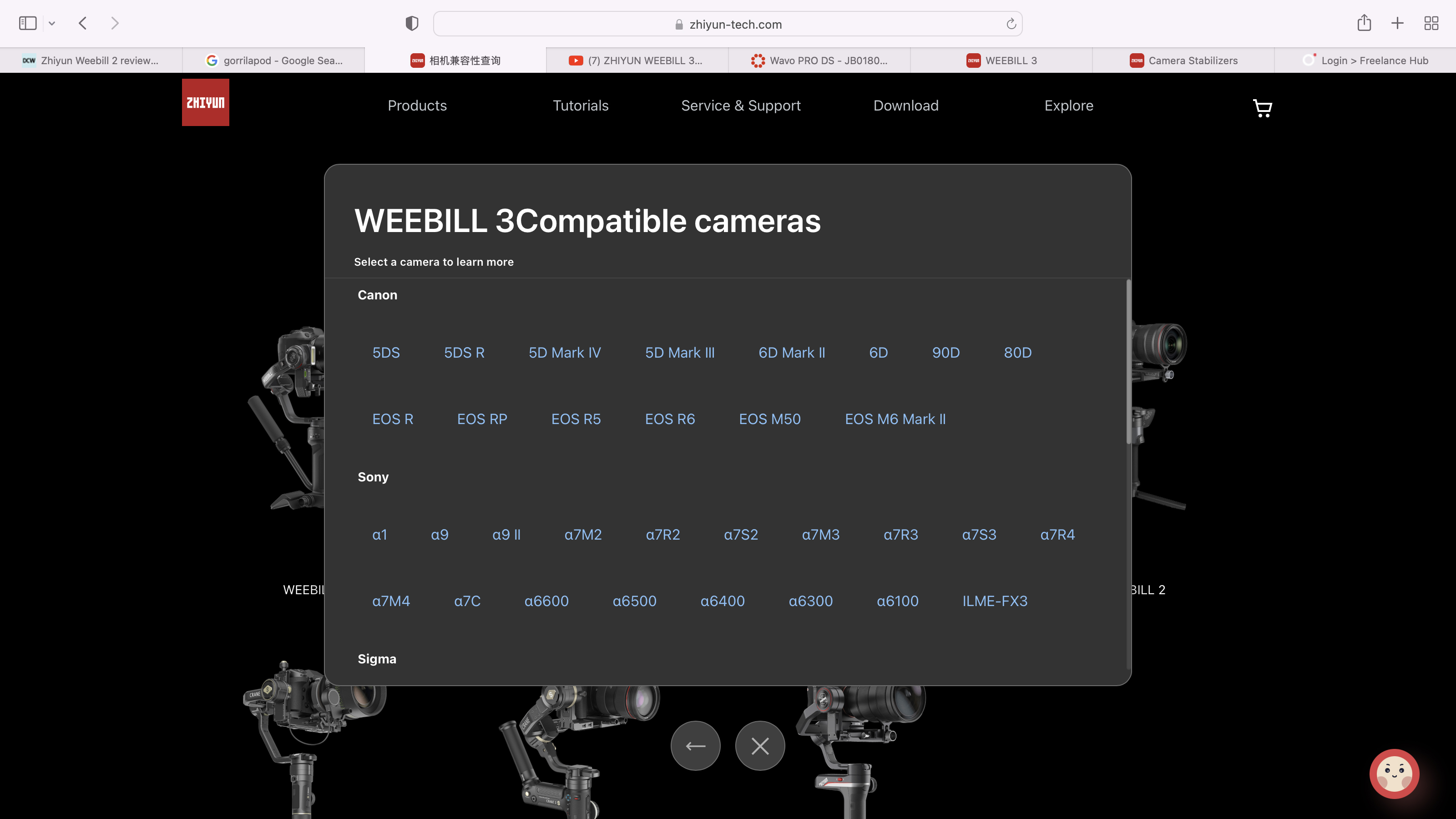Digital Camera World Verdict
This DSLR/mirrorless 3-axis gimbal is easy to transport and lets you hit the ground running (and gunning) as you can attach the pre-balanced camera in seconds with a quick-release plate. An ergonomic sling grip and wrist rest reduces ache and fatigue and lets you make complex camera moves with less effort. Extra help with light and sound is present thanks to the new LED light and built-in mic. Possibly the best DSLR/mirrorless gimbal we’ve tested yet.
Pros
- +
Ergonomic wrist support
- +
Adjustable sling grip
- +
Built-in mic
- +
Built-in LED
Cons
- -
Lacks the flip-out screen of the Weebill 2
- -
Doesn’t cable control our Fujifilm X-S10
- -
Pan axis occasionally slipped into lock
Why you can trust Digital Camera World
The Zhiyun Weebill 3 is the latest gimbal to roll out from Zhiyun and as you’d expect from a new release it has evolved to contain welcome new features such as a wrist support (but only with the Combo version).
This attachable device can be adjusted to give extra support to your wrist when carrying the gimbal with one hand and it’s a very welcome feature indeed (because gimbals tend to feel heavier as the shoot progresses!)
The Weebill 2 Combo kit had a rather chunky sling grip to help you capture low angle camera moves and this has been slimmed down on the Weebill 3 Combo for a slicker silhouette. You can also extend the Weebill 3 Combo’s l-shaped sling handle to suit your needs.
Surprisingly the Weebill 3 lacks the flip-out 2.88-inch display of its predecessor to create a lighter and more streamlined unit. Some people might miss the display but most will be content to view the live feed from their gimbal-mounted DSLR or mirrorless camera. We’ll get to the other new features as this review progresses.
Presumably the Weebill 3 has been named after Australia’s smallest bird and if so then this is an apt choice. The Weebill 3 has a compact profile, and despite its relatively small stature its powerful motors are strong enough to put your camera through some impressively smooth cinematic moves.
Specifications
Weight: 1130g
Tilting range: Max: 180°, Min: -130°
Rolling range: Max: 60°, Min: -280°
Panning range: 360 °
Battery Life: Up to 21 hours
Key features
One of the chores we face when using a gimbal is getting the camera balanced in the tilt, pan and roll axis. An unbalanced camera makes the motors work harder (which can shorten their life). The performance of the gimbal will also be adversely affected if the camera isn’t balanced, leading to shake and vibration.
The best camera deals, reviews, product advice, and unmissable photography news, direct to your inbox!
The Weebill 3 is relatively quick and easy to balance, thanks to adjustable and lockable sliders on each axis. Once you’ve got the balance right you can unclip the camera via the attached 11 mm upper-layer quick release plate, transport the gimbal and camera to your shooting location and then re-attach the camera via the quick release plate in seconds. The camera will remain balanced so you can hit the ground running.
With the combo kit you get a backpack style bag that stores the locked and folded gimbal in the top section and your camera and other accessories in the bottom. This makes the Weebill 3 one of the easiest gimbals to transport and deploy that we’ve tested.
A key new feature is a built-in mic at the front of the Weebill 3. You can connect the mic to your camera via one of the Combo kit’s many supplied cables and record audio via the Weebill’s mic instead of your camera’s built-in mic. The sound from the Weebill’s mic was a little muffled compared to the sharper sound from our X-S10’s built-in mic, but the X-S10’s audio suffered from lots of ambient noise so wasn’t as clean as the sound from the Weebill 3. It’s easier to sharpen muffled sound in a post-production package such as Premiere Pro. (Reducing background noise can add unwanted artefacts to a sound track so on balance the Weebill 3’s mic wins the battle for the best sound recording solution in out test shoot.)
The Weebill 3 also features a built-in LED to cast a little light on those selfies. A dial on the handle also functions as a button. You can turn on the lamp with a press and then rotate the dial to adjust its brightness. Magnetic clip on filters enable you to change the colour temperature of the lamp.
Build and handling
With a weight of only 1130g, the Weebill is not too heavy to hold, even with our additional 952g payload. The wrist support acts like a lever and really does make it easier to carry the gimbal one-handed while reducing fatigue.
What we really loved was the ability to make the camera run at a low angle using the sling grip and then smoothly crane up. We could swap from holding the grip in our left hand to grabbing the main handle with our right without seeing a bump in our footage. This makes the Weebill 3 perfect for fast, smooth and professional looking camera moves.
Zhiyun don’t mention the maximum payload in their Weebill 3 specifications, but their website does have a comprehensive list of compatible cameras.
Performance
To test the Weebill 3 we used a Fujifilm X-S10 and a pretty hefty XF16-80mm f/4 zoom lens weighing in at a total of 952g – and the Weebill 3 tilted panned, and craned the payload effortlessly. There was no motor sound at all from the gimbal during operation and unlike the Manfrotto MVG460 the horizon stayed level at all times.
If we did need to tilt the horizon we could do so with the control wheel at the front (which is much quicker than having to fine-tune the offset of the roll angle in an app like you do with the MVG460).
The three shooting modes worked perfectly. PF (Pan Follow) makes the gimbal pan left or right to follow your and movements and the action is organic and smooth rather than jerky and mechanical. L (Lock) keeps the gimbal pointing at the same object at all times making this a great mode for crane shots (see our test video). F (Follow) makes the gimbal tilt the camera as well as pan (again following your hand movements).
If you need to follow a fast or erratically moving subject, then holding down the trigger takes you to the souped-up 'Go' mode which makes the responses to your arm movements become much faster. Check out our accompanying video to see these modes in action. There’s also the obligatory joystick which enables you to perform smooth tilts and pans (or fine-tune your composition).
A couple of times during our test the pan axis’s locking switch slid accidentally, locking the gimbal and stopping it from performing. Fortunately the OLED screen gives an axis lock warning so we were able to quickly flip the switch and continue shooting.
Verdict
This is a great gimbal. It's not cheap, but due to its ergonomic wrist support and the new Sling Mode 2.0’s l-shaped handle it’s far easier to manoeuvre a DSLR or mirrorless camera and capture smooth tilts, pans, tracks and cranes.
It’s especially fun to use the sling handle to make the camera run horizontally inches from the ground and then swoop it up for a high-angle crane shot in one smooth move.
The noise cancelling hi-fi microphone isn’t prefect but it can capture a cleaner track than a camera’s built-in mic (and you can still use an external mic on the camera instead). The Combo kit’s backpack makes it a pleasure to carry all the gear to a location (rather than lugging a heavy handheld gimbal carry case and separate camera bag).
George has been freelancing as a photo fixing and creative tutorial writer since 2002, working for award winning titles such as Digital Camera, PhotoPlus, N-Photo and Practical Photoshop. He's expert in communicating the ins and outs of Photoshop and Lightroom, as well as producing video production tutorials on Final Cut Pro and iMovie for magazines such as iCreate and Mac Format. He also produces regular and exclusive Photoshop CC tutorials for his YouTube channel.