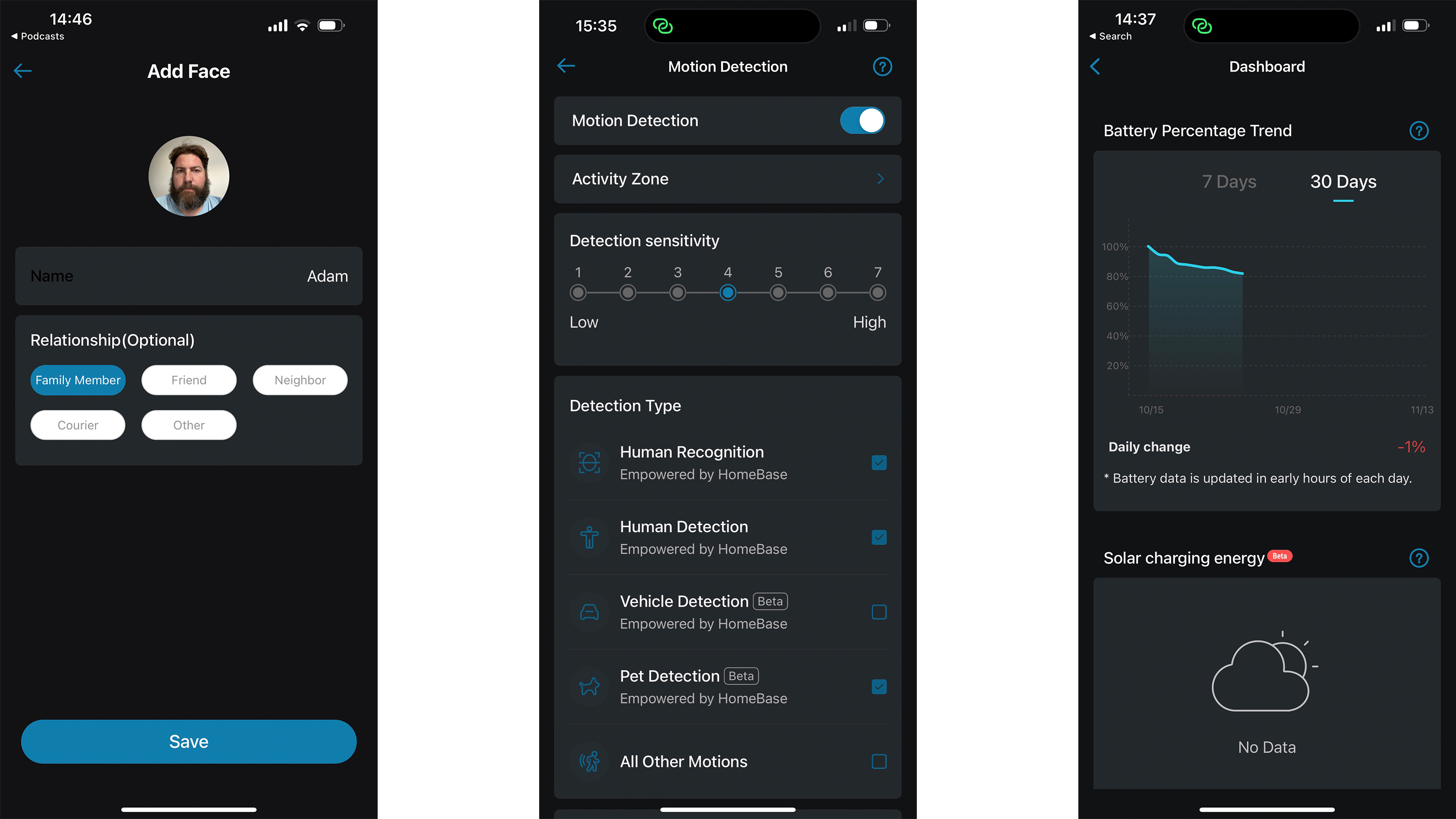Digital Camera World Verdict
The Eufy app provides good (and fast) connectivity whether you’re at home or away, and the video quality is exceptional. Achieving a ‘forever’ position for the solar panel isn’t easy, but nor is running a cable! If you want control over your video, no subscription fees and at least a chance of avoiding cable runs, this is system is worth the investment.
Pros
- +
Slick design and app
- +
Can accommodate hard drive or USB stick
- +
No subscription charge
- +
4K camera
- +
Potential to avoid changing camera batteries
Cons
- -
Needs an ethernet socket on your router
- -
Not all camera positions get enough sunlight
- -
No Apple HomeKit support
- -
Support for Eufy Dual Doorbell delayed a few months
Why you can trust Digital Camera World
Since smart home tech took root, the security camera market has made great strides. Recording has moved from long-playing VCRs to the cloud, while the disruption of installing cameras with cabling around the site has become distinctly optional. Neither line of advancement is entirely without compromise though; cloud storage comes with subscription fees and the only solution to cables is batteries, which means maintenance. This EufyCam 3 based bundle aims to solve both issues at a stroke, shipping with a local storage system with onboard AI power, and cameras with ‘forever power’ solar panels.
Specifications
Camera resolution: 4K
Camera field of view: 135˚
Camera battery: 1 Year – Forever
Camera weather protection: IP67
Camera two-way audio: Yes
Storage: 16GB EMMC + Expansion
The best camera deals, reviews, product advice, and unmissable photography news, direct to your inbox!
Building & handling
The quality of the devices is in no doubt from the start; the packaging is gorgeous and the camera’s plastic mouldings robust in feel. The HomeBase 3 is principally built from elegant matt white plastic, though the vents are in a silver style. The device feels heavy compared to the less powerful HomeBase 2, but it is more powerful in terms of AI processing and adds space for a 2.5-inch hard drive, all fully ventilated.
Switching things on and syncing the cameras to the base is a painless process, assuming you’re able to grant the HomeBase 3 an internet connection; there is an Ethernet cable in the box but not every router has a spare socket. From there the whole process is guided on the iOS/Android app and we encountered no issues.
Installing your cameras uses a typical double-screwed mount, but if you hope to make use of the solar panel you need to direct the camera in a way that suits both security needs and gets around 3 hours of direct sunlight. In our tests, we achieved this in one of two locations, but hitting the other criteria (2-3m above the ground, tilted 10˚ down) meant our options were limited. The other issue, of course, is the signal quality – a couple of brick walls mean the camera has to work harder, and use more power, to communicate with the base.
Performance
The video quality is astounding, even in the ‘Optimal Battery Life’ mode. Detail is clear across the image, and we were perfectly happy to choose the black-and-white night light over the small LED floodlight and color night.
eufyCam3-VIDEOSAMPLE-recordervideo.mp4
Sample video: This daylight video sample is good enough quality to make plain the weeds have beaten the grass and the lawn needs attention.
The app is also very easy to navigate and contains a good range of features. We liked the ‘anti-theft protection’ which will encourage your camera to be suspicious if the view changes from the position you have chosen to mount it at. We have to admit that, during our testing, the facial recognition didn’t seem to work, though the pet detection certainly did (‘pet’ seems to include foxes).
Battery-wise, we found that one camera – positioned with a good amount of sunlight and a near-direct view of the BaseStation reported that the battery was indeed remaining around 100%. The other we placed in the back garden where walls were involved (it showed about half on the signal quality icon) and the sunlight briefer. In just 12 days – and 445 detected and 58 recorded events – then even Optimal Battery Life mode had the power was down to 81%, though the rate of use seemed to be improving.
Verdict
While many are pushing security cameras as an adjunct to cloud storage, with all the fees that go with it, Eufy has brought the same functionality and AI to consumers without leaving a lingering worry in the wallet. In that regard, we have no real complaints, either with this as a complete bundle or the beginning of a larger system with more Eufy cameras.
Physics is a cruel mistress though, and there is no escaping the number of photons needed to keep devices working. Some security cameras with optional solar panels have bigger, separately directable panels but the real appeal of these is the more subtle appearance and the price will be positioning / occasional topping up. Ultimately this is a choice for you – if you need to position the cameras away from the light then the benefits of solar are moot (Eufy’s S300 cameras are a little cheaper but still give you the power of the base).
We thought the default 16GB a bit stingy, especially as more Eufy cameras can be added, but it’s actually a workable amount; it gives you a few weeks storage unless you get an unusual amount of triggering. Were you to add more cameras, or want longer storage, having the drive bay makes this a flexible system and the camera quality is tough to beat.
Other useful buying guides:
The best body cameras for personal security

With over 20 years of expertise as a tech journalist, Adam brings a wealth of knowledge across a vast number of product categories, including timelapse cameras, home security cameras, NVR cameras, photography books, webcams, 3D printers and 3D scanners, borescopes, radar detectors… and, above all, drones.
Adam is our resident expert on all aspects of camera drones and drone photography, from buying guides on the best choices for aerial photographers of all ability levels to the latest rules and regulations on piloting drones.
He is the author of a number of books including The Complete Guide to Drones, The Smart Smart Home Handbook, 101 Tips for DSLR Video and The Drone Pilot's Handbook.