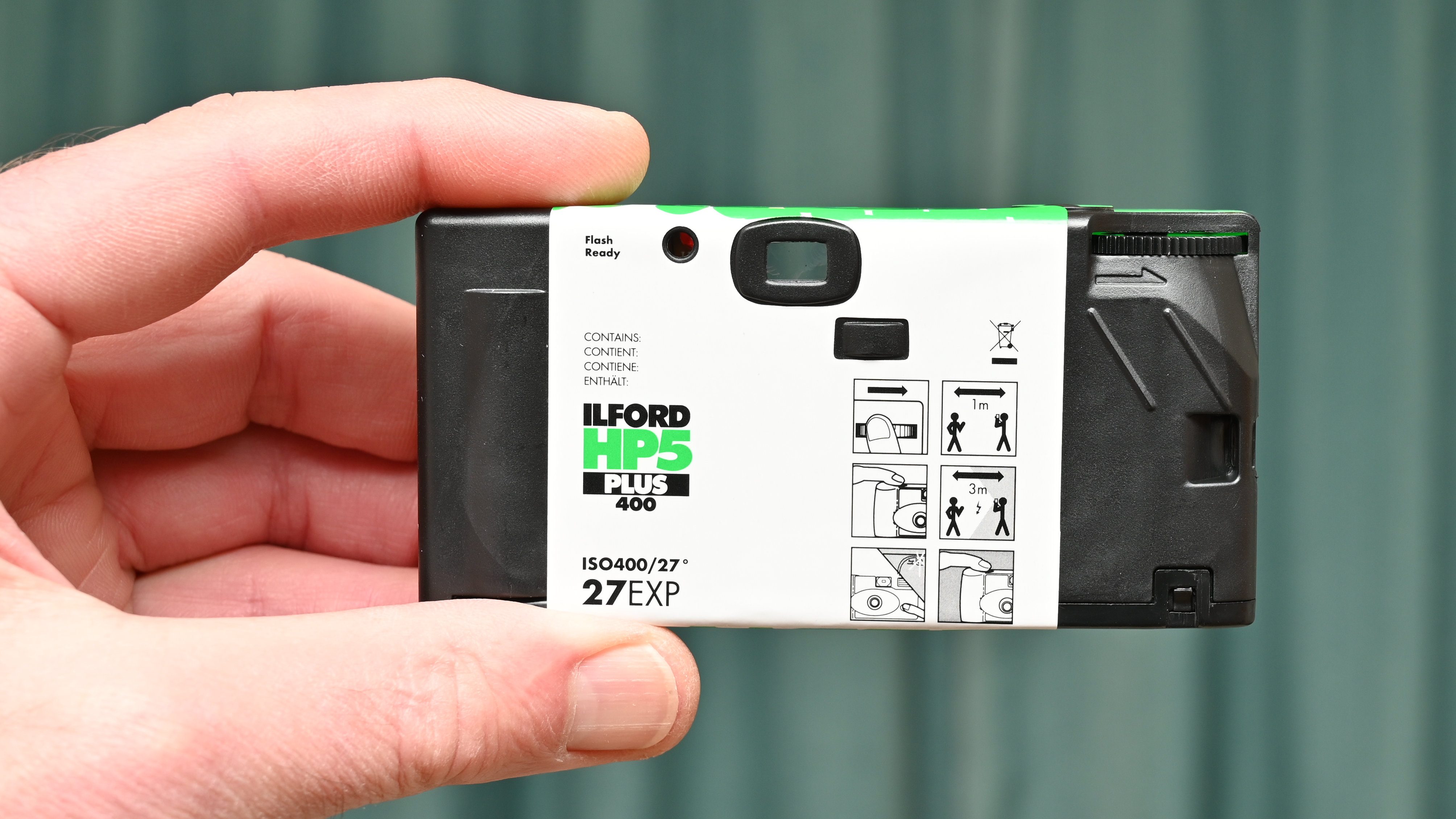Digital Camera World Verdict
The Arlo Pro 4 is great for those prone to worrying when away from home, letting you see lets you see what’s happening on your property and even know you have the power to intervene. It’s good looking, well built, and has been created in such a way which – once the investment is made – the owner will have few complaints.
Pros
- +
HDR and 2K Picture
- +
Color or infra-red night vision
- +
Can be used without base station
- +
Excellent range of settings
- +
Magnetic charging means you can charge in place
- +
Full-duplex chat
- +
Siren or light can be initiated from app
Cons
- -
Built-in speaker could be louder
- -
Apple HomeKit only supported via expensive Arlo Hub
- -
Not a low-cost option
- -
Alternative mount needed in some situations
- -
Battery will need charging more than every 6 months
Why you can trust Digital Camera World
The Arlo Pro 4 is a high-end wireless smart home outdoor security camera which fits into a large and growing range from Arlo which includes hubs and doorbell cameras and competes comfortably with the likes of Google’s Nest and Amazon’s Ring cameras. With 2K HDR this camera sits in the middle of Arlo’s outdoor range – beneath a 4K option and above the ‘Essential.’ It’s predecessor (still available) offered the same strong image quality, but the Pro 4 brings a built-in siren and full duplex speaker – making it handy for frightening off unwelcome visitors rather than mere forensics. Perhaps more significantly, it has dispensed with the requirement of a base station.
If you’re looking at your first security camera, it’s worth noting that the Arlo is part of an elegantly designed and consistent-looking range of devices including Hubs, Doorbells, Floodlight Cameras and even the LTE Arlo Go. They have been around long enough to build up a range of accessories, from camera camouflage to solar panels, and the fact there is now no need for a hub – but the option exists – gives you more feature and budget flexibility.
See also: Ring Indoor Cam review
Arlo Pro 4: Specifications
HDR: Yes
Video: 2560 x 1440 “2K”
Viewing Angle: 160˚ diagonal
Battery: 3-6 Months
The best camera deals, reviews, product advice, and unmissable photography news, direct to your inbox!
Recharge: Remove or Magnetic Cable
Connection: Wi-Fi
Dimensions: 89 x 52 x 78 mm
Weight: 316g (with battery)
Operating Temp: -20 – 45˚C
Arlo Pro 4: Key features
The Arlo Pro 4 is an HDR wi-fi security camera which can be installed indoors or out without the inconvenience of wires; the color night vision will be visible from the Arlo app and the optional Arlo Smart AI will identify people, packages or cars on your property, store video on the cloud, and provide you with rich notifications – or not – depending on your choice. Smart subscription or not, you have an integrated spotlight, full duplex audio if you want to talk back to visitor, and the confidence in water and UV resistance (I’m writing this from the UK, where I need both even in summer!)
In terms of major smart home systems, the Arlo Pro 4 is compatible with the big two – Alexa and Google Assistant. That includes the video devices so you can use these to keep an eye on the kids in the yard (it even works with Chromecast). For those who prefer to connect smart devices Samsung SmartThings and IFTTT are an option too. The only failure is with Apple HomeKit, which the Pro 4 will only connect with via one of Arlo’s hubs.
Arlo Pro 4: Build & Handling
For me, installing the Arlo Pro 4 involved drilling a single hole in the wall outside my home, pushing in the supplied plug, then slipping a tiny white clip on the end of a screw and screwing it in. Onto this you clip the magnetic mount which has more than enough strength to pull the camera against the wall and is slightly rubberized to prevent the camera slipping. All this comes in the box, but instinctively I’d love a spare to have a second mount, or just in case I dropped a part while installing. These are available from Arlo, of course, and the camera also sports a universal security camera mount (tripod thread) at the back which is useful.
Every step of the process is enthusiastically guided by the app, or if you prefer a YouTube video which is considerably less annoying than some so long as you’re quick on the pause button when you need to catch up. Brickwork isn’t very wi-fi friendly, but it didn’t stop me (there’s a range extended in the room behind the camera, but it’s an insulating wall so it’ll be a good test of the battery).
I mention all this here because installing the battery (push the button beneath and the case pops open) is part of the guided installation, initiating a hunger for the QR code in the app which completes the guided set up. The process was not only simple but persuasive enough to get me outdoors with a drill on a rainy London morning (good software design in my book); all this came as a bit of a surprise since the case feels so solid, and the build quality flawless.
Arlo Pro 4: Performance
The camera’s option of 160˚ field of view can cover my entire London garden (back yard) and could easily cope with more; the adjustable motion sensor is great too – it begins at 80% which has been ideal for identify which of the neighbour’s cats has been leaving its creations in our flower beds, but can now be adjusted down to a point that only people will trigger an alert.
The camera has a great range of options which make it very appealing, and once set up these are accessible via the web portal or your phone app. I already have an Arlo Wire-less doorbell (review), so I’ve already familiarized myself with the software, but once you’ve done this is it is easy to use; the only worry is what you’ll do when your three-month free subscription to Arlo Smart expires since a good portion of the quality of the experience is built on the system’s ability to distinguish what it is alerting you about and store a neat and organized catalogue of ‘events.’
Your viewing will either be out of choice – you just decide to log into the live feed – or when you choose to review videos stored when one of the motion sensors triggers a recording ‘event’. This means much of the time a standard IR motion sensor is doing the monitoring, which saves on batteries. When you want to start watching live (which you must be to chat or initiate the speaker), there is always a pause while you wait for the stream to begin, around 5 seconds. This latency is more to do with the tech than an Arlo-specific issue, but it is a nuisance all the same, especially if you’ve just had an alert to your phone or watch saying there is a person in your garden.
Video: A fox attracting the attention of the Arlo Pro 4's color night vision – the system listed it as ‘Animal’ and zoomed in while it could see it.
On the plus side, the cloud service is reasonable, and the automatic features like zooming in on the action – while not perhaps Hollywood elegant – would make it easy to identify the guilty party in the event of a missing package or home invasion. Sharing or saving a clip is straightforward and 30 days should be sufficient time to act on your suspicions. If you’re acting in the moment, the volume of the siren – while more than enough to surprise and discourage anyone (or any cats) nearby – isn’t quite as striking as I was anticipating (the app really over-sells it with a swipe-to-activate button). The speaker, too, can only really attract the attention of someone within about 10ft (3m) – perhaps a bit more in a quiet suburb.
Arlo Pro 4: Verdict
The Arlo Pro 4 hits a real sweet spot between the effort of installing and the practical value of having a camera like this. The design feels very Apple-like in its quality and beauty (not to mention the magnets), though I can’t help but wonder if the traditional screw mount might be more secure.
While it might be asking a lot, it’d be nice if the system could one day distinguish a few individual family members, though being able to turn off alerts for animals is useful enough; I would also prefer HomeKit not to require a hub. In any case, for a home (with decent broadband), I found Arlo Smart a virtually ideal solution in terms of recording and storage, however I can see the appeal of the hub and it’s good to know that’s an option with Arlo, as is tweaking image quality to save bandwidth.
Overall this is a thoughtfully executed product which successfully makes my home feel more secure and my children a little more (monitored) freedom.
Read more:
The best video doorbell cameras
The best body cameras for personal security

With over 20 years of expertise as a tech journalist, Adam brings a wealth of knowledge across a vast number of product categories, including timelapse cameras, home security cameras, NVR cameras, photography books, webcams, 3D printers and 3D scanners, borescopes, radar detectors… and, above all, drones.
Adam is our resident expert on all aspects of camera drones and drone photography, from buying guides on the best choices for aerial photographers of all ability levels to the latest rules and regulations on piloting drones.
He is the author of a number of books including The Complete Guide to Drones, The Smart Smart Home Handbook, 101 Tips for DSLR Video and The Drone Pilot's Handbook.