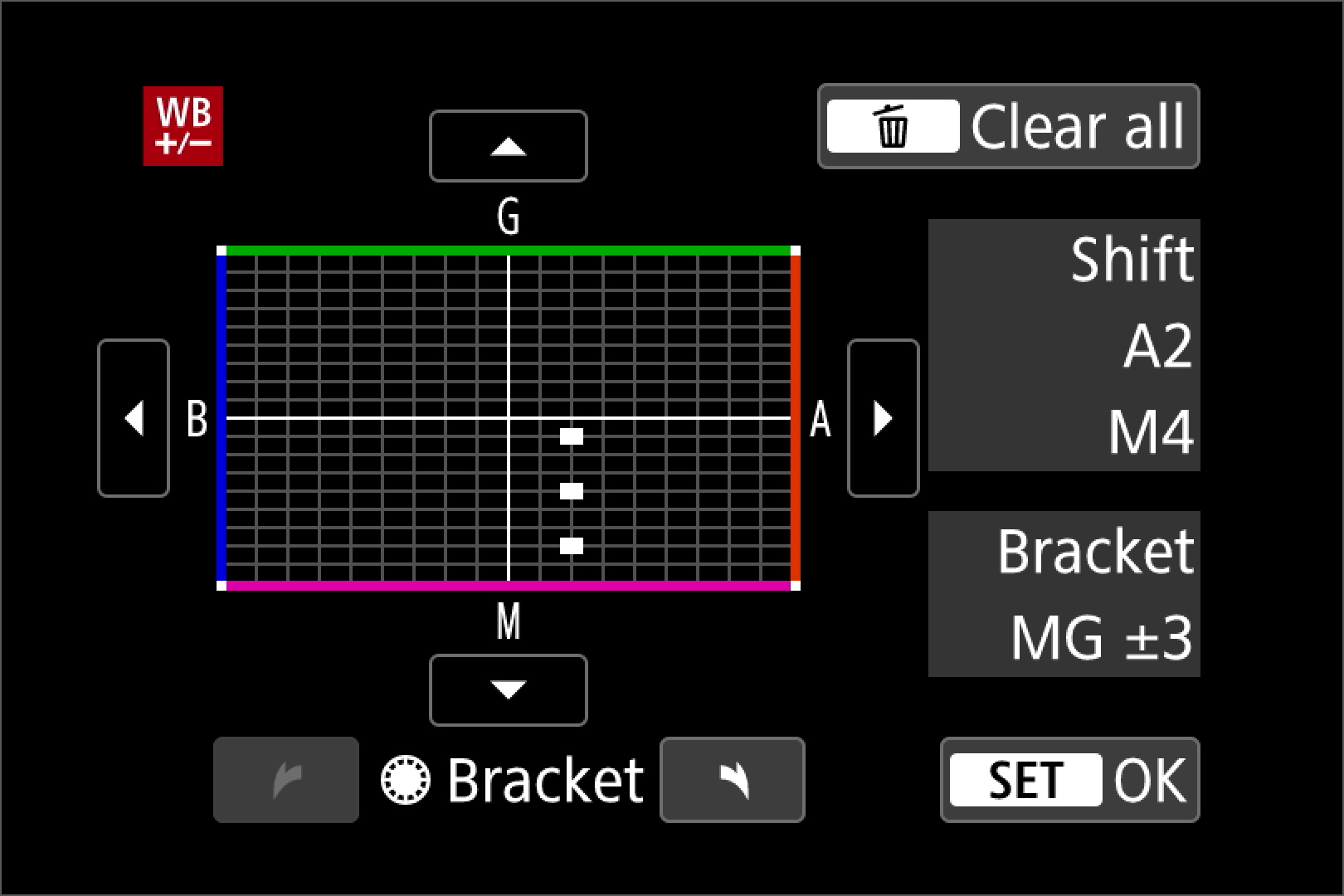Did you know: this is how white balance determines the color in your photos
It's easily overlooked, but white balance settings determine how colors look in your photos – so pay attention!

The best camera deals, reviews, product advice, and unmissable photography news, direct to your inbox!
You are now subscribed
Your newsletter sign-up was successful
Often overlooked is that an image may have multiple colors of light illuminating parts of the frame. Human eyes compensate for this automatically, but different cameras and different software applications have different approaches.
Canon's Auto White Balance, for instance, is highly sophisticated and able to cope with mixed lighting in the frame for natural-looking images in almost any light. The same image processing tech is used in the Canon Digital Photo Professional software, too, but other software for processing Raw images doesn't have the same approach.
Most software uses a color temperature for blue – amber, and tint for magenta – green adjustment. Whatever you choose is applied equally throughout the image, which results in some areas having incorrect colors.
In-camera white balance processing examines the content of the image, then applies white balance to achieve a result with colors that are close to how people would organically see them. Auto White Balance can cope with extreme light from sodium lights, and fluorescent tubes.
The system uses face detection to identify skin tones, and factors in memory colors such as blue skies, green grass to help it achieve great looking pictures. DIGIC processors in Canon cameras white balance for every single image in the period between each captured frame when shooting movies or stills.

Brian is a freelance photographer and photo tutor, based in Oxfordshire. He has unrivaled EOS DSLR knowledge, after working for Canon for over 15 years, and is on hand to answer all the EOS and photographic queries in Canon-centric magazine PhotoPlus.
Visit Brian's website
The camera white balance presets such as daylight, cloudy and tungsten are not single temperature options. Since daylight changes throughout the day, the daylight setting can vary the white balance within a few hundred kelvin either side of the nominal 5200K setting. In fact, the only way to get the camera to apply the exact same white balance across the whole frame is to use a custom white balance.
To add some intentional bias to the camera-determined white balance, use white balance shift. This enables shift in both blue – amber and green – magenta tones. Often you’ll see this shift amount written as a mix of the amber and magenta values, A3 M1, as photographers warm up images more often than cooling the colors down.
The best camera deals, reviews, product advice, and unmissable photography news, direct to your inbox!
White balance shift can also be bracketed, meaning that three image files will be stored for each click of the shutter, and each having a different amount of white balance shift applied. Next time you process Raw images, consider what colors of light are in the frame and decide if you need to have different tones in different parts of the picture.
PhotoPlus: The Canon Magazine is the world's only monthly newsstand title that's 100% devoted to Canon, so you can be sure the magazine is completely relevant to your system. Every issue comes with downloadable video tutorials too.
Read more:
The best Canon camera
The best Canon lenses
Hands-on-Canon EOS R10 review
PhotoPlus: The Canon Magazine is the world’s only 100% Canon-focused title on the newsstand. Launched in 2007, for 14 years it has delivered news, reviews, buying guides, features, inspirational projects and tutorials on cameras, lenses, tripods, gimbals, filters, lighting and all manner of photography equipment.
Aimed squarely at enthusiast photographers who use the Canon DSLR or mirrorless camera systems, all content is tailored to Canon users – so everything from techniques to product tests are tailored to those using the EOS camera system.
Editor Peter Travers brings 14 years of experience as both a journalist and professional photographer, with Technique Editor Dan Mold shoring up the magazine with his 6 years of expertise.