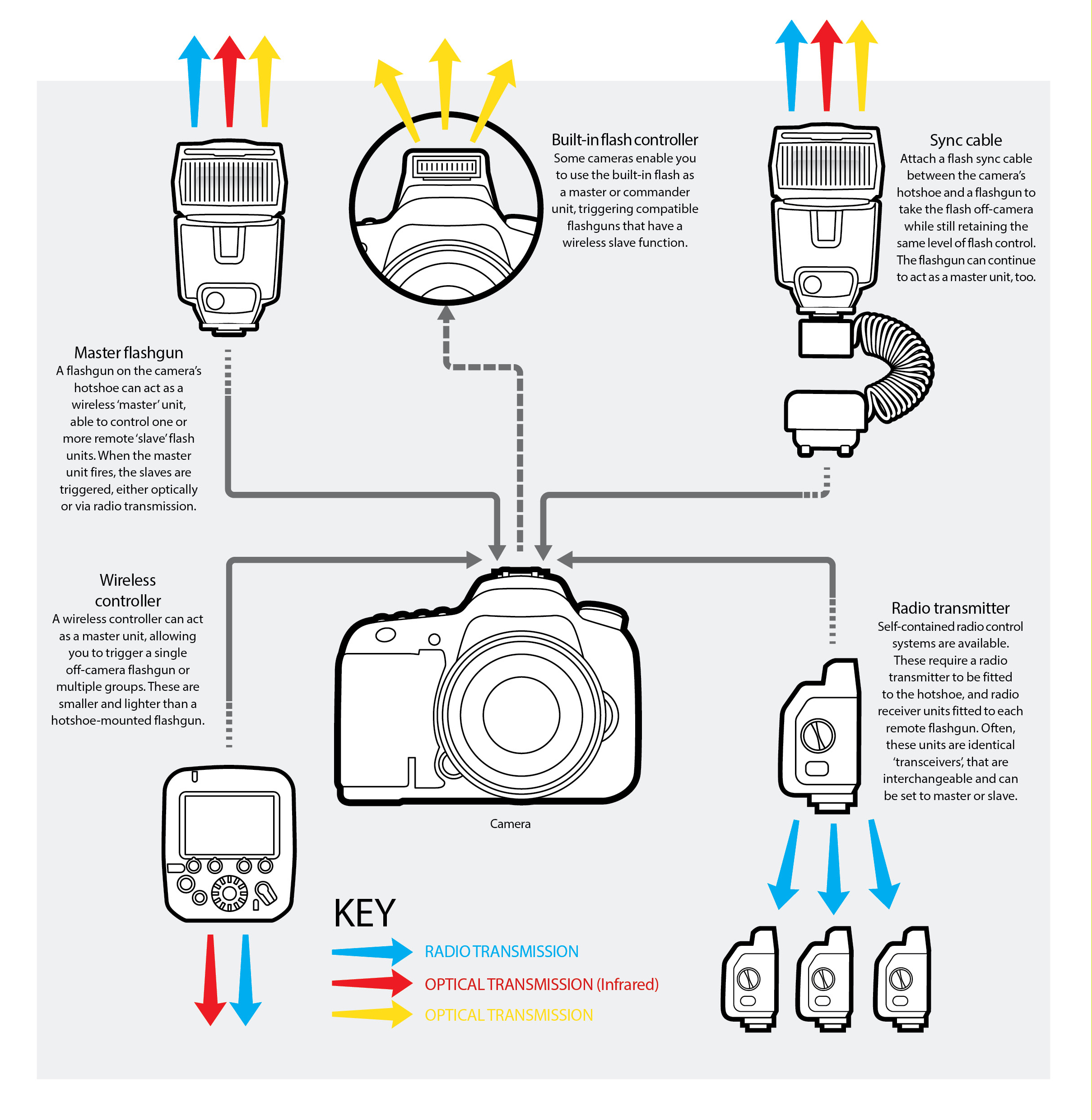Photography cheat sheet: off-camera flash
Take more control of the light by using your flashgun remotely
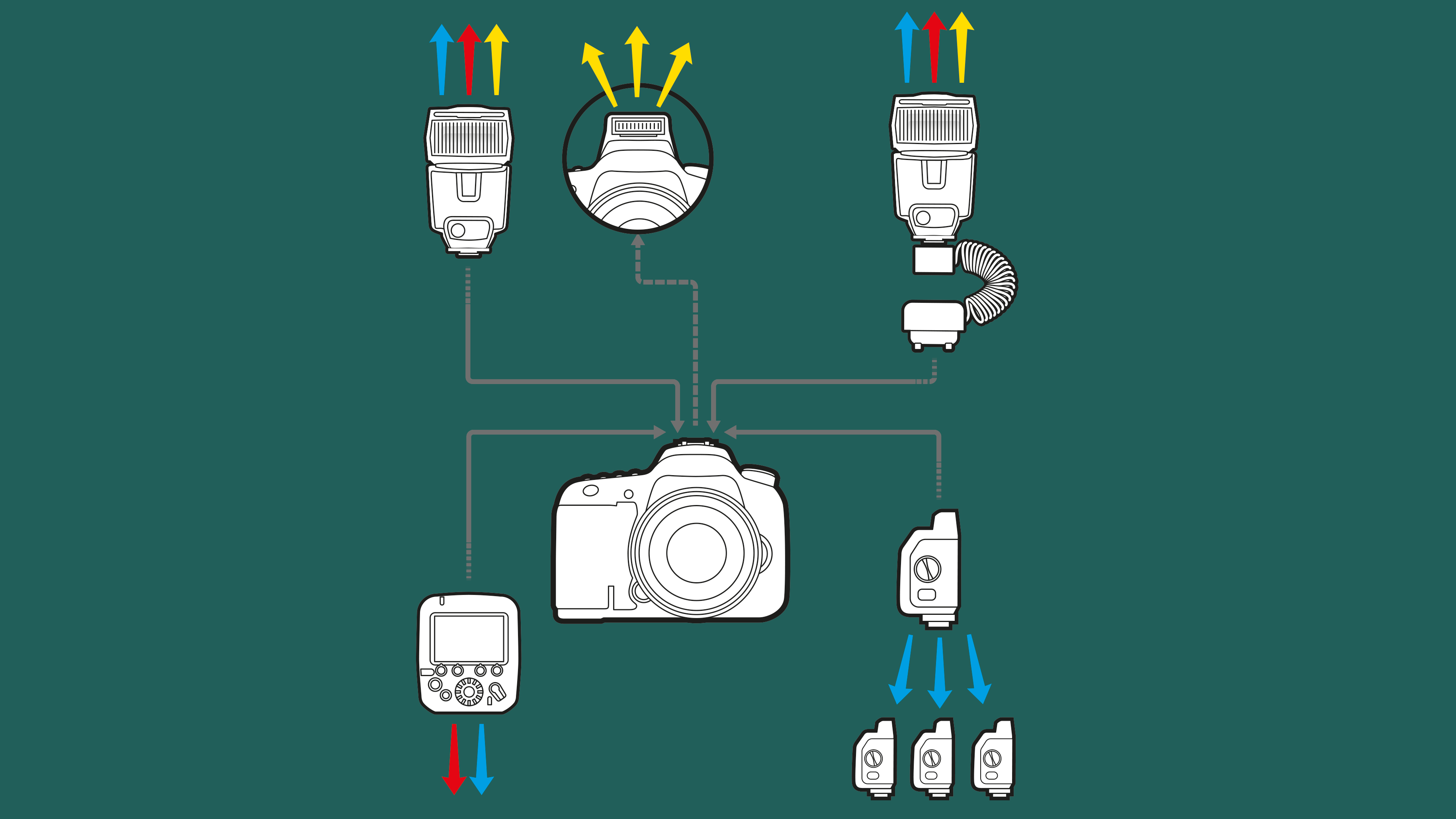
Now that the ISO sensitivity on modern mirrorless cameras is so good, you might be wondering, what is flash, and is it still useful for photography? Working with flash allows you to change the direction of the light, control where the shadows fall, and use an array of modifiers to make the light source less (or more) obvious.
There's nothing wrong with using a flashgun on the hot shoe of your camera, but if you move your light source off-camera this gives you a myriad of new creative options to try.
There are two ways to use your camera flash off-camera: tether your flashgun to your camera’s hot shoe using a cable, or use a two-part ‘master’ and ‘slave’ wireless flash system. The simplest is the traditional sync cable that provides a physical connection between the camera’s hot shoe and the best flashgun or strobe. The problem here is that these cables aren’t typically very long, and there’s a risk of yanking over flashguns and lighting stands if you move the camera.
• Natural light vs flash – which is better?
Wireless flash triggers can offer more flexibility without the trip hazard. It’s a two-part system, with a ‘master’ and one or more ‘slave’ units. The slaves are typically triggered by infrared light, although this requires a line of sight between the master transmitter and a slave’s receiver. Radio control is reserved for higher-end lights; it doesn’t require a line of sight, so you can conceal slave units behind objects or in modifiers.
Wireless has evolved hugely since the days of cheap and cheerful optical flash triggers that made a flashgun fire when they detected light from another flashgun. These days, wireless flash comes in infrared or radio, both of which offer more control over your remote flashguns.
Below, we've created an infographic that you can save and refer back to.
The best camera deals, reviews, product advice, and unmissable photography news, direct to your inbox!
Photography cheat sheet: Using off-camera flash
Make sure to keep us bookmarked for more great photography cheat sheets.
You might also like to read: the exposure triangle explained, how to understand f-stops, and our general Photography tips and tricks.

Lauren is a writer, reviewer, and photographer with ten years of experience in the camera industry. She's the former Managing Editor of Digital Camera World, and previously served as Editor of Digital Photographer magazine, Technique editor for PhotoPlus: The Canon Magazine, and Deputy Editor of our sister publication, Digital Camera Magazine. An experienced journalist and freelance photographer, Lauren also has bylines at Tech Radar, Space.com, Canon Europe, PCGamesN, T3, Stuff, and British Airways' in-flight magazine. When she's not testing gear for DCW, she's probably in the kitchen testing yet another new curry recipe or walking in the Cotswolds with her Flat-coated Retriever.