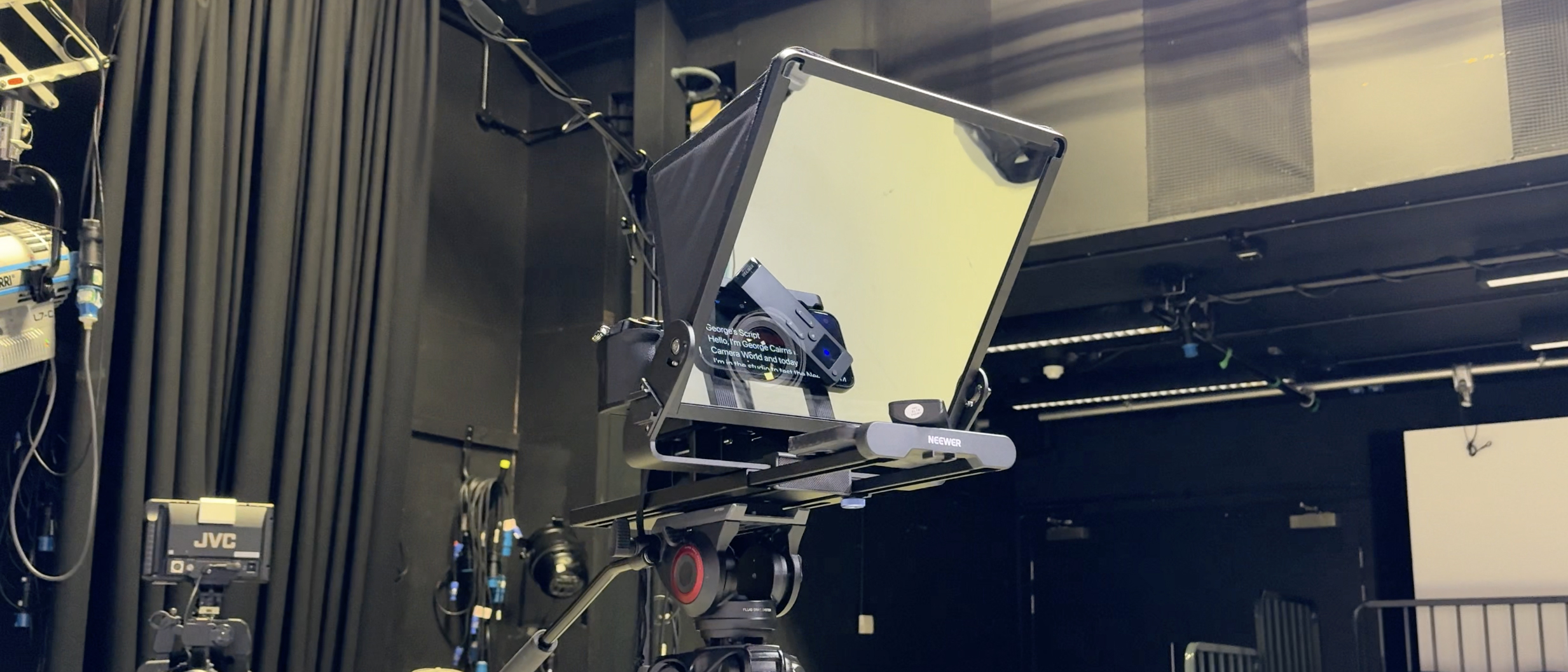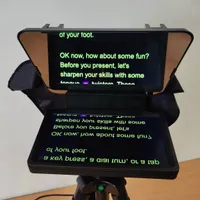Digital Camera World Verdict
The Neewer Teleprompter X14 iii should prove to be a highly useful accessory for anyone who needs to deliver a script to camera. As it enables you to read a script while staring down the barrel of your camera’s lens you can engage directly with your audience using eye-contact. The X14 iii is designed for DSLR and mirrorless camera users - though you will need a smartphone or tablet running the free Neewer Teleprompter app to reflect your script’s scrolling text in the X14’s beam-splitter mirror. The Teleprompter is easy to set up and highly transportable, but you will need to practice controlling the app’s scrolling text speed via the supplied remote control unit before you can talk in a completely natural way.
Pros
- +
Easy to set up
- +
Remote control adjusts text size and speed
- +
Free supporting app
Cons
- -
Relatively expensive
- -
Requires tablet or smartphone
Why you can trust Digital Camera World
Some people are blessed with the ability to present to a camera with fluent speech and a confident delivery. I do a lot of 'talking to camera’ video sequences for my Digital Camera World reviews but I often have to record 4 or 5 takes before I’m happy with my presentation. I often forget the precise name of the gadget that I’m reviewing which necessitates a re-take or two - especially if it's got lots of numbers in its name! I was therefore keen to test the Neewer Teleprompter X14 iii to see if it made my reviews easier to perform and record.
Traditionally presenters on ‘proper’ TV use a teleprompter (or autocue). This is a screen of scrolling text that reflects in an angled mirror. Behind the mirror hides a camera, so when you read the reflected scrolling text you’re looking directly at the lens and therefore appear to be making eye contact with your audience. I’ve seen presenters pop an iPhone on a stand just below their camera lens and set the text to scroll at a set speed. This technique can work but the presenter’s gaze is offset from the lens so they can look a bit ‘shifty’. They can’t control the speed of the scrolling text either which may affect their performance.
More expensive teleprompters are expensive due to a built-in computer screen that displays scrolling text. Thanks to a combination of apps and smartphone (or tablet) devices, teleprompters don’t necessarily need a built-in screen so they can be far more affordable. Neewer is a Chinese company that produces a wide range of photographic and video gear, including several teleprompters. We tested version iii of their X14 model.

Neewer Teleprompter X14 III: Specifications
| Requires | Phone/Tablet & Camera |
| Material | Aluminium alloy, HD glass |
| Assembly required | No, Quick release plate |
| Mounting Points | 1/4", 3/8", cold shoe |
| Load Capacity | 22lb / 10kg |
| Dimensions | 18.7"x12.4"x10" / 475x315x250mm |
Neewer Teleprompter X14 III: Price
Neewer Teleprompter X14 III: Design & Handling
The Neewer Teleprompter X14 iii is an updated version of the X14 mark ii. Looking through the specifications I couldn’t see a huge difference between the mark iii and the mark iii, though the mark iii’s reflective mirror (or beam-splitter) has a 71% light transmission compared with the mark ii’s 75% rating. This difference should be negligible when you read your smartphone’s reflected scrolling text in the mirror.
The aluminum alloy chassis of the Neewer Teleprompter X14 iii ships in a hard carry case which includes interior foam padding to protect the device’s HD glass mirror when in transit. I was a little concerned that the handle of the case is made from silver plastic, which felt cheap compared to the protective metal corner covers on the case itself.
Fortunately, the plastic handle is secured to the case via metal rods, but I still felt compelled to support the base of the case with my other hand to carry the teleprompter safely and securely.

The Neewer Teleprompter X14 iii doesn’t need to be assembled. Once you take it out of the box the beam-splitter (or one-sided mirror) unfolds. The rig has different-sized threads (1/4", 3/8”) on its base so you can attach the teleprompter to a variety of camera tripods. It has a camera mount that you can raise vertically (2.7"-3.9"/69-100mm) and adjust horizontally (6.7"/171mm) so that it will accommodate a range of differently sized DSLR or mirrorless cameras. The kit ships with a quick-release (QR) base that lets you lock the camera plate by pressing it from the top, so it should be quickly and easily attached to a tripod.
The best camera deals, reviews, product advice, and unmissable photography news, direct to your inbox!

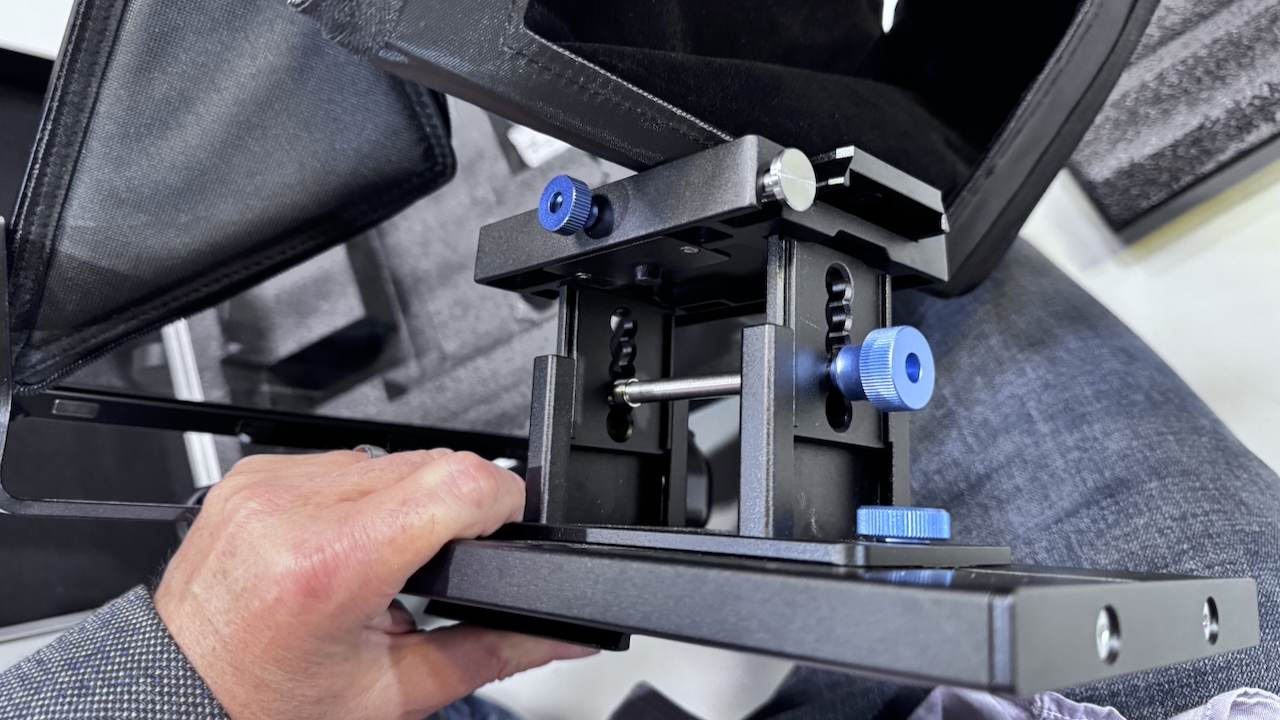
Your DSLR or mirrorless camera’s lens pokes through a cloth hole in the rear of the lens hood at the back of the beam-splitter. This is reminiscent of vintage photographers who had to drape a black cloth over their heads and the camera body to prevent light contamination. The Teleprompter X14 seals the camera lens inside the blackout lens hood. This enables you to clearly read the scrolling text reflected on the mirror from an iPad or smartphone placed horizontally in front of the mirror.
The Teleprompter’s screen is 14” wide so you should be able to film with an 18-28mm lens without seeing the edge of the screen in the shot. The smartphone tray can be adjusted to accommodate a large iPad or smaller smartphone. The expandable tray is compatible with the 12.9" iPad Pro, 11" iPad Pro, iPad mini, Android tablets, iPhone 15 Pro Max, Samsung Galaxy S24, Ultra S23 Ultra, and other smartphones.
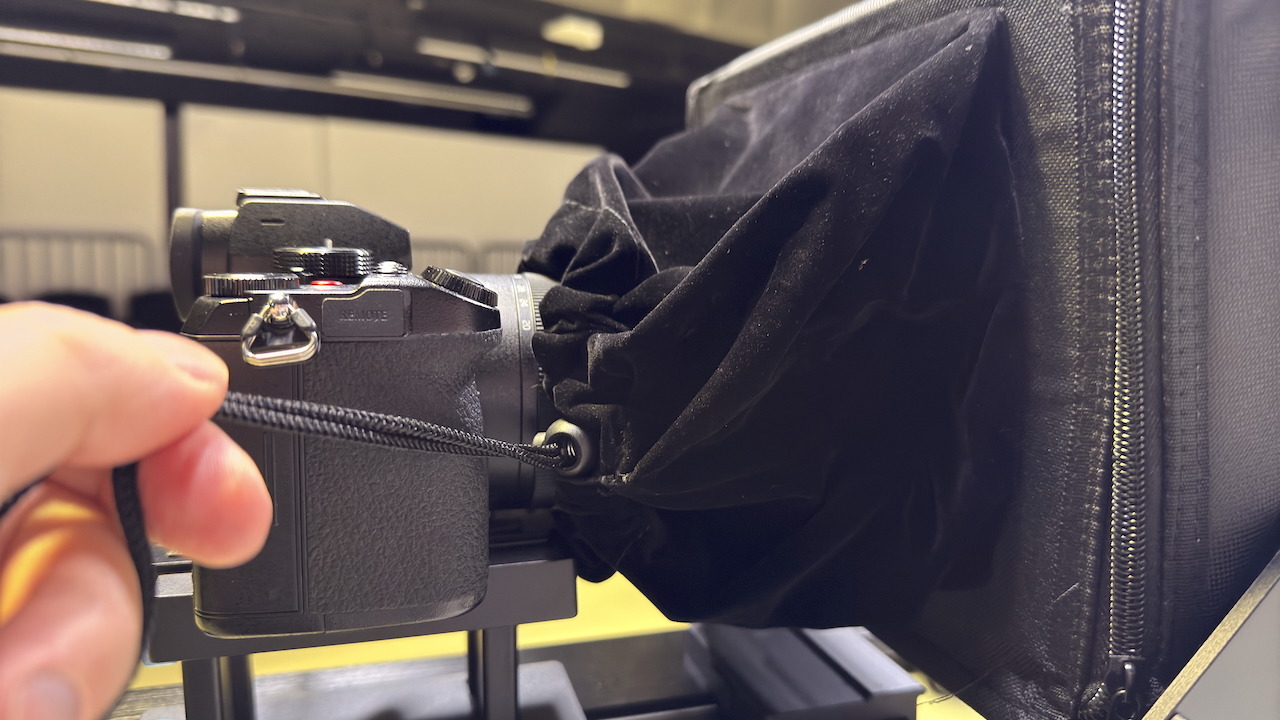
Neewer Teleprompter X14 III: Performance
Before testing the Neewer Teleprompter X14 I downloaded the free Neewer Teleprompter app onto my iPhone 15 Pro Max. I was able to type up my script in Apple’s Pages app, save it as a Word document, and then import it into the Teleprompter app. I could use sliders in the app to adjust the scrolling speed and size of the text so I could practice reading the script prior to my shoot the following day. I was also able to edit the text within the app to tweak some typos and make it flow better.
To test the Neewer Teleprompter X14 III I took it to a TV studio that contained a collection of pedestal cameras sporting traditional teleprompters with built-in screens. The X14 was much smaller and lighter than the studio-based teleprompters so it could also be used on location shoots. I tend to talk to the camera without a script, so this was the first time I’ve used a teleprompter for many years. I was able to unfold the X14 and mount it on a tripod with ease.
However, I wasn’t sure how to rig up the camera and the smartphone with the X14. For examination, I tried to put the entire camera inside the zippable blackout lens hood behind the mirror, when only the lens needed to be concealed inside the hood. After a quick Google, I was able to watch a slickly produced Neewer video that demonstrated how the Teleprompter worked with a third-party camera and smartphone. I then got my camera mounted correctly behind the mirror (beam-splitter). The mirror is angled at 45º, so when I placed my iPhone 15 Pro Max flat on the X14’s extendable tray I could see the words from the Teleprompter app clearly on the mirror. The app has an invert button so that you can flip the text on the iPhone’s screen so that it is legible when reflected from the X14’s beam-splitter (mirror).
The X14 III kit ships with a remote control unit. This uses Bluetooth to control the speed of the scrolling text on the smartphone app. You can also tap a button to adjust the text’s size. I was a little concerned that the reflection of my iPhone 15 Pro Max’s display would be too small to view clearly in the Teleprompter’s mirror, but the adjustable text was comfortably legible. I hit the record button on the Panasonic Lumix S5 camera mounted behind the X14’s mirror and then tapped the play button on the plastic remote control unit and started presenting.

Using a teleprompter takes a little time to master. Initially, I found myself rushing my performance to keep up with the scrolling text so it took some practice to fine-tune the text’s speed by tapping repeatedly on the remote’s speed button during each take. Have a listen to this review’s supporting test video and you might be able to hear a few taps on the remote button as I customized the speed of the scrolling text during a take. Another nice touch on the remote is the option to stop the scrolling text when you make a mistake and jump straight back to the start of the script in a tap, ready for another take.
Normally I record all my video reviews for Digital Camera World on an iPhone, but while using the Panasonic Lumix S5 camera I set it to autofocus. Unfortunately, the camera focused on the background rather than me. When re-watching the footage on the Lumix’s relatively small display the focus looked fine, but it was actually very soft when editing it in Final Cut Pro. I’m used to the iPhone capturing a sharp shot perfectly every time. Fortunately, I was able to use iPhone-sourced cutaways of the Teleprompter in action to hide most of my soft focus ‘talking head’ presentation captured by the Lumix.

Neewer Teleprompter X14 III: Verdict
I’m a waffler, so I have no trouble talking to the camera without a script. Indeed I found that reading a scrolling script via the Neewer X14 iii Teleprompter was a constraining rather than liberating experience as I had to tap the remote control’s speed button to get a balance between my speech delivery and the adjustable speed of the text. However, I realize that many people will enjoy the security of having a script to read and this affordable device will make a huge difference to their YouTube or work-related ‘talking to camera’ presentations. Thanks to the beam-splitter you can enjoy the safety net of having a script and talking directly to your audience via the camera’s lens, which will help you make a connection with them that you couldn’t achieve without a dedicated teleprompter.
| Features | Easy to unfold and mount on tripod. | ★★★★☆ |
| Design | Collapsible for easy storage and fast deployment using QR plate. | ★★★★☆ |
| Performance | Clean clear view of smartphone text reflected in beam-splitter. | ★★★★☆ |
| Value | It’s not the cheapest teleprompter but allows wide angle of view. | ★★★★☆ |

✅ Buy it...
- You present to a DSLR or Mirrorless camera
- You want to stick to the script
- You need a portable autocue
🚫 Don't buy it...
- You record presentations via smartphone rather than DSLR
- You don’t have a tablet or smartphone
Alternatives

Neewer Basics X12B Aluminium Alloy Liftable Teleprompter
This Neewer teleprompter works in the same way as the X14 iii, but it's smaller and lighter - and therefore also more affordable if you’re on a tight budget. Compared to the X14 iii’s 14-inch display the X12B is smaller at 12 inches, so you have a narrower angle of view from your DSLR or mirrorless camera when you pop it behind the mirror. So if you need to use a wide-angle lens then the X14 iii will be a better choice.
Unlike the Neewer Teleprompter X14 III, the Elgato Prompter has a built-in display. Where the Neewer Teleprompter X14 iii is designed for DSLR and mirrorless shooters on location, the Elgato Prompter is more suitable for streamers who want to talk to their audience via a webcam on their laptop or PC (though it also provides adaptors to mount DSLRs and smartphones behind the beam-splitter mirror glass.) As it has a built-in display it costs more than the Neewer Teleprompters featured in this review. It also lacks the handy remote control unit that ships with the Neewer teleprompters.
George has been freelancing as a photo fixing and creative tutorial writer since 2002, working for award winning titles such as Digital Camera, PhotoPlus, N-Photo and Practical Photoshop. He's expert in communicating the ins and outs of Photoshop and Lightroom, as well as producing video production tutorials on Final Cut Pro and iMovie for magazines such as iCreate and Mac Format. He also produces regular and exclusive Photoshop CC tutorials for his YouTube channel.