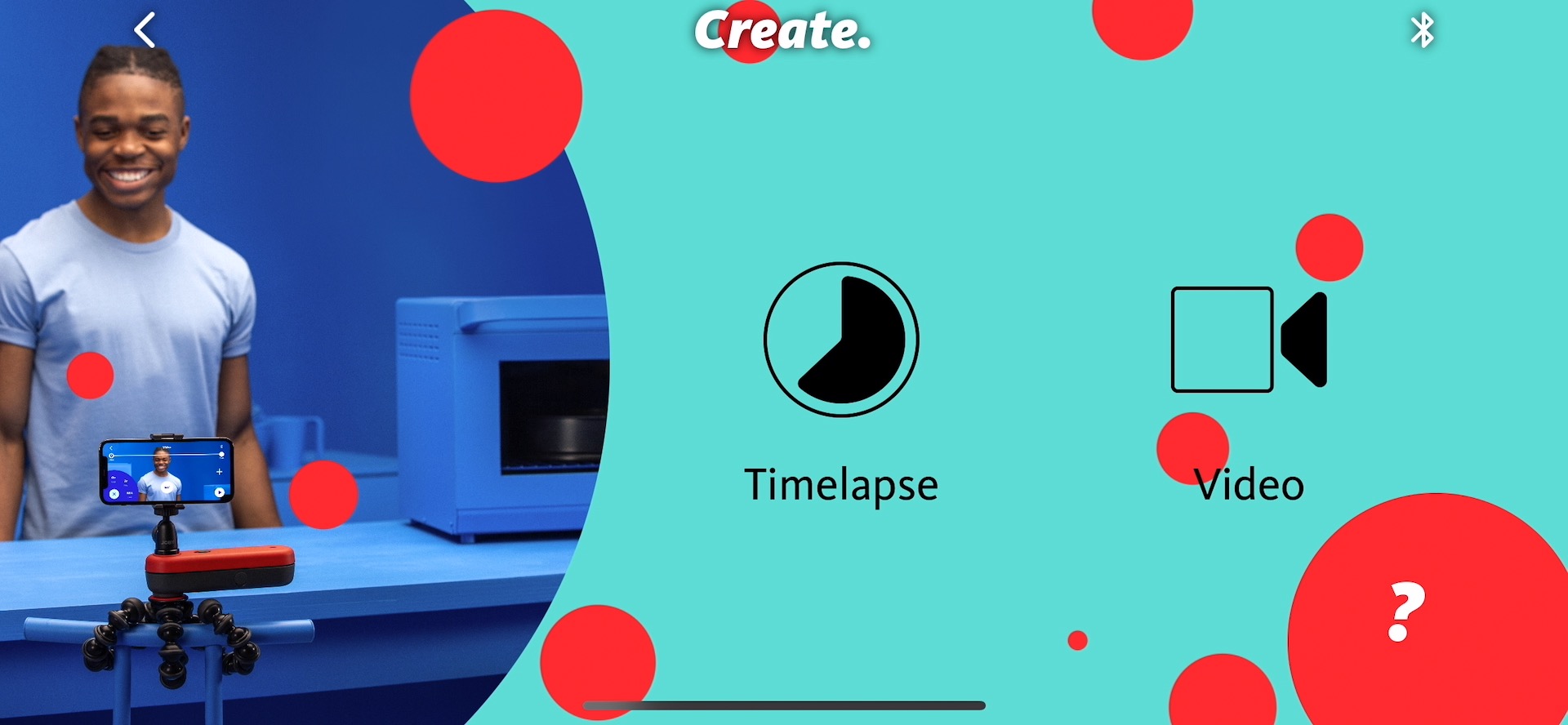Digital Camera World Verdict
The Joby Swing is an app-controlled slider that enables you to add precisely controlled tracking moves to your smartphone clips. You can record conventional video tracking shots or produce a range of tracking timelapse sequences that will be perfect for giving your clips the edge on stock footage sites. Due to its short tracking range and slow speed the results are subtle but they can be effective, especially if you place an object in the foreground of your scene to add depth and perspective.
Pros
- +
Adds motion-control tracking to your clips
- +
Adds more movement to timelapse sequences
- +
Easy to set start and end points via app
- +
Accessories let you get up and running
Cons
- -
Only tracks for a short distance at a slow pace
- -
Can vibrate while tracking
- -
Risks toppling over when fully extended
Why you can trust Digital Camera World
The Joby Swing is an interesting gadget for smartphone filmmakers. Video makers can make their clips look more interesting by adding movement to them. Professional directors often track the camera left or right to reveal something new in the scene or simply add a little life to a shot. The JOBY Swing enables you to make your smartphone track smoothly from right to left or vice versa.
Thanks to the JOBY Motion app you can choose the Swing’s start and end point for precise composition. As well as adding tracking moves to video clips, you can set the Swing to capture a tracking timelapse sequence. The Swing Complete kit comes with all the accessories you need to produce smooth tracking shots. Check out our accompanying video to see the Swing in action.
Specifications
Slider: Electronic
Accessories included: GripTight ONE Phone Mount and BallHead 1K
Mounting: Various supports, including supplied GorillaPod 3K Stand
App: JOBY Motion app for iOS or Android
Key features
At 17 cm in length the Joby Swing is small enough to fit comfortably in your kit bag. It has a female tripod mount so you can attach it to the supplied GorillaPod 3K Stand’s male thread.
Initially, we struggled to mount the Swing onto the stand until we realised that we had to remove a thread adaptor from the tripod’s head to access the smaller thread below.
After downloading the Joby Motion app we could quickly and easily control the Swing via our smartphone, which we attached to the Swing via a supplied GripTight ONE phone mount.
When controlling the Swing, the app has two modes: Video and Timelapse. In both modes you can tap and hold + and - icons enable to position the Swing at the start and end of its move. You tap START and END icons to set in and out points for the move. You can also summon a settings control wheel to reduce the tracking speed or add a recording delay if you want to capture a tracking selfie shot. In Timelapse mode the Settings control wheel offers a handy selection of one-tap presets so you can choose a timelapse interval speed that suits subjects that include Clouds, People, Traffic etc.
The best camera deals, reviews, product advice, and unmissable photography news, direct to your inbox!
Build and handling
In its closed state, the Joby Swing looks a bit like a Swiss Army pen knife due to its shape and colour. Once it springs to life by pivoting on the supplied GorillaPod 3K Stand, you realise it’s less versatile than a Swiss Amy pen knife, but what it does, it does well.
As the Swing’s red and grey arms scissor apart via a smooth electronic motor, the attached smartphone travels from left to right (or right to left) – continuously facing in the same direction.
Performance
The Joby Swing enables your smartphone to track smoothly up to a maximum distance of 42 centimetres. When recording video it tracks at a maximum speed of a centimetre a second, so the maximum video clip length that it produces is 42 seconds long. This means it’s not really suitable for shooting dramas, as the recording may stop before the actor has finished delivering their lines. However, it’s fine for capturing short walking and talking intro sequences such as the one we recorded for this review’s supporting video.
Due to its slow speed and short travel span, the Swing’s tracking move is barely noticeable when filming distant subjects. However, by placing an object in the foreground the tracking move is much more noticeable as foreground objects move more quickly relative to those in the distance. Check out our accompanying video to see what the Swing is good at – such as tracking from some foreground flowers to reveal a vintage railway engine for example.
The Swing aways tracks at a consistent speed. This enables you to create a montage of shots that where the camera tracks at the same speed in each – something that would be difficult to capture with a handheld or gimbal-mounted smartphone. By setting the Swing to repeat the tracking move in a single clip you have a motion-control camera. This enables you to use an editing app to mix from a tracking scene that contains people to the same location without any people present, creating a ghostly special effect. Check out our accompanying video for examples.
When mounted on the GorillaPOD with its flexible legs, the Swing can occasionally vibrate a little as it tracks. By pressing a finger down on a tripod leg, we were able to smooth out unwanted vibrations during a take. When fully extended, the Swing could cause the small tripod to topple (which gave us cause for concern when filming on the banks of the River Thames!). Fortunately, placing the GorillaPod’s flexible legs in the right position ensures a safer and more stable tracking shot.
Verdict
The Joby Swing has a limited tracking span and moves slowly, so the resulting movement in a video sequence is very subtle. The requirement to feature a foreground object for a more noticeable tracking move forces you to be creative with your composition (which isn’t necessarily a bad thing).
It’s more versatile and flexible when it comes to adding motion and perspective to timelapse shots as you can change the recording interval to create slower or faster moving sequences.
The Joby Swing isn’t a ‘must have’ gadget for every videographer but it should be attractive to the creators of stock videos, product videographers and Vloggers who want to add a little movement to otherwise static selfie clips. Documentary and drama makers will enjoy the creative ability to mix between motion controlled clips to produce creative effects (see our supporting video for examples.)
Read more:
• Best camera sliders
• Best gimbals
• Best mini-tripods
• Best video tripods
George has been freelancing as a photo fixing and creative tutorial writer since 2002, working for award winning titles such as Digital Camera, PhotoPlus, N-Photo and Practical Photoshop. He's expert in communicating the ins and outs of Photoshop and Lightroom, as well as producing video production tutorials on Final Cut Pro and iMovie for magazines such as iCreate and Mac Format. He also produces regular and exclusive Photoshop CC tutorials for his YouTube channel.