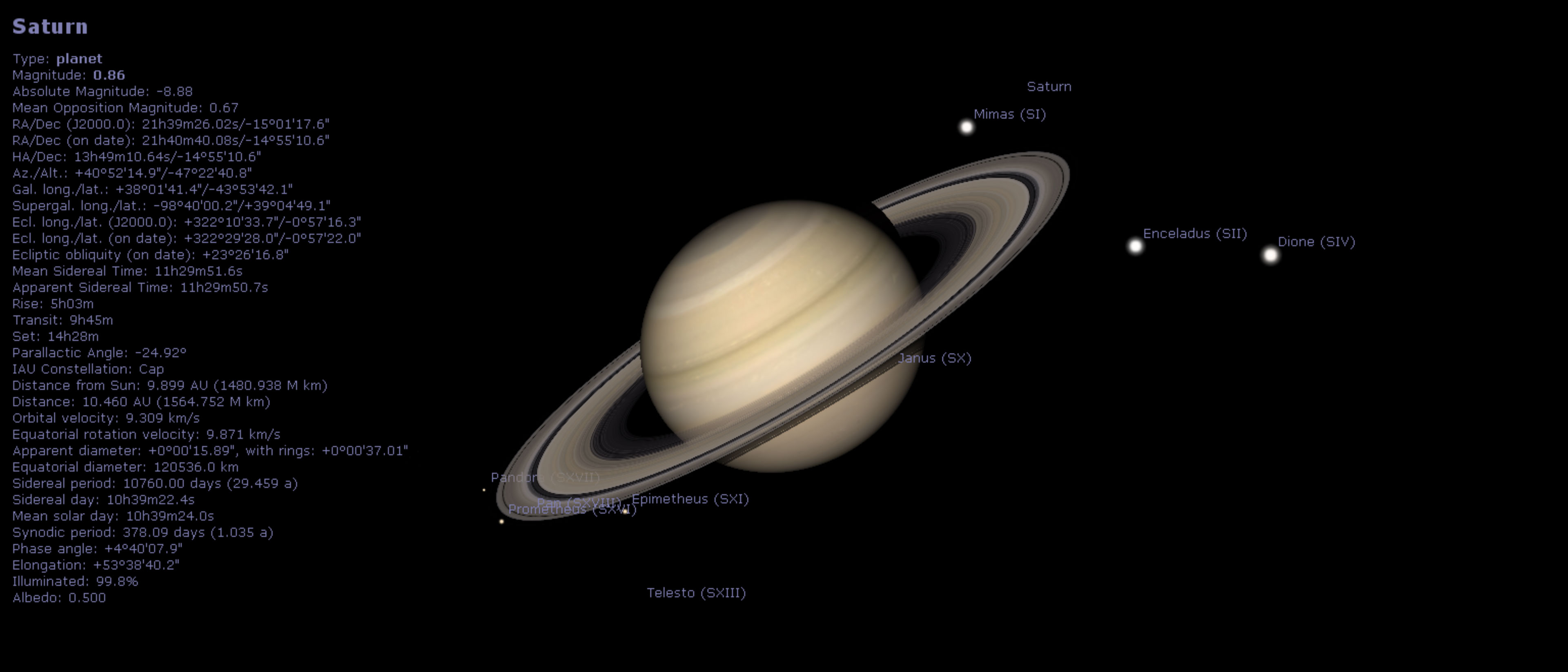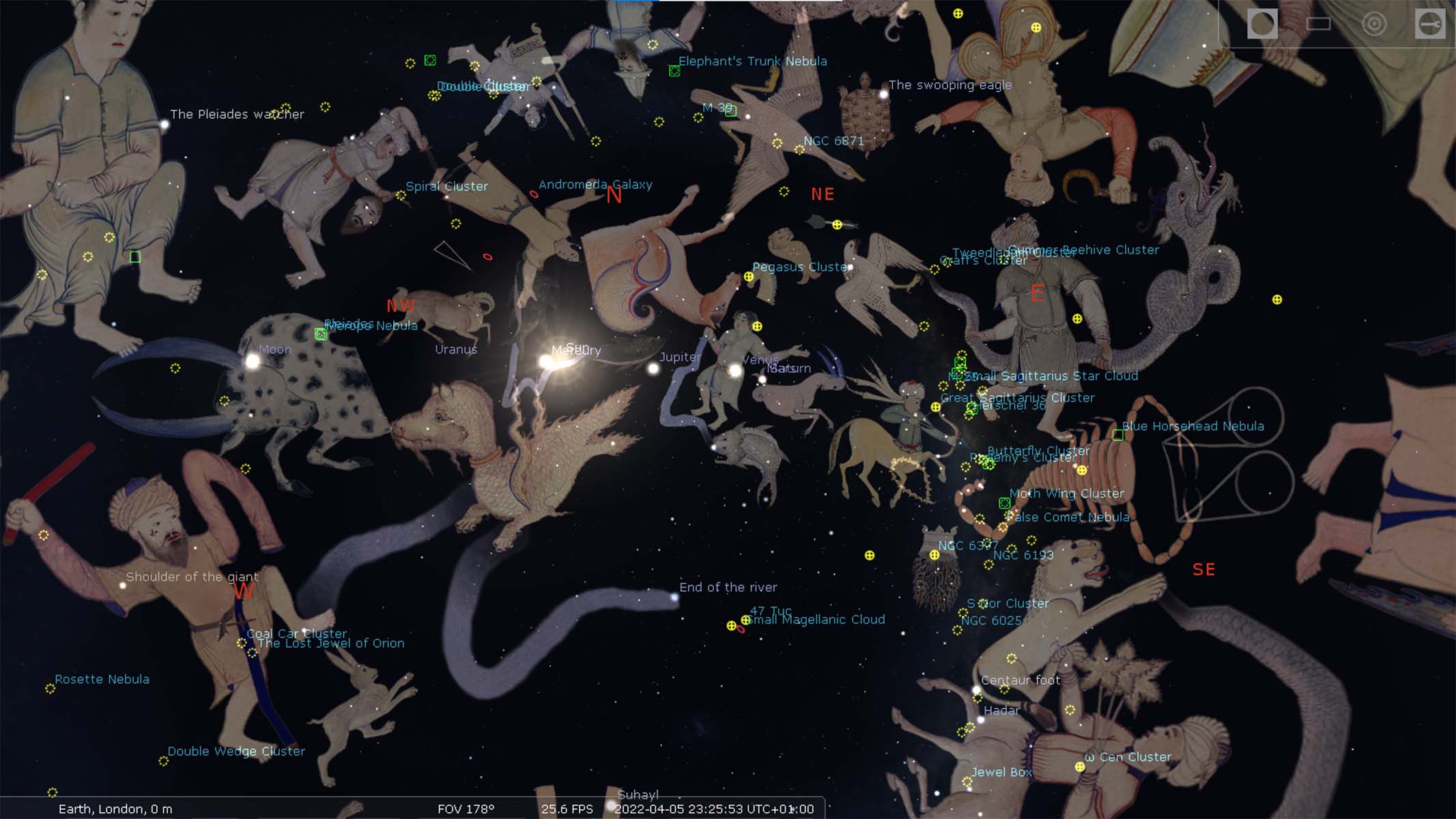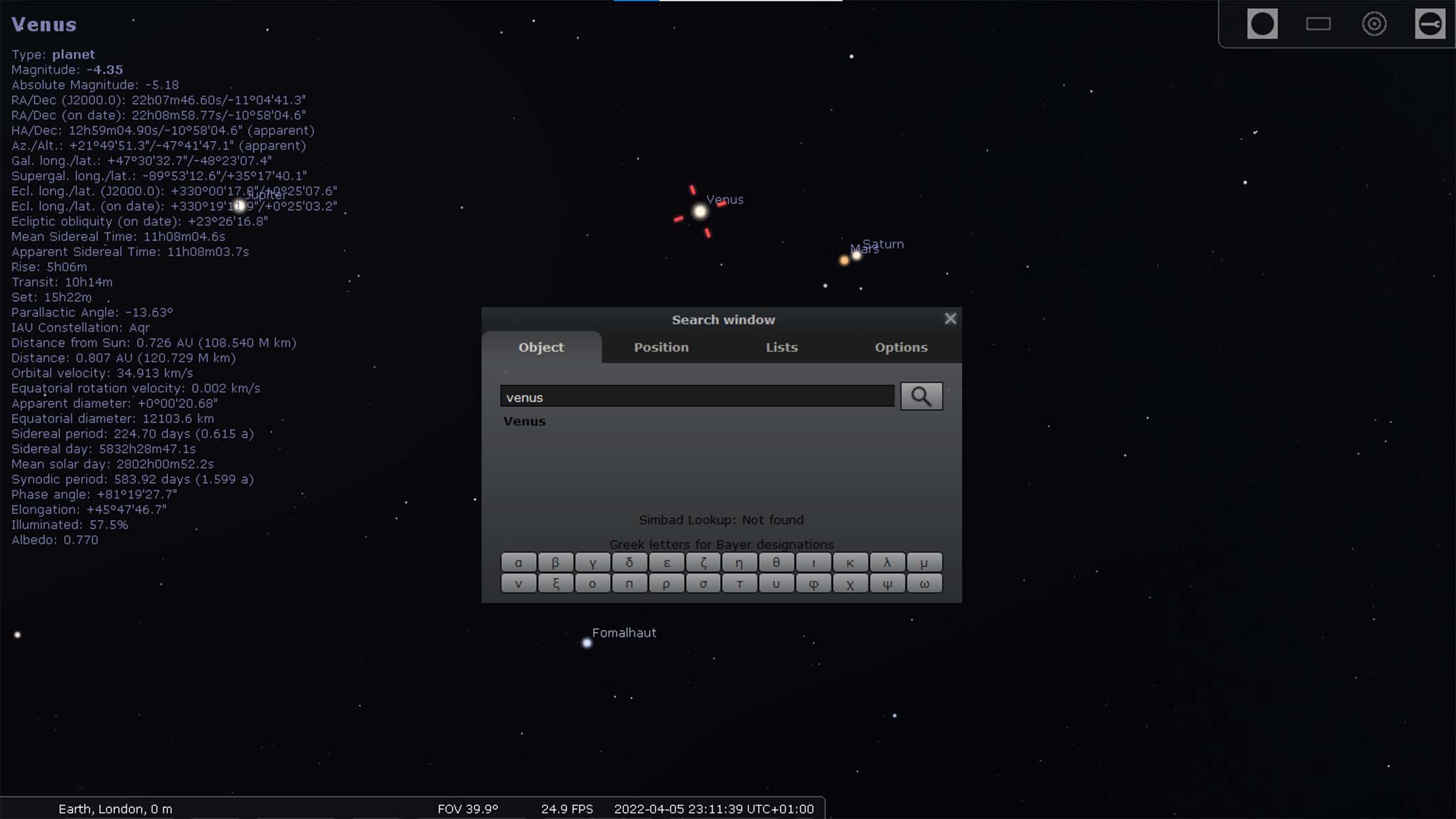Digital Camera World Verdict
Free to use across multiple platforms and as professionally built as any paid-for software, Stellarium feels premium despite the lack of cost. Take a wide view of the night sky to track subjects on any given night or zoom right in to see them in more detail. There’s a wealth of information and history for everything from the planets of the solar system to star constellations and nebulae.
Pros
- +
Stacks of info on night sky objects
- +
Available on every device imaginable
- +
Simple and intuitive user interface
Cons
- -
Objects not as detailed as competitors
- -
No space calendar for new launches
- -
No star guides or audio descriptions
Why you can trust Digital Camera World
There are a few things stargazers want in a night sky viewing/planetarium software, comprehensive libraries of night sky objects, plenty of information, easy controls and search functions and the ability to use it on multiple devices are just a few of the crucial elements. Fortunately, Stellarium ticks all the boxes.
Considering Stellarium is free, open-source software it’s surprisingly advanced and can be used on almost any device imaginable, whether portable or not. We think it’s one of the best, if not the best, astrophotography software around. Small to install and fast to run, Stellarium’s user interface is blindingly easy to use and smooth in operation.
Impressively, Stellarium is one of the only night sky programs available on Windows, Mac, and Linux systems in both 32 and 64-bit versions. Not only that, it’s also available as a website at Stellarium web so you can access it from any browser on any system. There’s even a dedicated app called Stellarium Mobile available for both Android and iOS.
The desktop software requires very little in the way of hardware. Minimum system requirements are: Linux/Unix; Windows 7 and above; Mac OS X 10.12.0 and above, 3D graphics card which supports OpenGL 3.0 and GLSL 1.3 or OpenGL ES 2.0, 512 MB RAM, 500 MB on disk. And only very slightly more for the recommended requirements.
Read on to find out why Stellarium is one of our top picks.
Key features
It’s easy to see why Stellarium is much-loved among amateur astronomers and stargazers across the globe. It contains a huge catalogue of over 600,000 stars added to by additional catalogs for more than 177 million. To view every deep-sky object on the software, you’d have to sift through the 80,000 different options available, which increases to over a million with the additional catalog.
One option we particularly love is the ability to switch between different view modes. Namely, ocular view, image sensor frame, and Telrad sight. For the average stargazer, ocular view provides more than enough information and scalability, but astrophotographers might consider the image sensor frame view. This view provides a helpful list of cameras with differently sized image sensors, telescopes, and Barlow lens options to overlay a helpful frame guide showing exactly what you’ll be capturing when shooting.
The best camera deals, reviews, product advice, and unmissable photography news, direct to your inbox!
Sure, Stellarium lists out all the constellations in the night sky, but it’s inclusive as well, by also displaying constellations from over 40 different cultures worldwide. Each constellation has translated language, a native language, and an abbreviated language.
Interface and usability
Stellarium’s interface is outstandingly intuitive. Click and drag on the main screen to navigate 360 degrees throughout the night sky and scroll or pinch to zoom in and out of the view for more or less detail as desired. Clicking on an object will bring up its vital statistics, from which we would like to see more detail in the form of a link like competitor software offers, so this is one area in which Stellarium shows the limits of its open-source scope.
However, two main control panels in the bottom left of the screen make for quick toggling on and off of viewing options such as providing constellation lines, art, and boundaries. Plus, it adds equatorial and azimuthal grid overlays, places the ground in for realistic horizons, and users can toggle deep-sky objects, meteor showers and exoplanet views.
The real genius of the display comes in the time control options, which allow intuitive fast forward, rewind, play or pause controls and visually zoom the sky forward and back while in use. But there is a small glitch on the desktop software where if an object is selected the information is displayed on the left-hand side of the window, which obscures the upper-most buttons on that side’s control panel.
Performance
A minuscule install and robust controls make the performance of Stellarium stable on any device. We’ve been using this software for years and have never had it crash or slow up once. The search function returns results speedily and automatically navigates to the searched object instantly.
As already mentioned, Stellarium has branched out in recent years and has options to download the desktop program for Windows, Mac and Linux operating systems, but also has a web-based version that allows anyone to access Stellarium at a moment’s notice. There are also Android and iOS app versions of Stellarium which operate similarly to the desktop and web versions, making the whole user experience seamless and familiar.
Verdict
If you’re looking for a night sky software that's available on almost any platform you can think of, is ultra-reliable, and is put together so nicely it’s a pleasure to use, then look no further than Stellarium. The fact that it’s also open-source and free-to-use is the icing on the cake.
Sure, it lacks a few bells and whistles compared to its paid-for competitors, but it does everything an amateur stargazer would want and more. It even has a night mode that filters all screen light to red to protect astronomers’ night vision so they can use it while skywatching. We can’t think of any other night sky software that’s so comprehensive without cost, and recommend Stellarium unreservedly.
• Get Stellarium via the Stellarium website
Jase Parnell-Brookes is an award-winning photographer, educator and writer based in the UK. They won the Gold Prize award in the Nikon Photo Contest 2018/19 and was named Digital Photographer of the Year in 2014. After completing their Masters Jase has spent a good chunk of two decades studying and working in photography and optics shooting and writing all over the world for big-name brands and media outlets. Now the Channel Editor for Cameras and Skywatching at Space.com their speciality is in low light optics and camera systems.