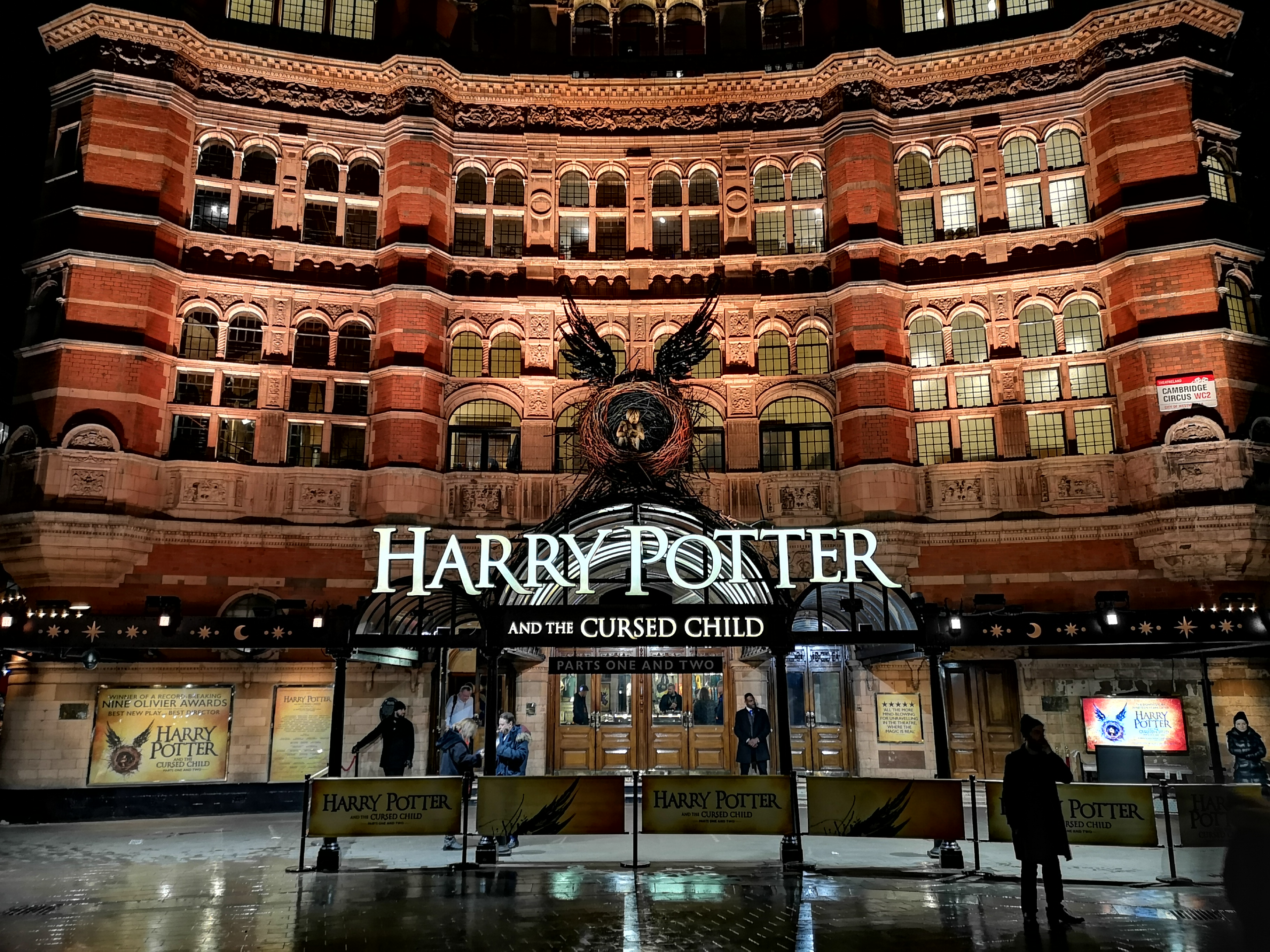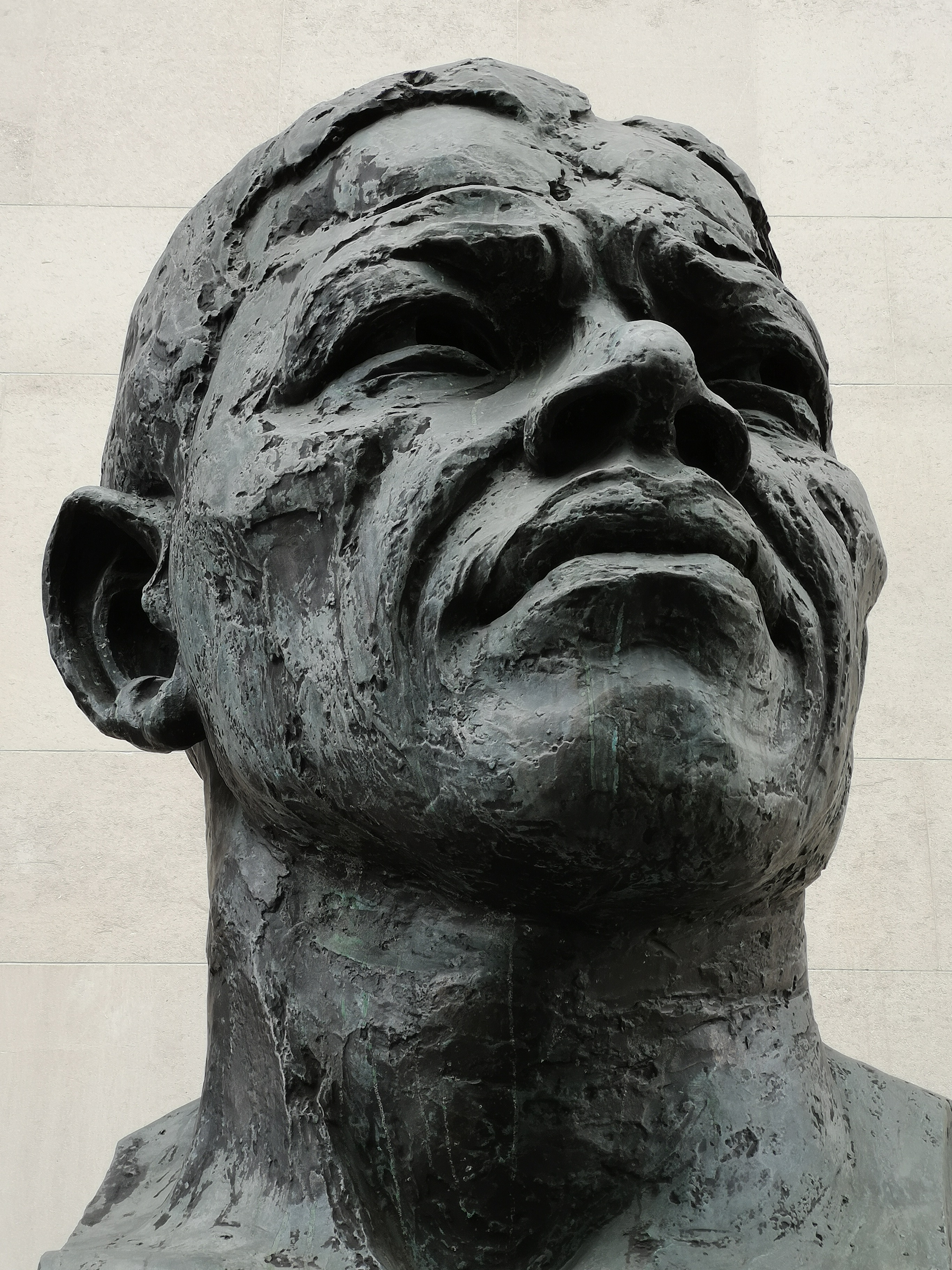Digital Camera World Verdict
It won't replace your DSLR or mirrorless camera, but the P20 Pro's unique camera setup and the quality of its output mean that it shines as photographic tool.
Pros
- +
Effective image stabilisation
- +
Capable of excellent detail
- +
Optical aberrations processed out of JPEGs
Cons
- -
Fake bokeh effect not perfect
- -
Some noise reduction/sharpening issues
- -
Slight lag when shooting Raw files
Why you can trust Digital Camera World
Most smartphones released over the past few years have all had one thing in common, namely a strong focus on imaging. Whether it's in response to the gigantic Shot-on-iPhone posters and general camera-focused marketing Apple has used for its last few generations of devices, or just because it's the next obvious area of focus now that the remainder of the modern smartphones spec sheet is so capable, if you're a smartphone manufacturer that wants to be taken seriously, you can't afford to overlook your device's imaging capabilities.
Huawei is clearly aware of this, having now collaborated with Leica for the past couple of years on its higher-end devices. All of these have attracted attention for reasons beyond this partnership, but its latest P20 Pro was launched with decidedly more fanfare – and targeted right at photographers.
With a triple-camera setup on the back that includes an unusually large 1/1.7in sensor and the promise of tripod-free long exposures, together with the familiar collection of enthusiast-level features such as Raw shooting, the P20 Pro is clearly aiming to be the phone that convinces smartphone skeptics to ditch their high-end compacts.
The basics
This P20 Pro combines 40MP RGB, 20MP monochrome and 8MP sensors on its rear to form a three-camera setup, and even the front camera packs a 24MP sensor. It might sound like overkill, but it's not necessarily about the number of pixels or cameras, it's what they allow overall that makes the difference.
That 40MP sensor measures 1/1.7in in size, which up until a few years ago was the standard for enthusiast compact cameras. While this isn't the largest sensor that's we've seen inside a smartphone to date, Huawei is keen to point out that where this sits in relation to current competition – on top. And, even with 40MP on board, Huawei claims that this sensor boasts the largest pixels on any current smartphone.
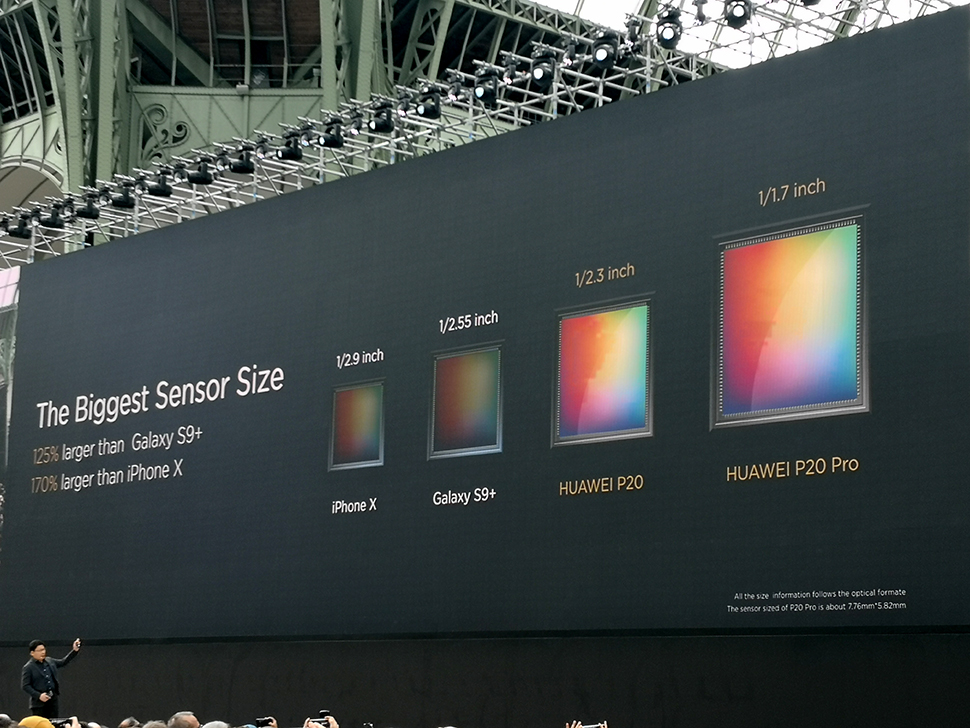
This 40MP sensor is fronted by a lens with an aperture of f/1.8, while the 20MP monochrome sensor's lens boasts an aperture of f/1.6, which bodes well for low-light capture (although it's much smaller in size, at just 1/2.78in). Both of these have a focal length equivalent to 27mm, while the third 8MP sensor measures 1/4.4in in size, and has an 80mm-equivalent lens in front of it.
On top of all this is something Huawei calls AI Image Stabilisation (AIS), which appears to combine traditional optical image stabilisation with electronic stabilisation system and clever processing to deliver sharp results.
The best camera deals, reviews, product advice, and unmissable photography news, direct to your inbox!
Manufacturers make bold claims all the time about incredible clarity and stunning detail, but claiming you can capture four-second exposures without a tripod is something that's either works or doesn't. Or is it? As this is the most intriguing claim for the P20 Pro, let's start here before diving into cameras' performance in general.
Night mode - will it replace your tripod?
Sadly, if you were hoping to take blur free long exposures at 40MP, you'll be disappointed. With the Night Mode enabled, the result is output at 10MP, and Raw shooting is disabled.
How does it work? Rather than actually expose the sensor to light for a full four seconds, the Night Mode appears to stack a number of separate exposures into one composite image, a principle we've seen for some time on more conventional cameras.
On a Mac or PC? Click the top-right hand corner to view images at their full size.
Here's our first example, of Wyndham's Theatre in Leicester Square. The exposure lasted four seconds, in which time the people in front of the theatre moved to create blur against the static building.
The exposure and white balance appear to be fine, although scrutinising the image at 100%, the finest details again appear to have been lost to noise reduction. You can, however, just about read what's on the posters, and if you zoom out a touch, or downsample the image to 6MP or so, this is no longer an issue. In other words, if all you plan on doing with such an image is to put it on social media, you'll probably be perfectly satisfied with it.
What is an issue, however, is that rendition of the subjects that moved as the exposure took place. Those that moved more significantly do not end up with a smooth, traffic-trail-type blur, rather with ghosted outlines which show where they were at the point of each exposure. They, together with the more static people in the shot, also result with a somewhat unnatural definition, potentially the result of whatever sharpening is applied during processing.
We see this once again in the above image, with most details generally well defined and good integrity overall, and just finer details lost to noise reduction. Clearly over the space of four seconds the escalators, together with the people on them, would have moved enough to render them all blurred. And yet, the nature of capture means that they don't end up smooth and blurred, rather with ghosted details around them.
Once again, natural subjects still don't look too great close up, and the finest detail have been lost. That said, colour, contrast and exposure are all fine here, and the detail present in the majority of the frame is perfectly good.
So, can you use the P20 Pro to capture sharp images without a tripod? Yes, it is indeed possible to do so. Certainly for static subjects, the camera does a good job to reproduce a good amount of detail in low light, and also to produce an image with appropriate exposure, accurate colour and white balance.
Before you put your tripod on eBay, though, it's worth remembering the various caveats to this. The fact that you can only shoot at 10MP may not be too great a turn off, but the (understandable) fact that Raw shooting is disabled is a pity when you consider that, while general details are rendered well, many finer details are lost.
If you accept these limitations you'll find that the P20 Pro takes a very decent night shot, mopping up all the light it can and using clever trickery to produce something that is more than suitable for casual use.
Pro mode
Most of the advanced options are available once you switch to the Pro mode. These include controls for white balance, focusing mode, ISO, shutter speed and so on. This is also the only mode where you can call on Raw shooting.

One thing we did notice was that Raw images captured using the Pro mode had a very slight delay compared to the other settings. This may not be an issue for static subjects, but for anything moving it's something to bear in mind as it could affect your ability to capture a fleeting moment.
Noise and detail
Noise
Of course, you don't need to use the Night mode to capture images in darker conditions. The camera's manually selectable ISO range travels up to ISO 3200, with the Auto option venturing a stop further to ISO 6400.
That f/1.8 aperture means that the P20 Pro often uses a lower ISO than you may expect, such as when shooting indoors, although you can manually adjust this whenever you need to. That said, darker conditions are challenging when you have the camera set to the 40MP option, so you'll find better results by using either the 10MP option or the Night mode.
Here is, for example, an image captured using the Night mode:
And here is the same image captured at ISO 2000, which the camera selected on its Auto ISO option.

The vast majority of images captured with the P20 Pro show white balance in JPEGs to be largely accurate; you can certainly leave its to the AWB setting without needing to worry about it getting things right. In fact, images captured using the Night mode in particular end up faithful to their original scene. That said, there does appear to be a slight magenta bias on occasion, particularly at higher sensitivities. In such situations, the Night mode tends to yield more accurate results.
Does the P20 Pro's 40MP sensor deliver images that would rival a high-end interchangeable lens camera? Not quite – but in good light you can certainly get impressive results.
Here's an idea of how a 40MP image compares with a 10MP image in good light. First, here's the 40MP image:
Switch to the 10MP option, however, and providing you're using a low ISO and a fast enough shutter speed, you'll find a very respectable level of clarity in images. Here's the same image again captured using the 10MP option:
Sure, there's a touch of over-sharpening and the corners are a little soft, but at a normal viewing sizes you can't really argue with what you're getting here.
Raw
In addition to the JPEG option, the P20 Pro is capable of outputting Raw files in the DNG format – and no doubt anyone keen on getting the most out of the phone will be interested in using this with some frequency.
Raw files show fairly pronounced vignetting, and slight curvilinear distortion too, although both of these are well processed out of JPEGs as standard. Raw files occasionally show a coolness too, although this is also one processed out well from JPEGs.

There's a surprisingly decent amount of detail lurking in shadow areas that can be teased out too, so if you want to get the best out of your images it's good to enable this option. You don't quite have the same latitude as with a Raw file from a camera with a larger sensor, particularly with regards to recovering highlight detail, but then this is understandable when you consider the size of the sensors here.
Monochrome option
Switch the camera to the monochrome option and, rather than simply convert a standard image to black and white, it will use its 20MP monochrome sensor instead.
There's logic behind this. By using its dedicated monochrome sensor, it doesn't need to go through the process of deomosaicing images, which helps to keep artefacts and noise to a lower level, and should help with sharpness too. Of course, the fact that you end up with a 20MP image also means that you can't scrutinise images to the same extent as those captured at 40MP.
As the image below shows, detail is still very good in such images, despite the fact that the camera is using a much smaller sensor. Only the finest details start to become muddied here.
Zoom
The 8MP camera on the rear allows you to (optically) zoom to 3x at the press of a virtual button, while another press takes you to 5x, although this latter option is a Hybrid zoom that combines optical and digital zooms with clever processing. Both options are accompanied by effective stabilisation that makes it easier to compose with precision, and in both cases, results are output as 10MP files.
As for the results, the 3x option is as good as it might be expected, with details remaining nice and crisp when compared with images captured without any zoom. Predictably, details aren't quite as strong with the 5x option, with slight smudging and a general bite lacking, although this is only really apparent at 100%.
Front camera
The P20 Pro's front-facing camera boasts a 24MP sensor with an f/2 aperture, and this is what you'll be using for selfies. As with the Mate 10 Pro, the phone is keen to help you look your best, so it automatically switches itself to its Portrait mode and brings up a Beauty Level (read: softening) slider and an on-off Artistic Bokeh option.
The latter simply attempts to blur the background to make you stand out more, as though you were being photographed with a wide-aperture lens. Here's an example of the image without the feature enabled:

And this is what happens when you turn it on:

It's certainly not a bad attempt to throw the background of of focus, and in this example there's enough separation between the background and foreground for it to be convincing.
That said, the camera doesn't always get the outline of the person quite right, and sometimes the outline of their face, or what they are are wearing, is rendered slightly unnaturally – such as with the right-hand-side of the coat.
This is more problematic when there's a more gradual transition between close and distant subjects, and when there is a more complex scene, as shown by the image below (captured using the rear camera).
Again, not a bad attempt, but look closely and you'll see the camera has had some difficulty in deciding what should be in and out of focus.
Verdict

Huawei has promised a lot with the P20 Pro, and with such respectable hardware on board, the camera's impressive performance shouldn't come as too great a surprise. For a smartphone it performs very well; particularly when you stick to optimum camera settings and low sensitivities, many images turn out indistinguishable from those captured using a high-end compact camera.
Pushing the camera to its limits shows that while it can do a lot of things very well, it's unlikely to replace an interchangeable-lens camera. The Night mode, for example, is capable but it has its shortcomings, while the slight lag when using the Raw mode makes it less suitable for captures at a critical moment. Noise reduction and sharpening issues highlight the role of processing to get images looking as good as they do too.
That said, Huawei deserves credit for furthering what kinds of images are possible from smartphones. With Leica's help, it's managed to raise the bar with its most recent releases – and it's certainly exciting to think that it's only likely to get better from this point on.
Read more: 10 tips on taking better photos with your smartphone
The former editor of Digital Camera World, "Matt G" has spent the bulk of his career working in or reporting on the photographic industry. For two and a half years he worked in the trade side of the business with Jessops and Wex, serving as content marketing manager for the latter.
Switching streams he also spent five years as a journalist, where he served as technical writer and technical editor for What Digital Camera before joining DCW, taking on assignments as a freelance writer and photographer in his own right. He currently works for SmartFrame, a specialist in image-streaming technology and protection.