What are burst modes & continuous shooting?
Choose Continuous Drive Mode when you want to capture a sequence of action images
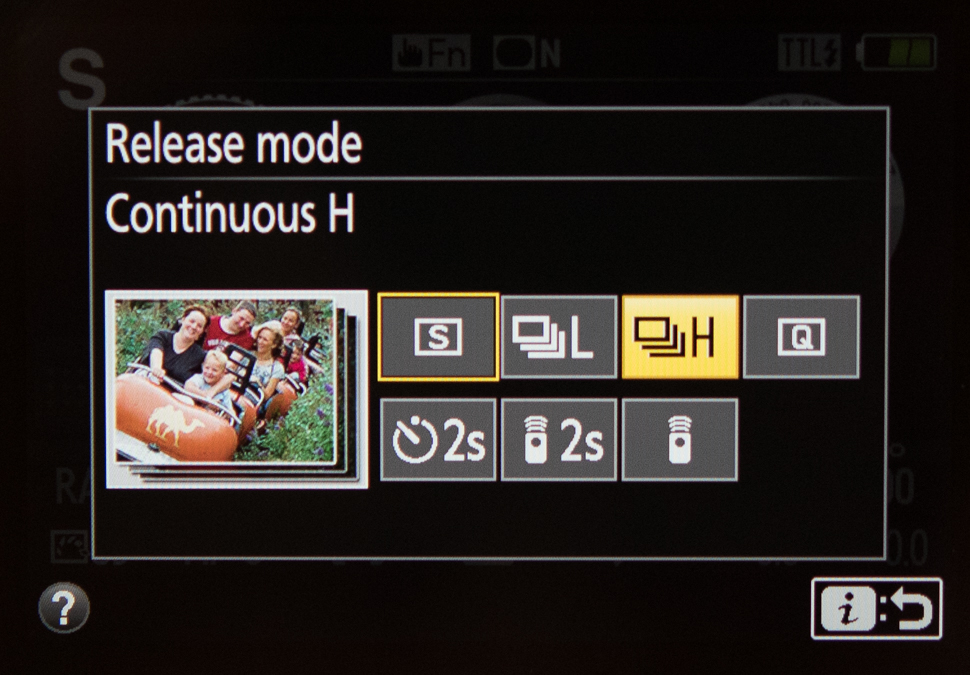
The best camera deals, reviews, product advice, and unmissable photography news, direct to your inbox!
You are now subscribed
Your newsletter sign-up was successful
In Continuous Drive mode, when you press and hold the shutter release button down, the camera takes shot-after-shot as fast as it can, and for as long as it’s able. The speed at which your camera will take sequential frames in Continuous Drive Mode is quoted as frames-per-second.
Continuous shooting is used a lot by sports and wildlife photographers, who want to be sure of capturing the perfect image of a moving subject. With continuous shooting you can go through your pictures later and pick the best.
Single shot vs continuous shooting mode
The usual default 'drive mode' for most cameras is Single Shooting. With this drive mode set, when you press the shutter release button it takes just one shot until you release, press the shutter button again, and the camera’s autofocus re-locks onto the subject. It’s perfect for landscape photography and other subjects that require a steady approach and where you are just taking one picture at a time.
While you can shoot one frame after another reasonably quickly like this, there is a far better way to go about it if you want to shoot a series of rapidly fired frames one after the other as fast as your camera model allows. Simply switch the drive mode to Continuous.
Cameras aren’t equal here and frame rates vary hugely from two or three frames per second to well over 10 or even 20 frames per second. The more frames per second you get, the closer each frame will be to the previous. This is brilliant for sequential frames of something that happens very rapidly – such as a balloon bursting or a kingfisher flying out of the water after catching a fish.
Buffer capacity
If the 'burst rate' is how many frames the camera can capture each second, the 'buffer capacity' or 'buffer depth' is how long it can keep this up before slowing down.
When shooting a continuous sequence of images, the camera simply can’t load that data onto the memory card all at once. Instead, it relies on ‘buffering’, which means using an internal memory. If the buffer fills up before the data can be written, then shooting slows down.
The best camera deals, reviews, product advice, and unmissable photography news, direct to your inbox!
Again, this varies from camera to camera and is dependent on other factors too, such as whether you are shooting in raw or JPEG format and the size of the file you’ve selected.
Fortunately, there are not many situations where you want to shoot frame-after-frame for as long as the camera allows.
When to use burst mode
Continuous Drive Mode is popular with both sports and wildlife photographers and, as a general rule, when capturing even high-speed events such as a high jumper in full lift-off or a running animal, short bursts of three or four frames is often all that’s required.
It’s also important to remember that when setting Continuous Drive Mode and using it for action shots, you will need to couple it with Continuous Autofocus (AF-C/AI-SERVO) to help achieve satisfactory sharp focus.
The downside of using Continuous Drive Mode is the volume of images that you shoot. Although it’s an important weapon, especially for any form of action photography, remember to use it at the right time or you’ll end up with too many static shots of the same subject.
Read more:
• Best cameras for sports
• Best professional cameras
• Best telephoto lenses
Jon started out as a film-maker, working as a cameraman and video editor before becoming a writer/director. He made corporate & broadcast programmes in the UK and Middle East, and also composed music, writing for TV, radio and cinema. Jon worked as a photographer and journalist alongside this, and took his video skills into magazine publishing, where he edited the Digital Photo magazine for over 15 years. He is an expert in photo editing, video making and camera techniques.




