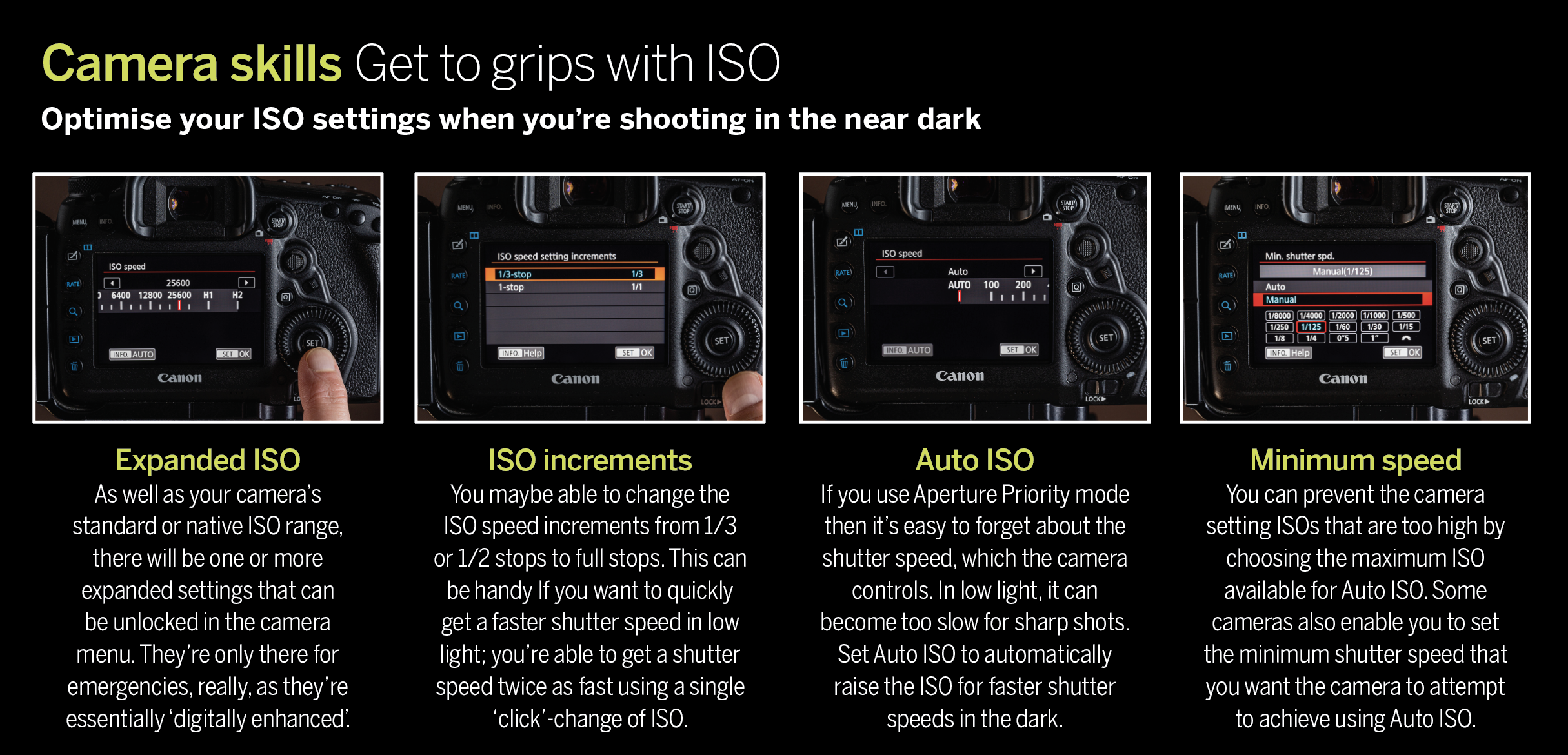Get to grips with ISO on your Canon camera (in the dark)
Optimize your ISO settings when you’re shooting in the near dark

The best camera deals, reviews, product advice, and unmissable photography news, direct to your inbox!
You are now subscribed
Your newsletter sign-up was successful
Shooting at a high ISO or using a long exposure to capture details in the dark increases noise in a digital image. There are essentially two flavors of noise: luminance and color. Luminance noise looks a little like film grain, although not quite as pleasing, while color noise covers the image in distracting colored speckles. You may also see bands of color in an image.
Some of the best professional cameras have built-in noise reduction options, which can be applied to the image as it’s processed and saved to the memory card. These don’t apply to RAW files though, which have to be processed later. RAW processing software such as Affinity Photo provides more refined controls for noise reduction, with individual sliders for luminance and color noise reduction. Be wary of going too high with the luminance slider, as it will soften details in the image as well as the noise.
Check out the camera skills below, and discover how to optimize your ISO settings when you’re shooting in the near dark. You can click on the arrows in the top right-hand corner of the image below to make it bigger.
You might like the best low-light cameras – which will help you to shoot after dark. Plus, find out how to understand ISO settings.
The best camera deals, reviews, product advice, and unmissable photography news, direct to your inbox!

Lauren is a writer, reviewer, and photographer with ten years of experience in the camera industry. She's the former Managing Editor of Digital Camera World, and previously served as Editor of Digital Photographer magazine, Technique editor for PhotoPlus: The Canon Magazine, and Deputy Editor of our sister publication, Digital Camera Magazine. An experienced journalist and freelance photographer, Lauren also has bylines at Tech Radar, Space.com, Canon Europe, PCGamesN, T3, Stuff, and British Airways' in-flight magazine. When she's not testing gear for DCW, she's probably in the kitchen testing yet another new curry recipe or walking in the Cotswolds with her Flat-coated Retriever.