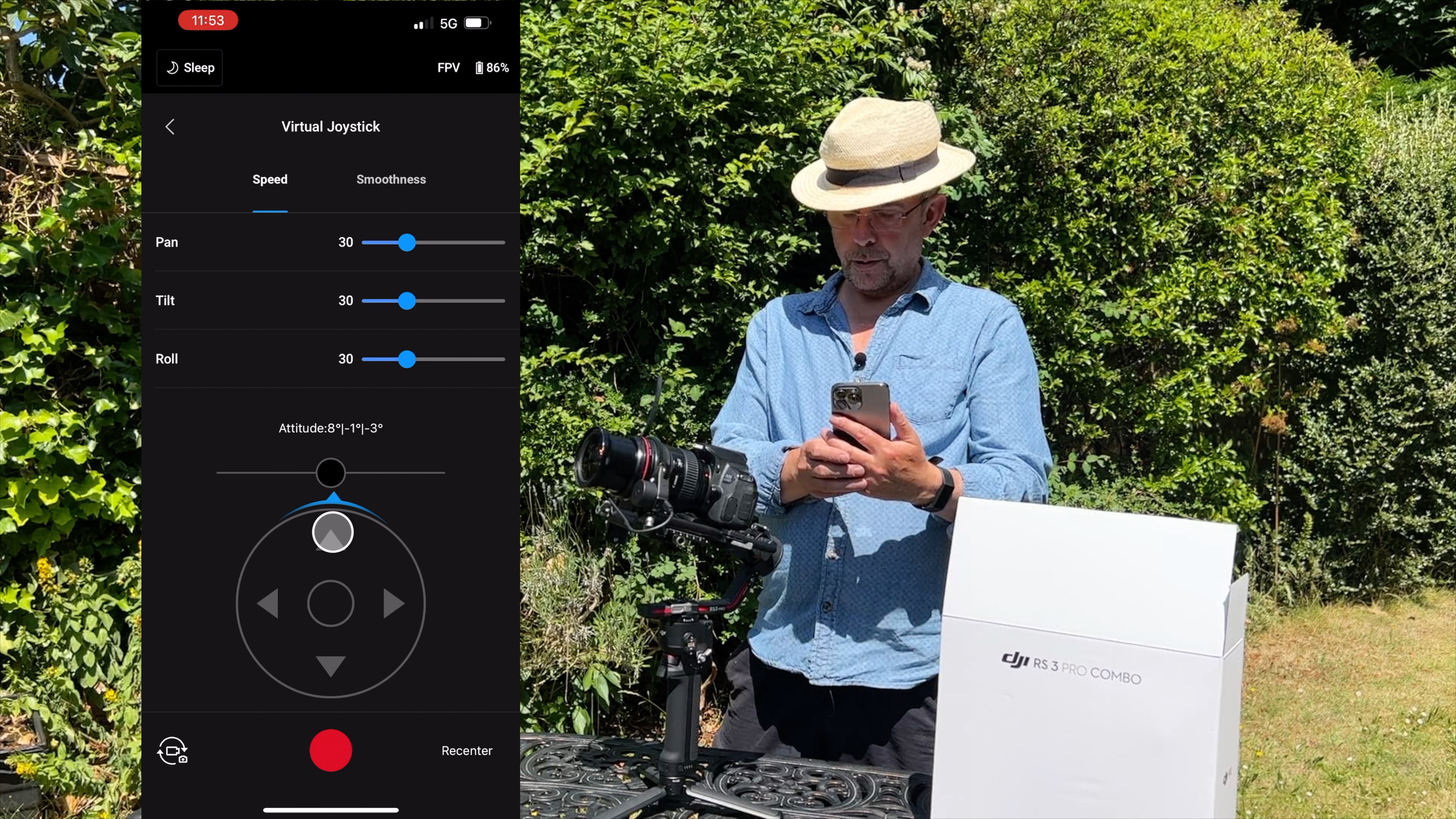Digital Camera World Verdict
Firmly aimed at the professional videographer, this powerful stabiliser enables you to make Hollywood style camera moves with a heavy camera and lens payload (up to 4.5kg). New features such as a tilt balance fine-tuning knob and physical Mode Switch help you get up and running more quickly and the new and larger OLED touchscreen is brighter and easier to see than on older Ronin models.
Pros
- +
Supports up to 4.5kg (10 lbs)
- +
OLED touch screen
- +
Physical Mode Switch
- +
Fine-tune knob to tweak tilt balance
- +
Carry case
- +
Long battery life
- +
Extra control via DJI app
Cons
- -
Precise balancing can still be tricky
- -
Priced for pros
Why you can trust Digital Camera World
In 2014 DJI, introduced the Ronin range of 3-axis stabilisers to help professional camera operators perform a range of tilts, pans and tracking shots with heavy camera and lens set-ups. On June 15, 2022 two new versions in the Ronin series were released – the DJI RS 3 and the DJI RS 3 Pro.
Both versions of the RS 3 boast some useful new features and improvements. The main difference between the two devices is that the RS 3 Pro can carry a heavier payload of up to 4.5kg (10lbs) compared to the RS 3’s maximum payload of just under 3.4kg (6.6 lbs).
Both versions are available in a Combo kit that includes a carry case and accessories. As you’d expect, the more expensive RS 3 Pro Combo includes more accessories than the RS 3 Combo.
Specifications
Weight: Approx. 1,143 g (2.51 lbs)
Payload: 4.5 Kg (6.6lbs)
Tilt Axis: -112 ° to +214 °
Roll Axis: -95 ° to +240 °
Pan Axis: 360 ° continuous rotation
Battery Life: 12 hours
Key features
Balancing a heavy camera on a stabiliser can be a time-consuming challenge. If the camera isn’t balanced it can cause the gimbal to perform less effectively and can lead to unnecessary wear on the motors that help your kit pan, tilt (and on some occasions roll).
The RS 3 Pro has a new fine-tuning knob on the tilt axis. By rotating this knob you can quickly get the camera and lens to balance perfectly. In conjunction with the DJI app you can also perform a balance test. A helpful diagnostic reports then tells you which axes are balanced and which need adjusting.
The RS 3 Pro has a larger touchscreen than older models (boasting an increase of 28% on the older RS 2 model). The OLED touchscreen is also brighter than the RS 2’s LCD touchscreen so it’s easier to view and operate in bright light (and it uses less power so you can shoot for longer).
The best camera deals, reviews, product advice, and unmissable photography news, direct to your inbox!
You can use the touchscreen to switch between modes such as PF (Pan Follow), PTF (Pan Tilt Follow) and FPV (where the gimbal rolls as well as pans and tilts). It can be a bit of a fiddle to change modes on a touchscreen while you’re operating the gimbal, so the RS 3 Pro has new gimbal Mode Switch that lets you toggle between modes in a more ergonomic and tactile way. A Bluetooth shutter button enables you to start/stop recording on compatible cameras without the need for a cable.
The RS 3 Pro Combo kit is also packed full of accessories to enhance your shooting experience. These include a Focus Motor and mounting kit that enables you to change the focus of your lens by rotating the dial at the front of the stabiliser (check out the test video on this page for a closer look at this useful bit of hardware). The Focus Motor has been upgraded from older versions. This one provides torque that’s three times stronger than the previous model. It’s also 50% quieter so will be less intrusive if you’re recording audio from a camera-mounted mic.
Another useful bit of kit that ships with the RS 3 Pro is the RavenEye Image Transmitter, which enables you to transmit a visual feed via WiFi to a smartphone and use the DJI app’s ActiveTrack feature to make the gimbal follow a specified subject. You can also use the DJI app to control some gimbal features via bluetooth without help from the RavenEye transmitter (see the Performance section).
Build and handling
Unlike the plastic build of DJI’s consumer range of smartphone drones (with the DJI OM 5 being the latest in that line), the DJI RS 3 Pro has sturdy (but lightweight) carbon fibre arms and motors powerful enough to support a hefty camera and lens.
To make it easier to manoeuvre the RS 3 Pro you can mount a supplied rear handle. This enables you to support the stabiliser with two hands (which is welcome on a long shoot where the gimbal seems to get heavier over time!).
As we mentioned earlier the new fine-tuning knob does a great job of making it easier to balance the tilt access. However you still need to apply a fair bit of pressure to slide the stiff roll and pan axes into new positions which makes precise balancing a time-consuming (and often hit and miss) affair. A couple of extra fine-tuning knobs for those axes would be most welcome on the RS 4!
Performance
The RS 3 Pro was easily able to support our Canon EOS 650D with a Canon Zoom EF 24-70 lens attached. Our kit’s weight of 1.484kg was a lot lighter than the gimbal’s maximum payload of 4.5kg so the stabiliser had no trouble supporting our set-up. By long pressing the gimbal’s trigger and M button simultaneously we could calibrate the stabiliser to make it happier with its payload. Like balancing, calibration helps improve the gimbal’s performance and reduces wear and tear on the motors.
What really expands the RS 3 Pro’s performance is the free DJI smartphone app. The app enables you to pan and tilt the gimbal remotely using an onscreen joypad (instead of using the physical joystick on the gimbal’s rear). The app’s Force Mobile mode lets you tilt and pan your smartphone to make the stand-mounted gimbal follows your hand moves via remote control. Check out the video on this page to see Force Mobile in action.
Verdict
The RS 3 Pro builds on the solid pedigree of the Ronin range to provide a reliable heavy-lifter that will enable you to perform handheld tilts, rolls, pans and tracking shots with your camera and lens combination (up to a payload of 10 lbs).
The welcome new auto-locking feature helps you avoid the common pitfall of failing to unlock one of the three axes (which can cause unnecessary stress and delay when using other gimbals).
Its price places the RS 3 Pro in the professional video maker category so it’s not going to be a must buy for hobby photographers. Indeed photographers and video makers may not need to shift 4.5kg around so they could go for the cheaper RS 3 Combo with its 3.4kg payload (and the RS 3 Combo also ships with a Focus Motor). Check out our test video to see the RS 3 Pro in action.
Read more:
• Best camera gimbals
• Best video tripods
• Best video lights
• Best microphones
George has been freelancing as a photo fixing and creative tutorial writer since 2002, working for award winning titles such as Digital Camera, PhotoPlus, N-Photo and Practical Photoshop. He's expert in communicating the ins and outs of Photoshop and Lightroom, as well as producing video production tutorials on Final Cut Pro and iMovie for magazines such as iCreate and Mac Format. He also produces regular and exclusive Photoshop CC tutorials for his YouTube channel.